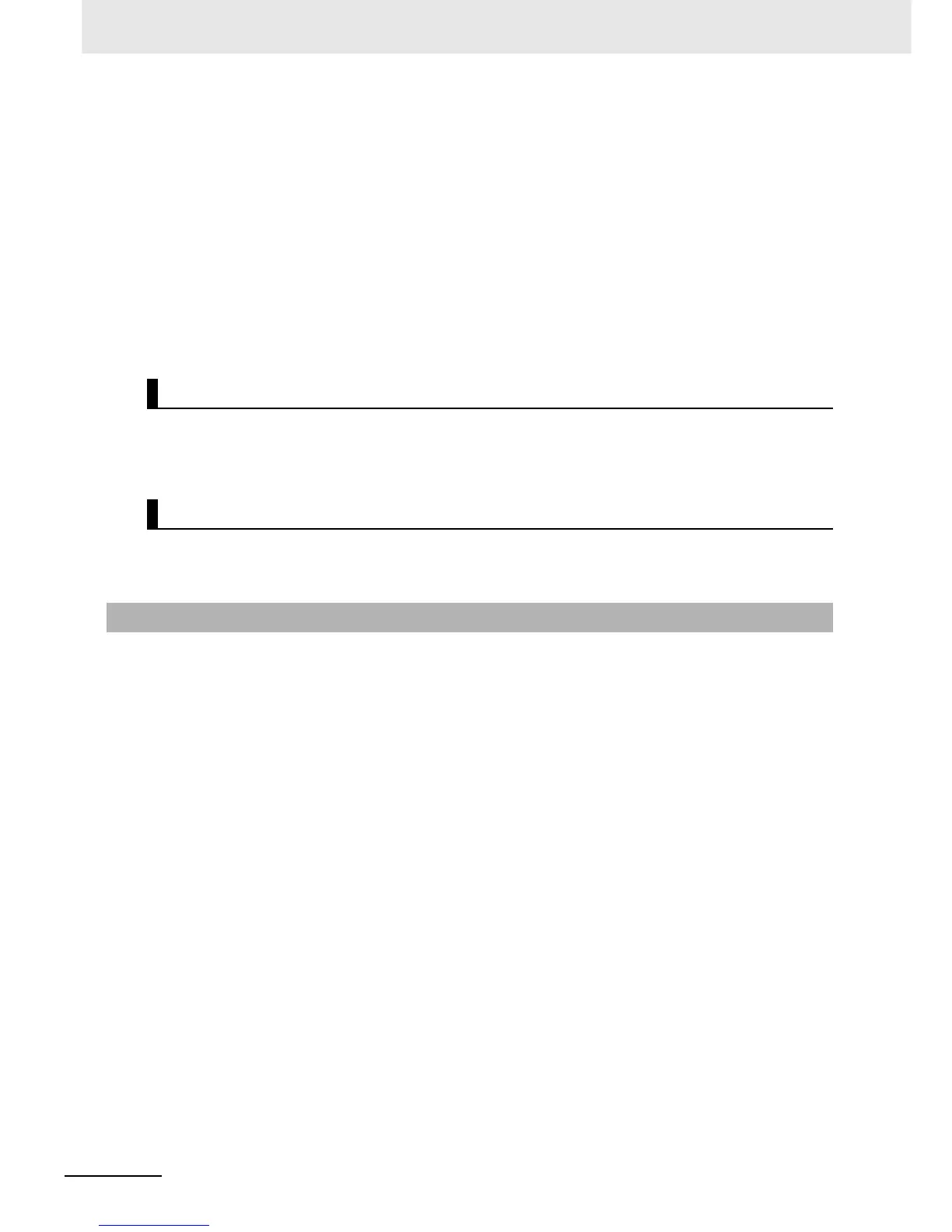7 Checking Operation and Actual Operation
7-10
NJ-series CPU Unit Software User’s Manual (W501)
Monitoring the Execution Status of the User Program
You can monitor the TRUE/FALSE status of program inputs and outputs and the present values of
variables in the Controller. You can monitor the status on the Ladder Editor, Watch Tab Page, or I/O
Map of the Sysmac Studio.
Checking the Operation by Changing the Status of Program Inputs and
Program Outputs, and the Values of Variables
You can change the TRUE/FALSE status of program inputs and outputs and the present values of
variables in the user program to see if the user program operates as designed. Use forced refresh-
ing to change the status of program inputs and program outputs. Use one of the methods to change
the present values of variables. Refer to 8-5-1 Forced Refreshing and 8-5-2 Changing Present Val-
ues for details.
You can use online editing to correct a user program that you determined needs to be corrected while
checking operation. You can use online editing to change a user program without stopping the opera-
tion of the CPU Unit. Refer to 8-5-3 Online Editing for details.
You can use data tracing to check when program inputs and program outputs are changed to TRUE or
FALSE and to check changes in the values of variables. Refer to 8-5-4 Data Tracing for details.
Change the operating mode to RUN mode to start actual operation. Check the user program, data, and
parameter settings sufficiently for proper execution before you use them for actual operation.
Correcting the User Program with Online Editing
Checking Operation with Data Tracing
7-3-6 Starting Actual Operation
