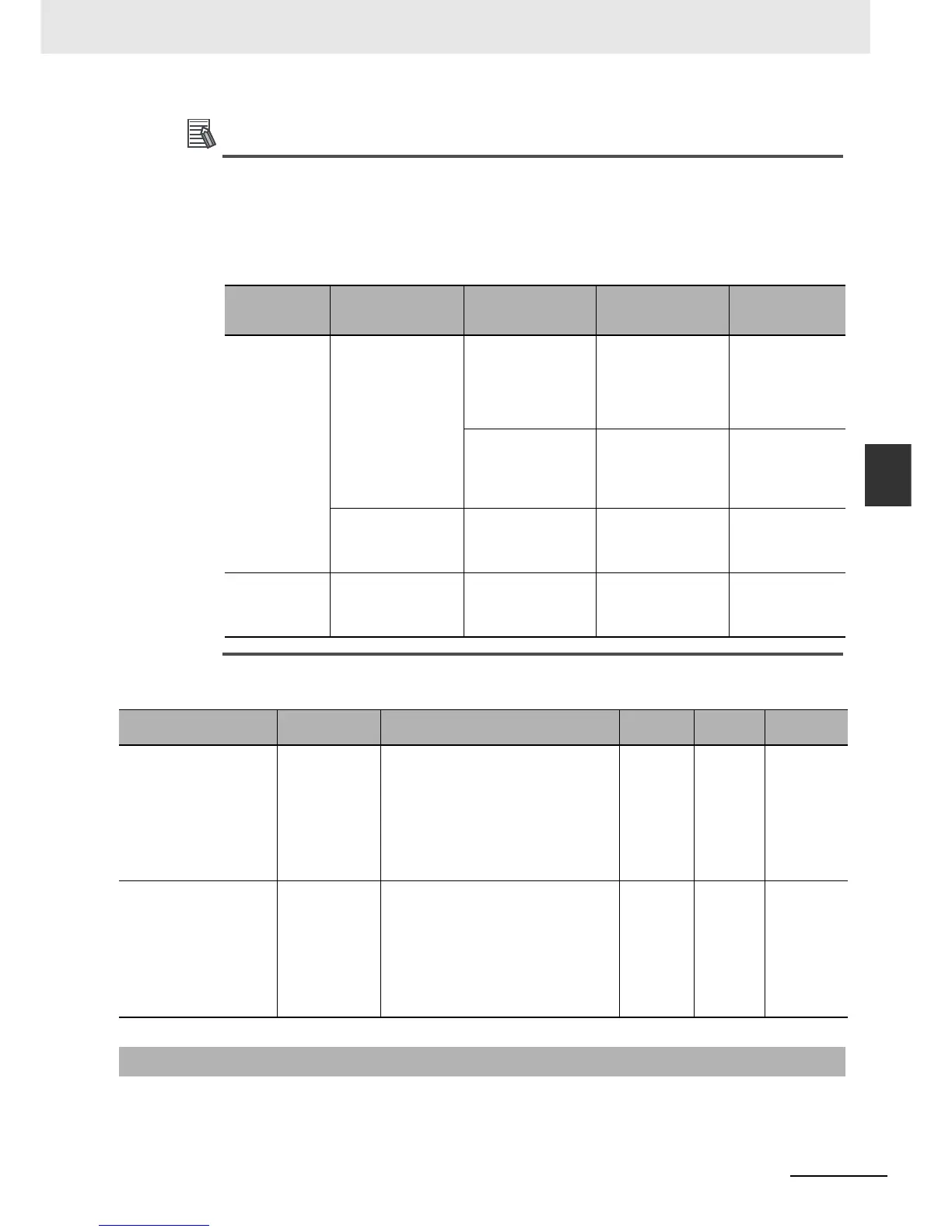Communications Status with Target Node
The communications status with the target node of an NJ-series Controller is shown by the com-
bination of the values of four system-defined variables, _EIP_PegTargetSta (Registered Target
Node Information), _EIP_EstbTargetSta (Normal Target Node Information), _EIP_TargetPLCErr
(Target PLC Error Information), and _EIP_TargetNodeErr (Target Node Error Information), as
shown in the following table.
Functional Classification: EtherNet/IP Communications Switches
The meanings of the individual bits in the following error status are the same.
• _ErrSta (Controller Error Status)
• _PLC_ErrSta (PLC Function Module Error Status)
Value of
_EIP_RegTarget
Sta
Value of
_EIP_EstbTargetSta
Value of
_EIP_TargetPLCErr
Value of
_EIP_TargetNodeErr
Communications
status with target
node
TRUE TRUE FALSE FALSE A connection with
the target node was
established nor-
mally and there is
no error in the tar-
get PLC.
TRUE TRUE A connection with
the target node was
established but
there is an error in
the target PLC.
FALSE Disabled TRUE A connection with
the target node was
not established nor-
mally.
FALSE Disabled Disabled Disabled The information is
not valid because
the target node is
not registered.
Variable name Meaning Function Data type
Range of
values
Reference
_EIP_TDLinkStartCmd Tag Data Link
Communications
Start Switch
Change this variable to TRUE to start tag
data links.
It automatically changes back to FALSE
after tag data link operation starts.
Note Do not force this switch to change to
FALSE from the user program or from
the Sysmac Studio. It changes to
FALSE automatically.
BOOL TRUE or
FALSE
page A-80
_EIP_TDLinkStopCmd Tag Data Link
Communications
Stop Switch
Change this variable to TRUE to stop tag
data links.
It automatically changes back to FALSE
after tag data link operation stops.
Note Do not force this switch to change to
FALSE from the user program or from
the Sysmac Studio. It changes to
FALSE automatically.
BOOL TRUE or
FALSE
page A-80
A-3-7 Meanings of Error Status Bits
