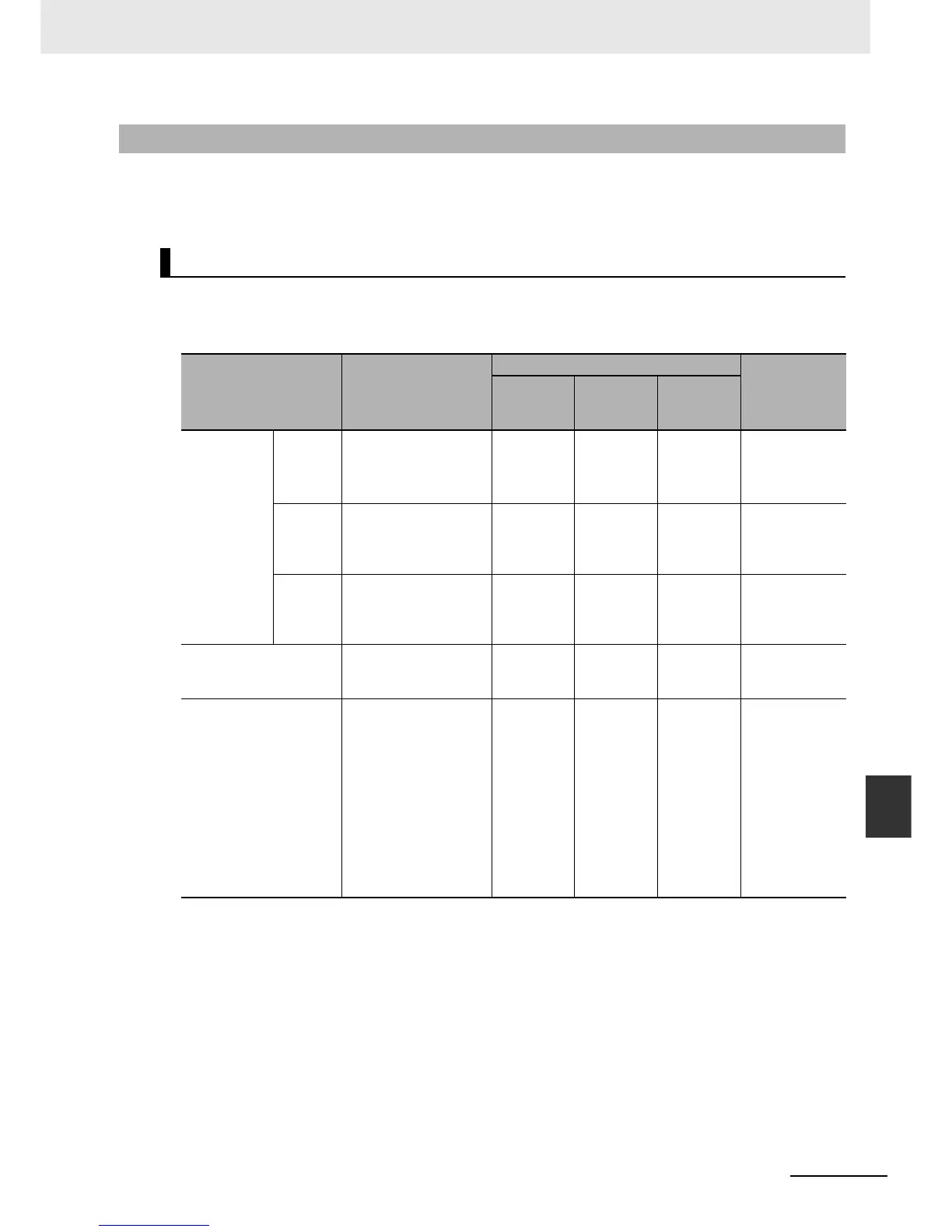9-7
9 Backup Functions
NJ-series CPU Unit Software User’s Manual (W501)
9-1 The Backup Functions
9
9-1-4 Types of Backup Functions
There are backup functions for the NJ-series Controllers that save data to SD Memory Cards and oth-
ers that save data to a computer. Also, there are three methods used to execute the backup functions:
the CPU Unit front-panel DIP switches, system-defined variables, and the Sysmac Studio.
The SD Memory Card backup functions are used to back up, restore, and compare data on SD Memory
Cards. Related functions include disabling backups to SD Memory Cards and automatic transfers from
SD Memory Cards.
9-1-4 Types of Backup Functions
Functions That Save Data to SD Memory Cards
Function name Description
Operating method
Reference
CPU Unit
front-panel
DIP switch
System-
defined
variables
Sysmac
Studio
SD Memory
Card back-
ups
Backing
up data
The Controller data is
saved in a backup file
on the SD Memory
Card.
9-2-1 Backup
(Controller to
SD Memory
Card)
Restor-
ing data
The data in a backup
file on the SD Memory
Card is transferred to
the Controller.
9-2-2 Restore
(SD Memory
Card to Control-
ler)
Verifying
data
The Controller data and
the data in a backup file
on the SD Memory
Card are compared.
9-2-3 Verify
(between Con-
troller and SD
Memory Card)
Disabling backups to SD
Memory Cards
You can disable back-
ing up data to SD Mem-
ory Cards.
9-3 Disabling
Backups to SD
Memory Cards
Automatic transfers from
SD Memory Cards
When the power supply
is turned ON, the data
in a backup file on the
SD Memory Card is
automatically trans-
ferred to the Controller.
After the data transfer,
the operating mode of
the CPU Unit will
change to the mode
that is specified in
Startup Mode setting.
9-4 Automatic
Transfers from
SD Memory
Cards
