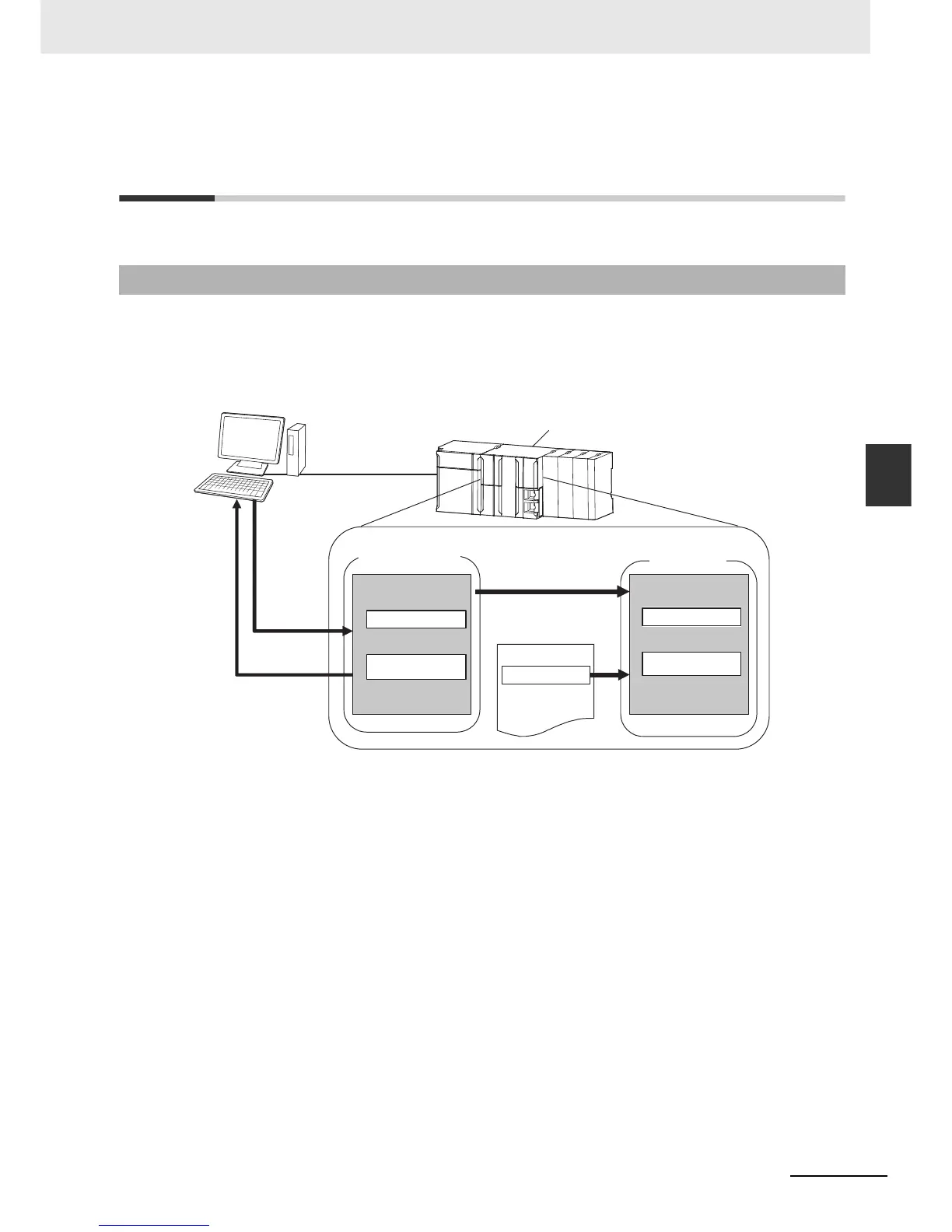4-15
4 Controller Setup
NJ-series CPU Unit Software User’s Manual (W501)
4-4 Initial Settings for the Motion Control Function Module
4
4-4-1 Introduction
4-4 Initial Settings for the Motion Control
Function Module
This section describes the initial settings that are required for the MC Function Module.
The initial settings for the Motion Control Function Module are called motion control parameters. Motion
control parameters include the following parameters.
• Axis Parameters: Settings for single-axis control
• Axes Group Parameters: Settings for multi-axes coordinated control
4-4-1 Introduction
Sysmac Studio
NJ-series CPU Unit
Set the parameters in the
Motion Control Setup.
User program
Axes Group
Parameter Settings
Axis Parameter Settings
Temporarily changes
some parameters.
MC_Write instruction
Read and check
data.
Axes group
parameter settings
Axis Parameter Settings
Upload.
Download.
Main memory
When downloaded.
When power is turned ON
Built-in non-
volatile memory
Motion control
parameters
