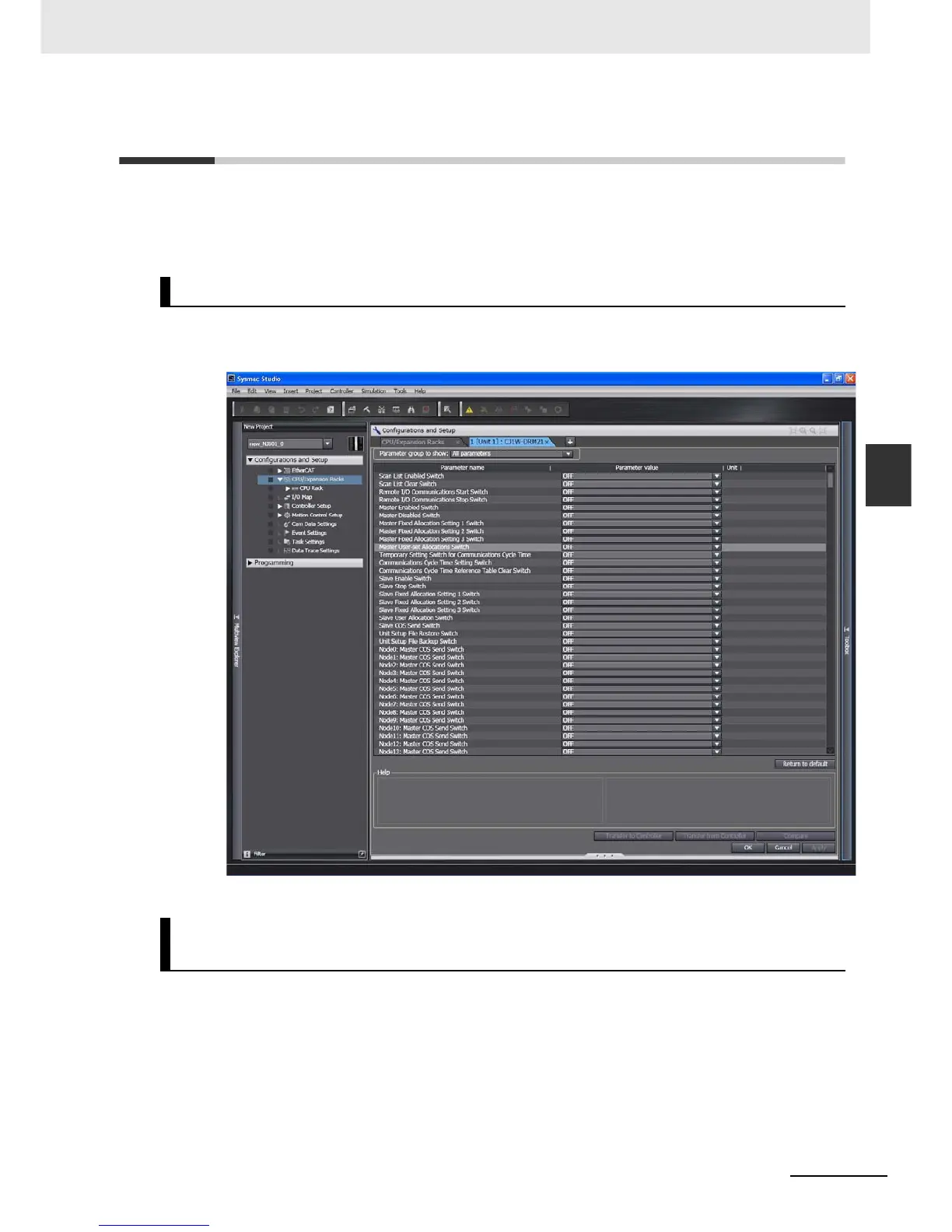4-13
4 Controller Setup
NJ-series CPU Unit Software User’s Manual (W501)
4-3 Initial Settings for Special Units
4
4-3 Initial Settings for Special Units
This section describes the initial settings that are required for the Special Units.
You can use any of the following methods to set the initial settings of the Special Units.
1
Select the Unit in the Unit Configuration and Setup.
2
Specify the settings in the Unit Settings Tab Page shown below.
3
Connect the CPU Unit online and transfer the settings to the CPU Unit.
1
Use the I/O Map in the Sysmac Studio to set values for the I/O ports.
2
Restart the Unit, reset the Controller, or cycle the power supply to the Controller.
Method 1: Setting from the Unit Setting Pane of the Sysmac Studio
Method 2: Using the Sysmac Studio to Specify Initial Settings for the
I/O Ports in the I/O Map
