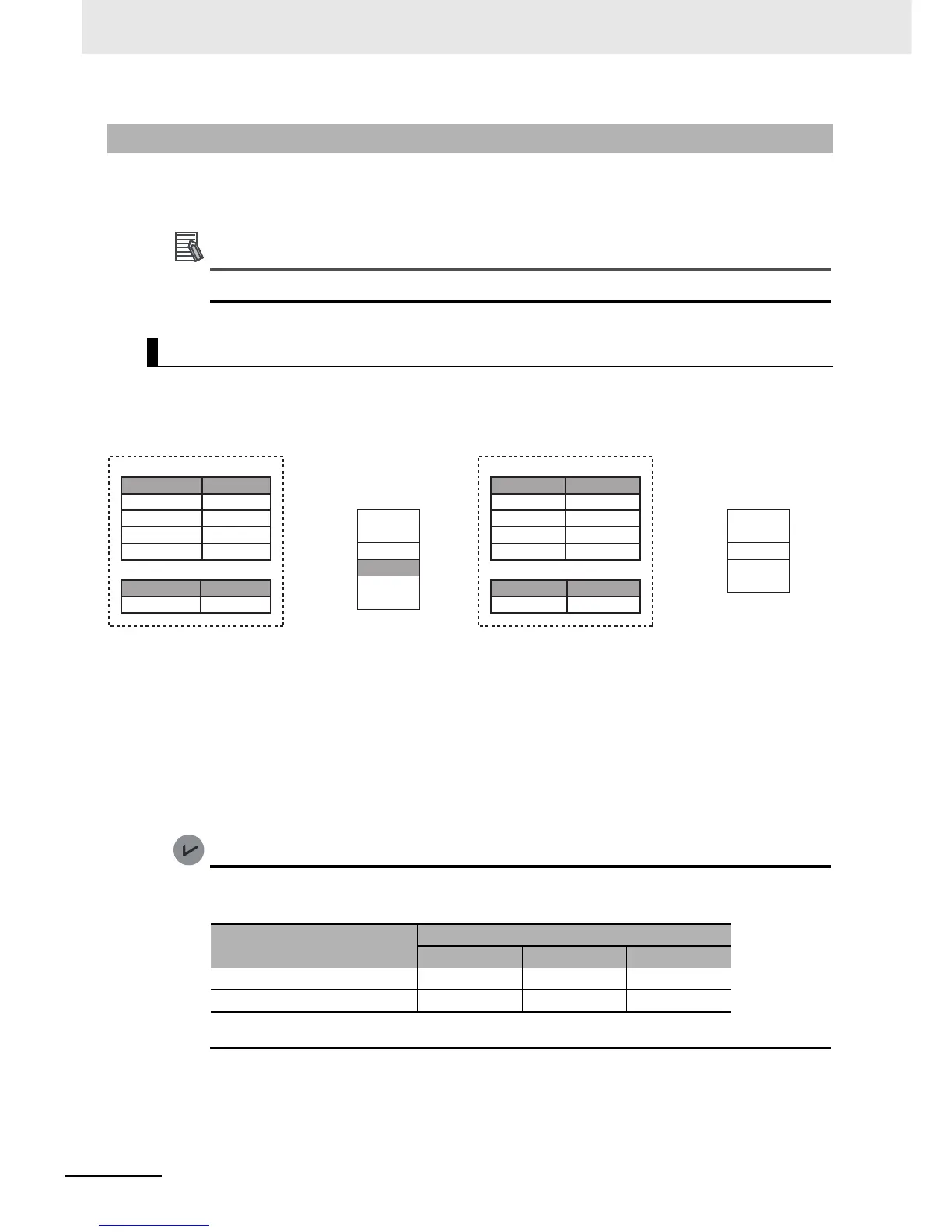Appendices
A-98
NJ-series CPU Unit Software User’s Manual (W501)
When you exchange structure variable data between an NJ-series CPU Unit and a remote device, you
must align the memory configuration of the structure variable members with those of the remote device.
This section describes what to do in either the NJ-series CPU Unit or in the remote device.
This is not necessary when you exchange data between NJ-series CPU Units.
There are two methods that you can use to align the memory configuration with a remote device. For
example, the differences in the memory configuration for structure variables between an NJ-series
CPU Unit and a CJ-series CPU Unit are shown below.
This section describes how to align the memory configuration for these Units.
Method 1: Changing the Memory Configuration of the Structure Variable in
the NJ-series CPU Unit
With an NJ-series CPU Unit, you can specify member offsets to change the memory configuration of
the members of a structure variable. You can change the memory configuration of the members of a
structure variable in the NJ-series CPU Unit so that it is the same as the memory configuration in a
remote device that the CPU Unit will communicate with. Specify the member offsets for a structure
variable when you register the structure data type.
To communicate with a CJ-series CPU Unit, you can set the offset type to CJ to automatically use
the CJ-series memory structure. You can set the offset type to User to freely set your own offsets.
The following table gives the unit version of the CPU Units and the Sysmac Studio version that
are required to specify member offsets.
* You cannot select the memory offset type. You can set member offsets.
If you change the memory configuration of a structure variable by setting offsets, you must make the
same changes for the same structure variable in other NJ-series CPU Units on the network.
Refer to the Sysmac Studio Version 1 Operation Manual (Cat. No W504-E1-03 or higher) for the pro-
cedure to change the memory configuration of a structure variable.
A-7-2 Important Case Examples
Aligning the Memory Configuration with a Remote Device
Unit version of CPU Unit
Sysmac Studio version
1.01 or lower 1.02 1.03 or higher
1.01 or later Not possible. Possible.* Possible.
1.00 Not possible. Not possible. Not possible.
Data Type Definitions
Bytes
NJ-series Structure Variable NJ_X
First byte
First byte + 4
First byte + 6
First byte + 8
Variable Table
a
b
c
Name
Structure Y
a
b
c
Data type
STRUCT
DINT
INT
DINT
Name
Variable NJ_X
Data type
Structure Y
a
b
Not used.
c
Data Type Definitions
Name
Structure Y
a
b
c
Data type
STRUCT
DINT
INT
DINT
Bytes
CJ-series Structure Variable CJ_
First byte
First byte + 4
First byte + 6
Variable Table
Name
Variable CJ_X
Data type
Structure Y