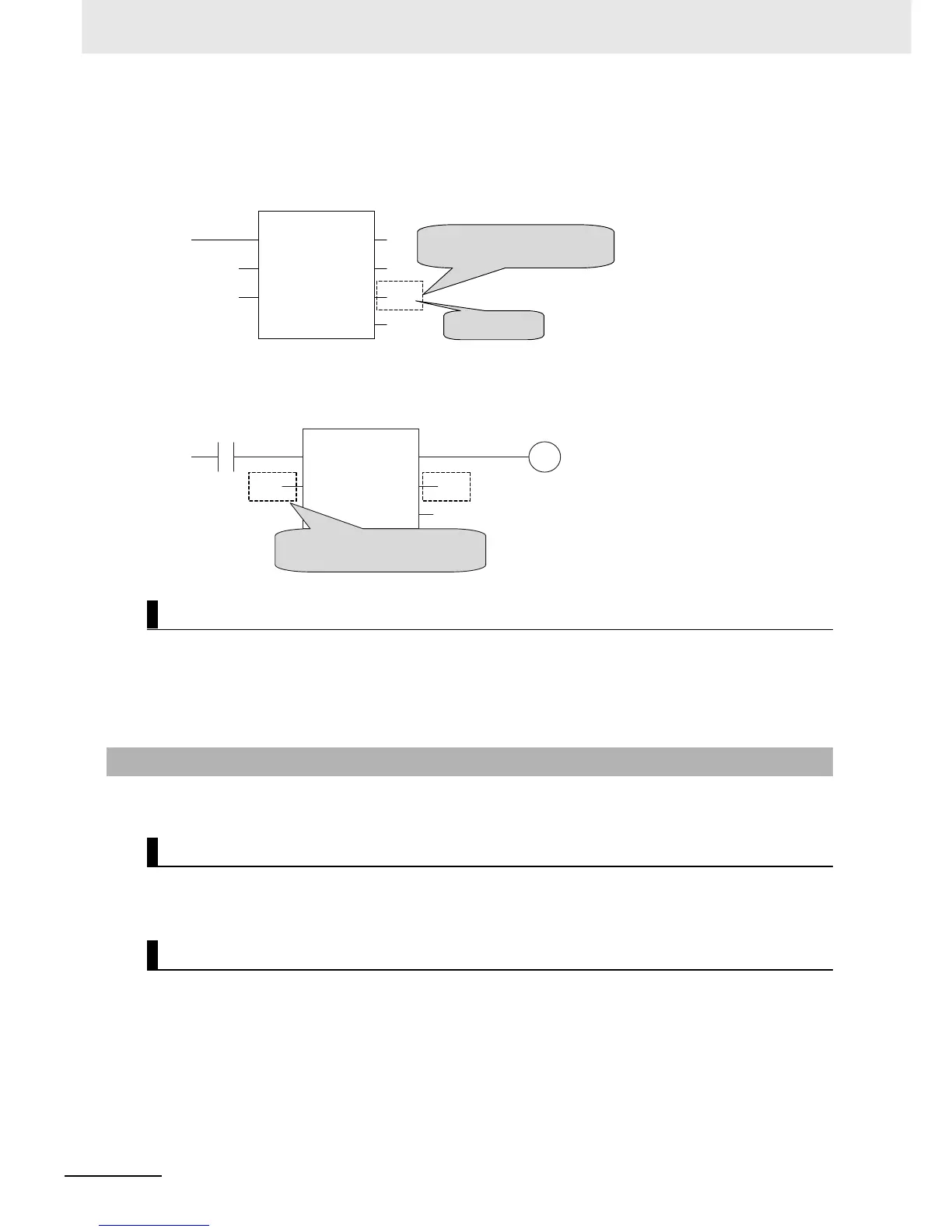6 Programming
6-24
NJ-series CPU Unit Software User’s Manual (W501)
Errors in Output Parameters
If an error is detected in an output parameter, all values after that parameter are not output but their
values are retained.
Example:
Errors in In-Out Parameters
If an error is detected in an in-out parameter, the function or function block is not executed and ENO
is FALSE. The power flow output is also FALSE, but all other values are retained.
The following recursive calls are not allowed for functions or function blocks. They will result in an error
when you build the user program on the Sysmac Studio.
• A function or function block cannot call itself.
• A called function or function block cannot call the calling parent.
This section describes the restrictions in the creation of POUs.
Refer to 6-3-12 Restrictions on Variable Names and Other Program-related Names for restrictions on
POU names and function block instance names.
If you need to pass multiple arguments to a function or function block, use an array specification or
structure to pass the required data.
This will make your program simpler. However, be aware that if you use an in-out variable, the data
passed to the function block or function as a parameter is written and the original data is not retained.
Recursive Calling
6-2-8 POU Restrictions
Names
Passing Multiple Arguments
