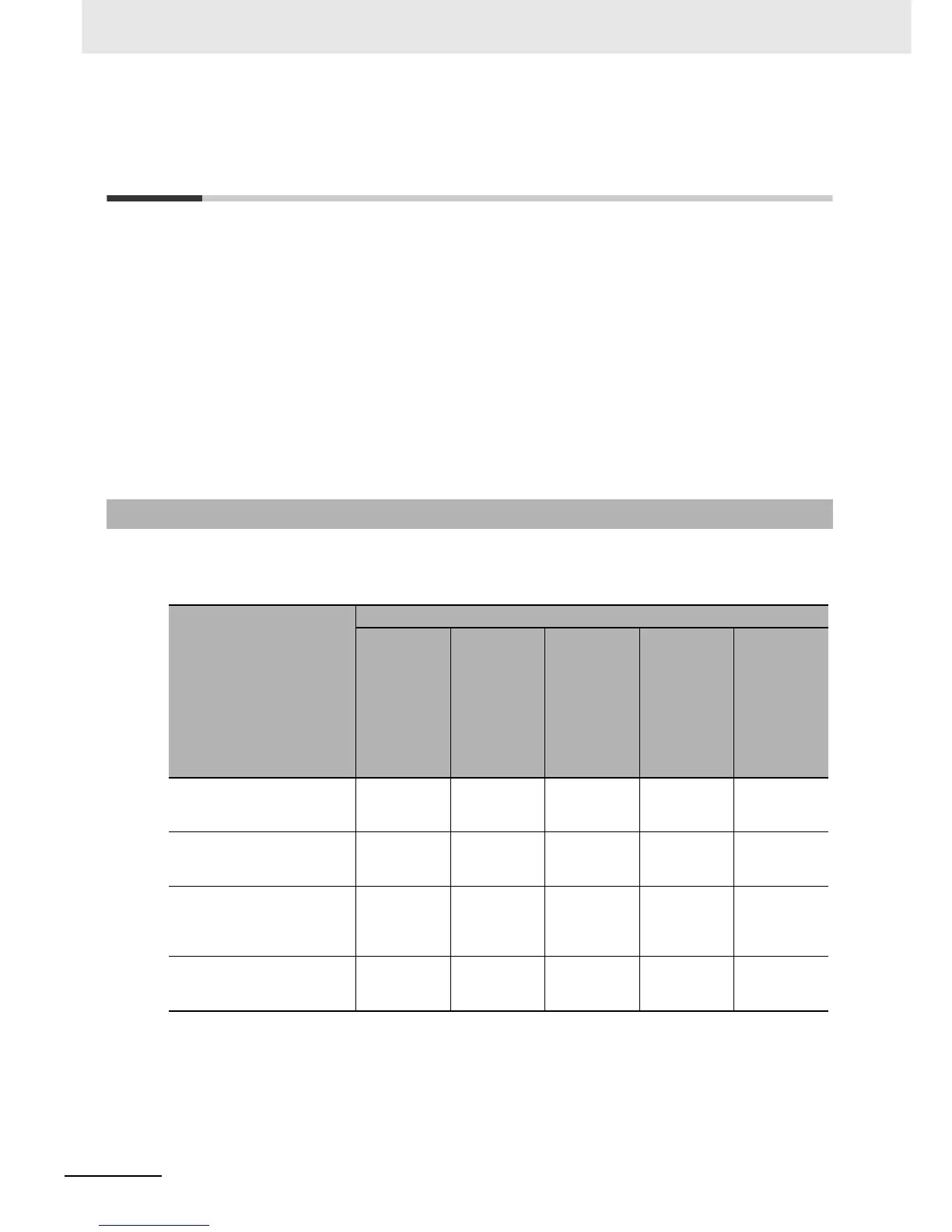9 Backup Functions
9-54
NJ-series CPU Unit Software User’s Manual (W501)
9-12 Compatibility between Backup-
related Files
The files may not be compatible if you back up and restore data under different conditions.
The files may not be compatible in these three cases:
• When the function that was used to back up data is different from the function that was used to
restore it.
• When the model number of the CPU Unit where the data was backed up from does not match the
model number where data is being restored.
• When the unit versions of the CPU Unit, other Units, or slaves where the data was backed up from
do not match the unit versions where data is being restored.
In this context, the term “restore” is used collectively for these backup functions: restore, automatic
transfer, and read (back up).
The following table shows the file compatibility when the function used to back up the data is different
from the function used to restore it.
(C: Compatible, N: Not compatible.)
*1 The following data is not included.
• The built-in EtherNet/IP port name and built-in EtherNet/IP tag data link settings in the Controller Setup
• Words allocated to CPU Bus Units in the Unit Configuration
• Operation authority verification
• Data Trace Settings
• Time zone setting
9-12-1 Compatibility between Backup Functions
Function used to back up
data
Function used to restore data
Restoring
with SD
Memory
Card backup
functions
(SD Memory
Card to Con-
troller)
Automatic
transfer
Restoring
with Sysmac
Studio Con-
troller
backup func-
tions (com-
puter to
Controller)
Restoring
with Sysmac
Studio vari-
able and
memory
backup func-
tions (com-
puter to
Controller)
Importing
Sysmac Stu-
dio backup
file data
(computer to
project)
Backing up with SD Memory
Card backup functions (Con-
troller to SD Memory Card)
CCCN
C
*1
Backing up with Sysmac Stu-
dio Controller backup func-
tions (Controller to computer)
CCCN
C
*1
Backing up with Sysmac Stu-
dio variables and memory
data backup functions (Con-
troller to computer)
NNNCN
Exporting from a Sysmac Stu-
dio backup file (project to
computer)
C
*1
C
*1
C
*1
NC
