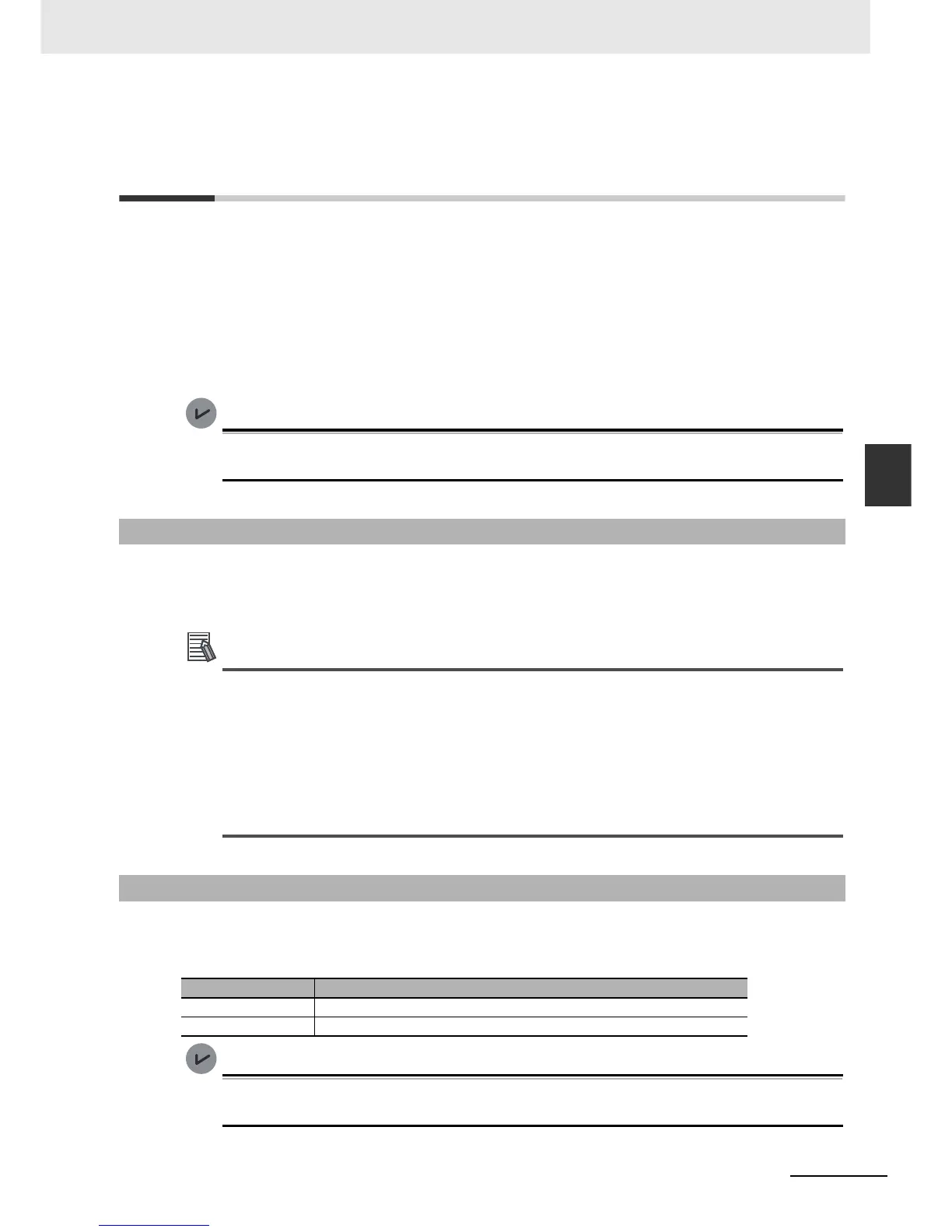A-105
Appendices
NJ-series CPU Unit Software User’s Manual (W501)
A-9 Enable/Disable EtherCAT Slaves and Axes
App
A-9-1 Project Settings When Using EtherCAT Slaves and Axes
A-9 Enable/Disable EtherCAT Slaves and
Axes
You can enable and disable EtherCAT slaves and axes using programming instructions. You can use
this for the following types of applications.
• Managing more than one machine with different EtherCAT slave configurations and axis composi-
tions with one project on the Sysmac Studio.
• Leaving one production line running while you change the EtherCAT slave configuration or axis com-
position of another line.
This section describes the instructions and system-defined variables that are used and provides some
application examples.
A CPU Unit with unit version 1.04 or later and Sysmac Studio version 1.05 or higher are required
to use the instructions to enable and disable EtherCAT slaves and axes.
When you turn ON the power supply or download the project, disable in advance any EtherCAT slaves
that may not be installed in the EtherCAT network. Also, set any axes for those EtherCAT slaves to
unused axes. If any EtherCAT slaves that are not installed on the EtherCAT network are enabled or if
any of their axes are set to used axes, an error will occur when operation is started.
• You can also enable and disable EtherCAT slaves in the following Sysmac Studio settings:
Configurations and Setup EtherCAT Network Configuration Enable/Disable Set-
tings. If you use the Sysmac Studio settings, however, you would have to use the Sysmac Stu-
dio to change the settings every time or you would have to change the project file depending
on the machine to handle the application that is described later in Application 1: Centralized
Management of Machines with Different EtherCAT Slave Configuration and Axis Composition
on page A-108.
• You can disable an EtherCAT slave to enable removing it or installing it on the EtherCAT net-
work.
You can use instructions in the user program to enable and disable EtherCAT slaves and axes. Sepa-
rate instructions are used to enable and disable EtherCAT slaves and to enable and disable axes. Both
instructions are given in the following table.
A CPU Unit with unit version 1.04 or later and Sysmac Studio version 1.05 or higher are required
to use the EC_ChangeEnableSetting and MC_ChangeAxisUse instructions.
A-9-1 Project Settings When Using EtherCAT Slaves and Axes
A-9-2 Using Instructions to Enable/Disable EtherCAT Slaves and Axes
Item changed Instruction
EtherCAT slaves EC_ChangeEnableSetting (Enable/Disable EtherCAT Slave) instruction
Axes MC_ChangeAxisUse (Change Axis Use) instruction
