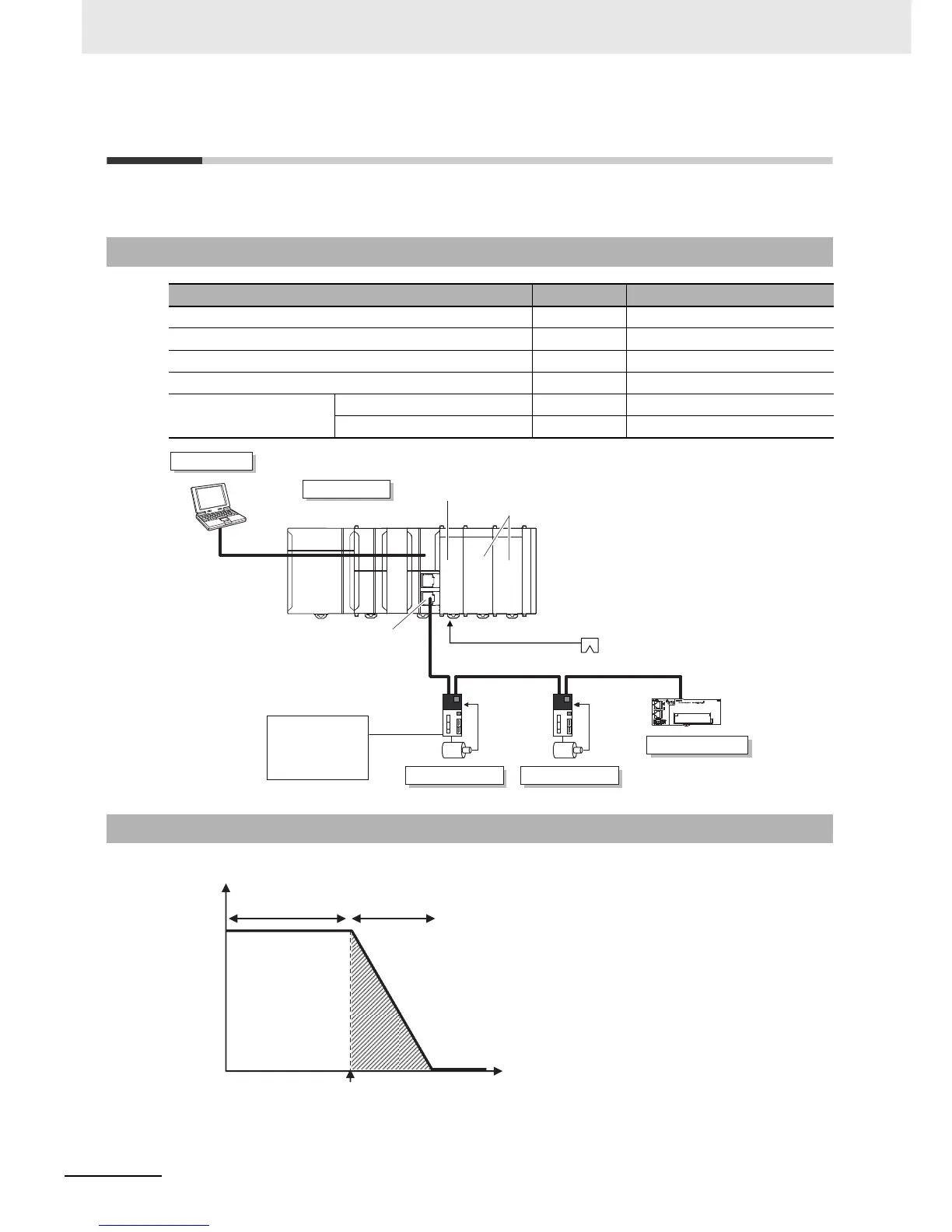11 Example of Actual Application Procedures
11-2
NJ-series CPU Unit Software User’s Manual (W501)
11-1 Example Application
This section describes an example application for an NJ-series Controller.
Interrupt feeding starts when the sensor signal changes to ON during velocity control.
The vertical position changes based on the analog input from the Displacement Sensor.
11-1-1 System Configuration
Unit name Qty Connected device
Power Supply Unit 1 ---
CPU Unit 1 ---
CJ-series Basic I/O Units 2 ---
CJ-series Analog Input Unit 1 Displacement Sensor
EtherCAT slaves Servo Drives (G5 EtherCAT) 2 ---
I/O Terminal 1 ---
11-1-2 Operation
EtherCAT
USB
Built-in EtherCAT port
G5 EtherCAT
Positive limit input
Negative limit input
Immediate stop input
Home signal
External latch signal, etc.
Sysmac Studio
Power Supply Unit CPU Unit
NJ-series Controller
Analog Input Unit
Basic I/O Units
Displacement Sensor
General-purpose slaves
Servo Drives
Servo Drives
Time
Sensor turns ON.
Interrupt feeding
Velocity
Velocity control
