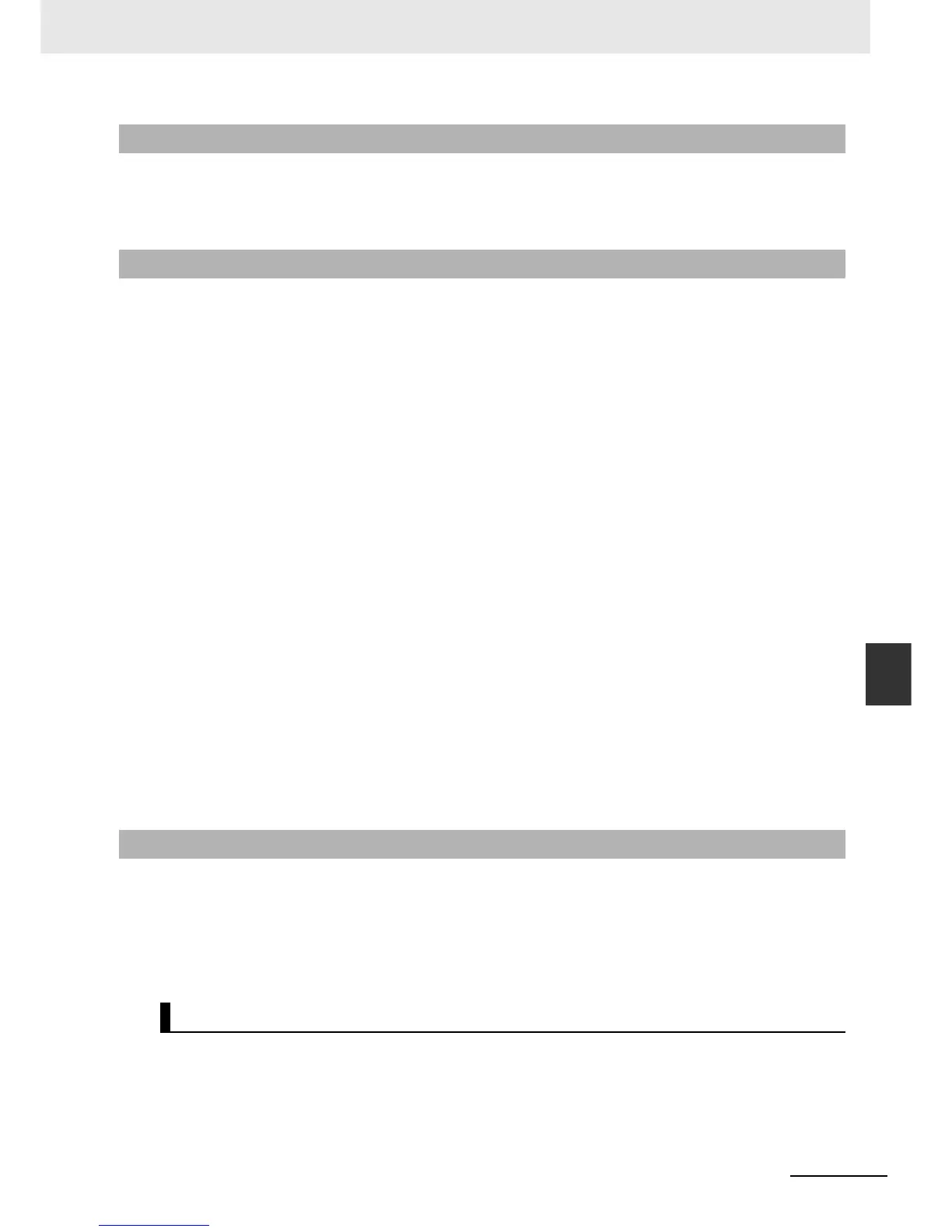7-9
7 Checking Operation and Actual Operation
NJ-series CPU Unit Software User’s Manual (W501)
7-3 Checking Operation on the Actual System and Actual Operation
7
7-3-3 Checking I/O Wiring
Check the I/O wiring by using forced refreshing from the Watch Tab Page of the Sysmac Studio. You
can write values to I/O for Units or slaves to check the results to test the I/O wiring. Refer to 8-5-1
Forced Refreshing for information on forced refreshing.
The MC Test Run function is used mainly to perform the following operations from the Sysmac Studio
without a user program.
• Checking wiring: You can monitor Servo Drive connector I/O signals and Servo Drive status.
• Checking the operation and direction of the motor: You can turn ON the Servo and jog axes.
• Checking electronic gear settings: You can perform relative positioning, and check and change travel
distances.
• Checking homing: You can check the homing operation.
Connect online to the Controller from the Sysmac Studio and perform the MC Test Run on the MC Test
Run Tab Page. For details, refer to the NJ-series CPU Unit Motion Control User’s Manual (Cat. No.
W507).
Use the following procedure.
1
After you complete the necessary wiring, connect the Sysmac Studio online to the Controller.
2
Create axes, assign the axes, and set the following axis parameters.
Axis parameter settings required for an MC Test Run: Unit of Display, Command Pulses Per
Motor Rotation, Travel Distance Per Motor Rotation, Maximum Velocity, Maximum Jog Velocity,
Maximum Acceleration Rate, Maximum Deceleration Rate, Software Limit Function Selection,
Software Limits, and Count Mode
3
Open the MC Test Run Tab Page and perform the following.
Example:
• Monitoring and checking wiring
• Jogging to check the direction of the motor
• Check travel distances for relative positioning (electronic gear settings).
• Confirming the homing operation
To check the operation of the user program on the actual system, change the operating mode of the
CPU Unit to RUN mode. You can use the following to check operation.
• Checking the operation of the user program
• Correcting the user program with online editing
• Checking the operation of the user program with data tracing
You can perform the following to check the operation of the user program.
1
Monitor the execution status of the user program.
2
Check the operation by changing the status of program inputs and program outputs, and the val-
ues of variables.
7-3-3 Checking I/O Wiring
7-3-4 MC Test Run
7-3-5 Checking the Operation of the User Program
Checking the Operation of the User Program
