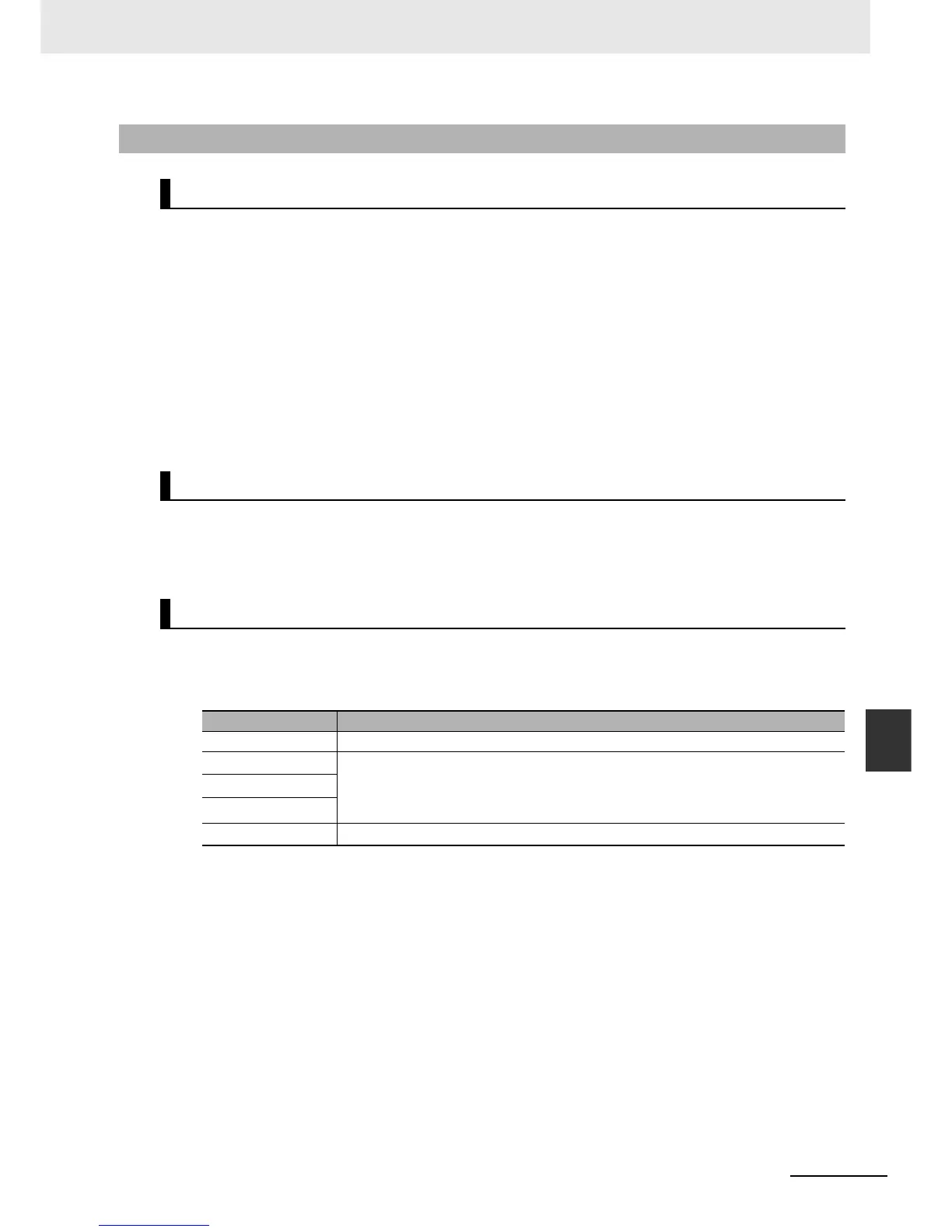8-25
8 CPU Unit Functions
NJ-series CPU Unit Software User’s Manual (W501)
8-4 Security
8
8-4-5 Operation Authority Verification
Online operations are restricted by operation rights to prevent damage to equipment or injuries that may
be caused by operating mistakes. Examples are shown below.
• I/O Monitor: Writing, forced refreshing, etc.
• Controller operations: Changing the operating mode, online editing, MC Test Run, etc.
You can register passwords for operation authority for each CPU Unit in the Sysmac Studio. If a correct
password is entered when an online connection is made to a Controller, the online operations for the
operation authority category for the password that was entered will be allowed.
The Administrator sets a password for each operation authority. Users are notified of the operation
authority name and password according to their skills.
Refer to the Sysmac Studio Version 1 Operation Manual (Cat. No. W504) for specific operating proce-
dures for operation authorities.
For operation authority verification, select Security Setting of Operation Authority from the Control-
ler Menu on the Sysmac Studio.
Refer to the Sysmac Studio Version 1 Operation Manual (Cat. No. W504) for specific procedures.
Types of Operation Authorities
You can use the following five operation authorities on the Sysmac Studio. They are given in
descending order of authority.
*1 A CPU Unit with unit version 1.01 or later and Sysmac Studio version 1.02 or higher are required.
*2 Whether a password is required is determined by the default operation authority that is set in the Setting of
Operation Authority Dialog Box. A password must be entered to perform operations that require an operation
authority that is higher than the default operation authority. A password is not required to perform operations
that require an operation authority that is equal to or lower than the default operation authority.
Examples of Online Operations for Operation Rights
Examples of the online operations that are allowed for each operation authority are given below.
Refer to the Sysmac Studio Version 1 Operation Manual (Cat. No. W504) for details.
8-4-5 Operation Authority Verification
Introduction
Operation
Specifications
English name Password
Administrator Required.
Designer
*1
Optional
*2
Whether a password is required is determined by the default operation authority that is set in the
Setting of Operation Authority Dialog Box. The default operation authority is used when a pass-
word is not input.
Maintainer
*1
Operator
*1
Observer
*1
Not required.
