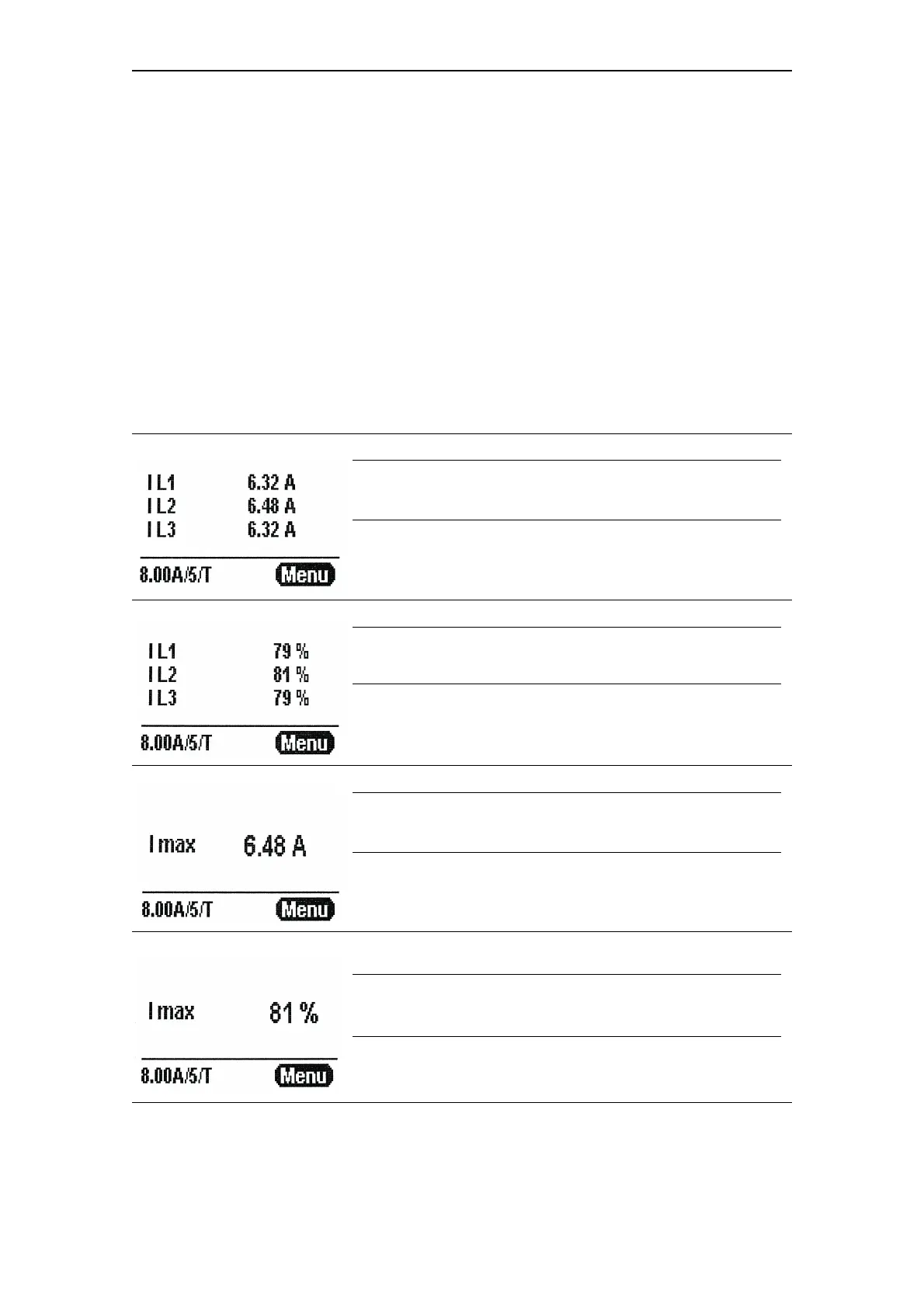System description
SIMOCODE pro
1-54 GWA 4NEB 631 6050-22 DS 03
Read and adapt main display
To enable users speedy viewing of the measured values typically shown on
their switchgear, various profiles are deposited in the operator panel with
display that enable user-specific adaption of the standard measured values
displayed in the SIMOCODE pro main display. The profile can be selected in
"Display settings" -> "Profile"
(see Section "Adapt display settings" on Page 1-81).
If available, the effective set current, the set class time for overload
protection and the use of temperature monitoring with the help of
thermistors or analog temperature sensors are displayed in the lower left of
the main display. The submenus of the main display can be navigated with
the right-hand softkey. For motors with two speeds, the left-hand softkey
can be used when the motor is stopped to alternate between the display of
the two set currents.
IL1, IL2, IL3 [A] (example) Displays the currents in all three phases in A.
Note
Only possible if a current measuring module or current/voltage
measuring module is used.
IL1, IL2, IL3 [%] (example) Displays the currents of all three phases in % of set current.
Note
Only possible if a current measuring module or current/voltage
measuring module is used.
I_max [A] (example) Displays the maximum current of all three phases in A.
Note
Only possible if a current measuring module or current/voltage
measuring module is used.
I_max [%] (example) Displays the maximum current of all three phases in % of set
current.
Note
Only possible if a current measuring module or current/voltage
measuring module is used.
Table 1-10: Read and adapt main display
