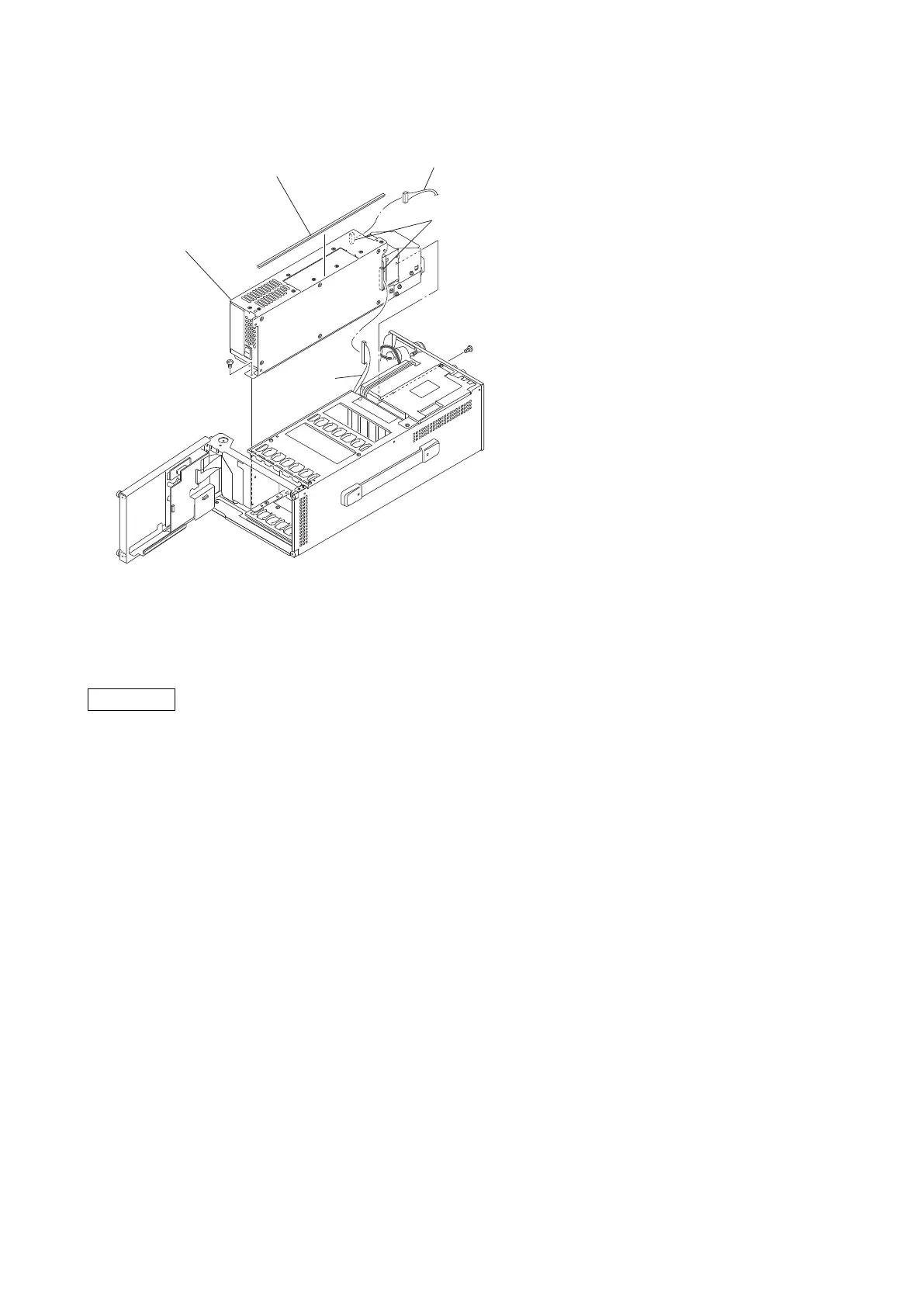4. Remove the power block assembly (D00).
B3 x 5
B3 x 5
Soft shield A
Power block assembly (D00)
Harness
Harness
Connectors
5. Install the removed parts by reversing the steps of removal.
4-2-2. DC Fan
CAUTION
If the fan is defective, the temperature inside HDCU2500 will rise. Touching the inside of the unit in this
state may cause a burn. Replace the parts after the power is turned off and the inside is cooled.
The fans that are used in the rear panel of the unit are recommended replacement parts. The lifetime of these fans is
about 30,000 hours, which means that the fans can be used for about three and a half years if the power is on all the
time, so as a guideline the fans should be replaced every three and a half years.
When replacing, be sure to use the specified part.
Replacement Part
Part : DC fan
Procedure
1. Turn off the power and disconnect the power cable from the electrical outlet.
2. Remove the power block assembly (D00). (Refer to “4-2-1. Power Block Assembly (D00)”)
3. Disconnect the harness from the connector CN8003 on the RE-274 board.
HDCU2500
4-5
