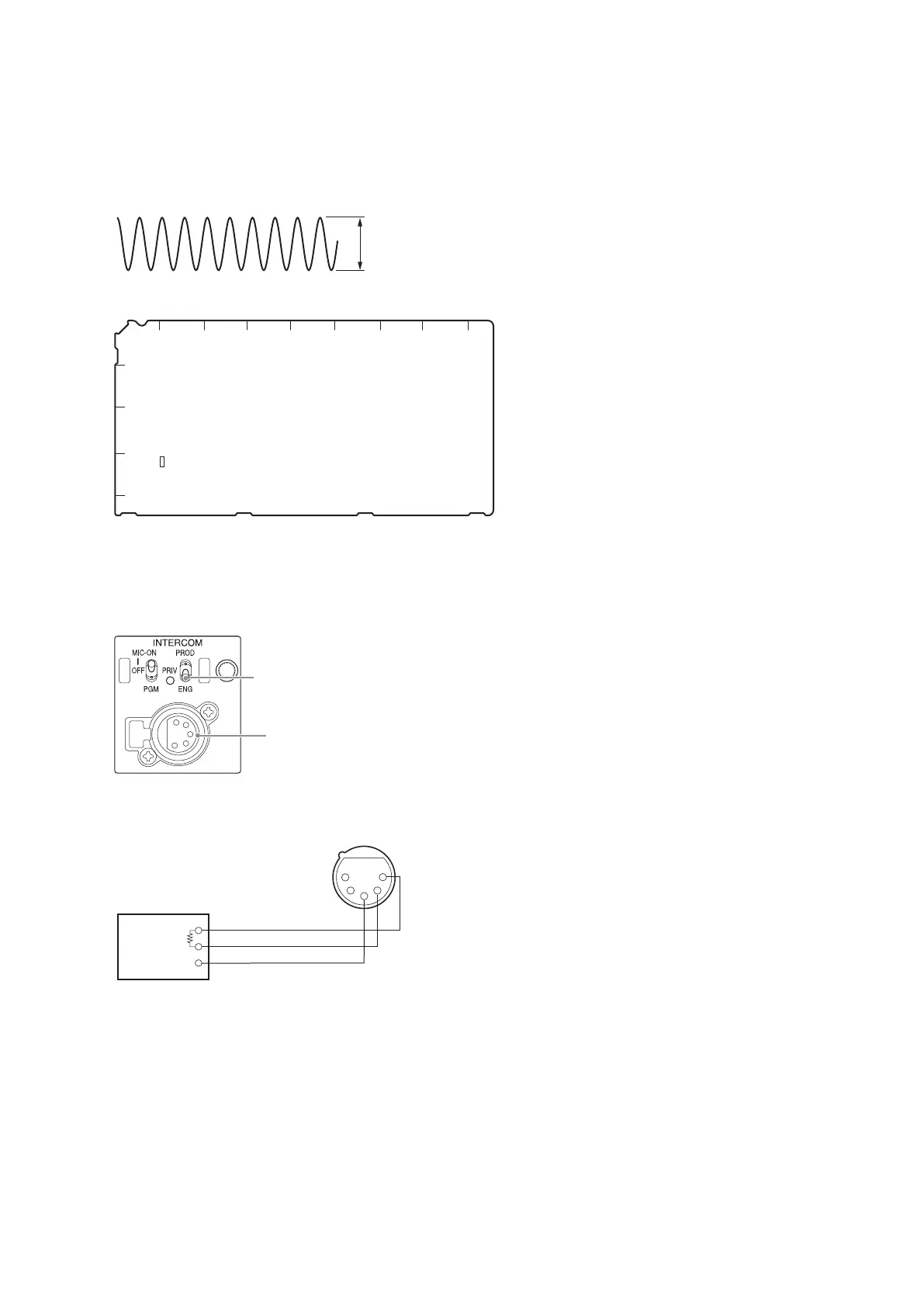3. Perform the following adjustments.
Test Point: TP602 (B-4)/AVP-15 board
Adjusting Point: CCU CONFIGURATION menu → INTERCOM (C07) → PRODUCER → CANCEL LVL
Specification: A = Minimum
A
AVP-15 board (Side A )
A B C D E F G H J
1
2
3
4
5
TP602
ENG CANCEL
1. Turn the INTERCOM switch on the front panel to ENG side .
INTERCOM switch
INTERCOM connecto
2. Input a sine wave (1 kHz, 220 mV p-p (–20 dBu)) to pin 2 (X), pin 1 (Y), and pin 3 (G) of the INTERCOM connector
from the audio oscillator.
HDCU2500
5-5
