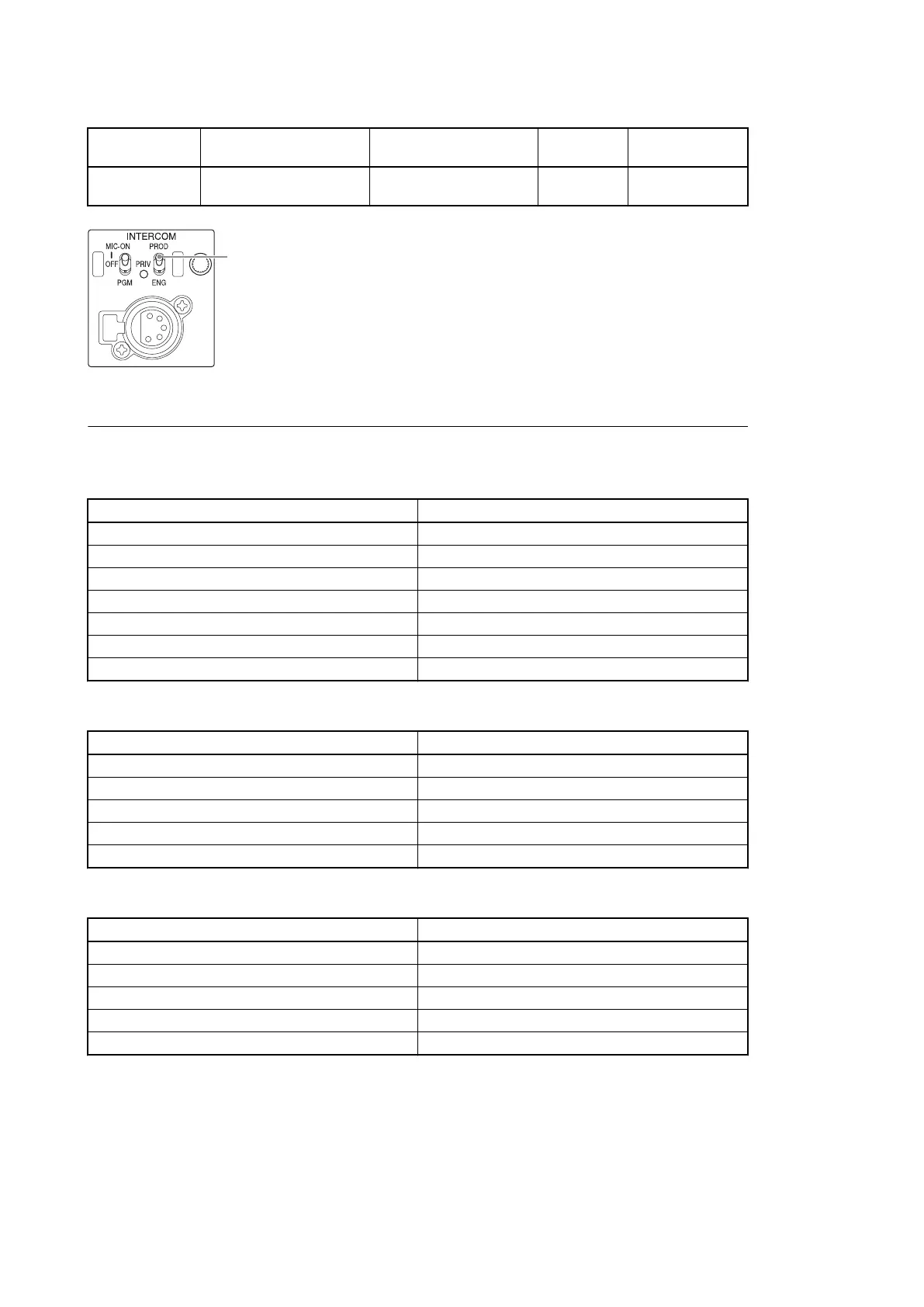Name Board
(Onboard switch)
Setting during
adjustment
Note Customer setting
INTERCOM
switch
AU-340(S3) PROD Front panel
When MSU-1000 is used
Power supply and signal switching block
Name Setting
ALL button OFF (dark)
CAM PW button ON (lit)
VF PW button ON (lit)
TEST 1 button OFF (dark)
TEST 2 button OFF (dark)
BARS button OFF (dark)
CLOSE button ON (lit)
Camera/CCU circuit ON/OFF block
Name Setting
KNEE OFF button OFF (lit)
DETAIL OFF button OFF (lit)
MATRIX OFF button OFF (lit)
AUTO KNEE button OFF (dark)
SKIN DETAIL button OFF (dark)
Others
Name Setting
GAMMA OFF button ON (dark)
MASTER GAIN 0 (0 dB)
FILTER button (ND) 1 (CLEAR)
FILTER button (CC) B (3200 K)
ON button (Shutter control block) OFF (dark)
HDCU2500
5-3
