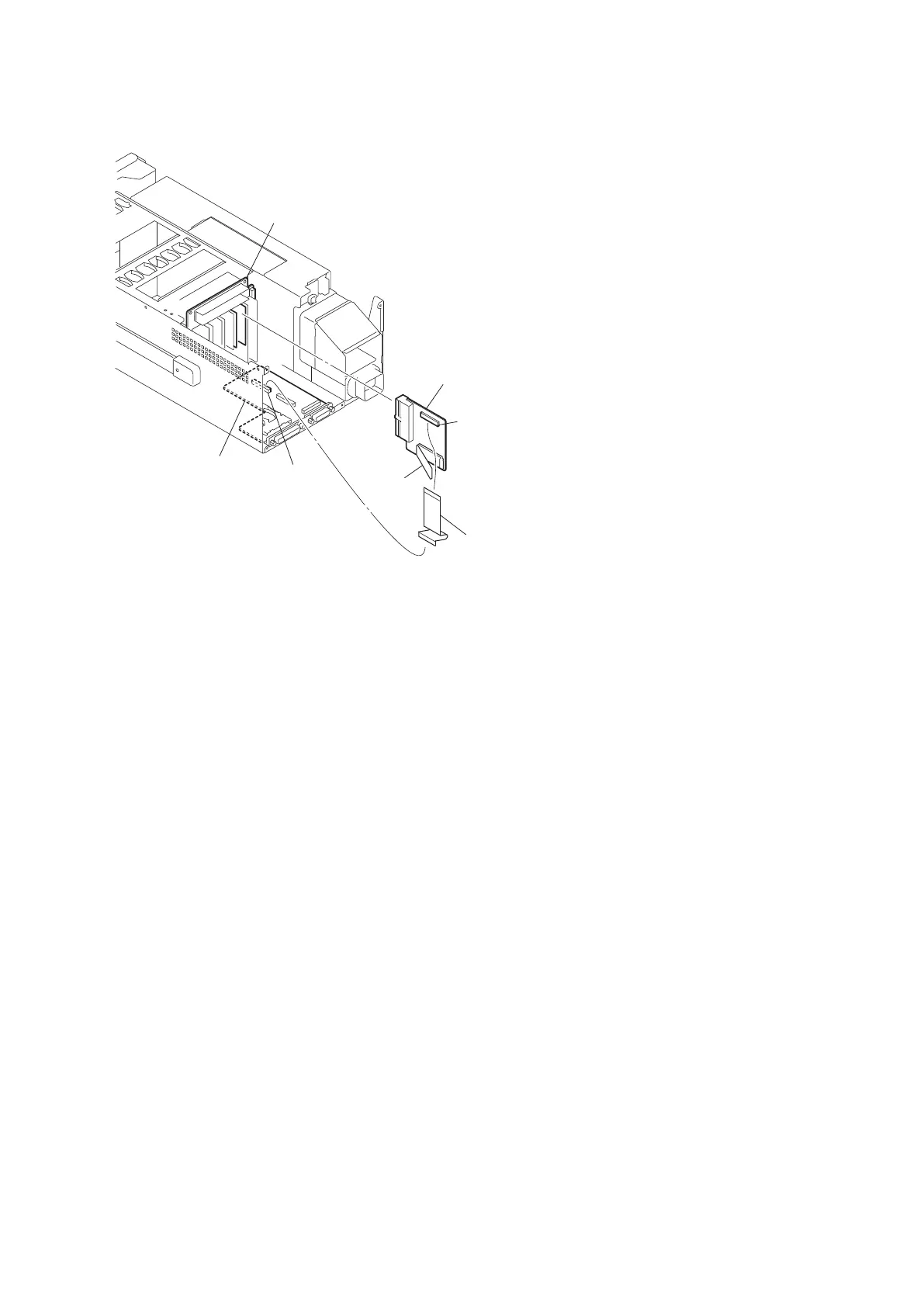3. Open the clamp, and disconnect the flexible flat cable from the connector CN2 on the ADO-12 board.
MB-1181 board
CNB-29A board
Flexible flat cable
ADO-12 board
CN2
CN4
Clamp
4. Install the removed parts by reversing the steps of removal.
4-6-8. CNB-29A Board
Preparation
1. Remove the rear panel assembly. (Refer to “4-4-1. Removal and Installation of Rear Panel Assembly”)
2. Remove the rear sub assembly (included in the HIF-62 board and the SDI-99 board). (Refer to “4-6-1. HIF-62
Board”)
3. Remove the VIF-52 board. (Refer to “4-6-6. VIF-52 Board”)
4. Remove the ADO-12 board. (Refer to “4-6-7. ADO-12 Board”)
Procedure
1. Disconnect the flexible flat cable from the connector CN3 on the CNB-29A board.
2. Remove the two screws, and remove the PWB guide (rear) .
HDCU2500
4-27
