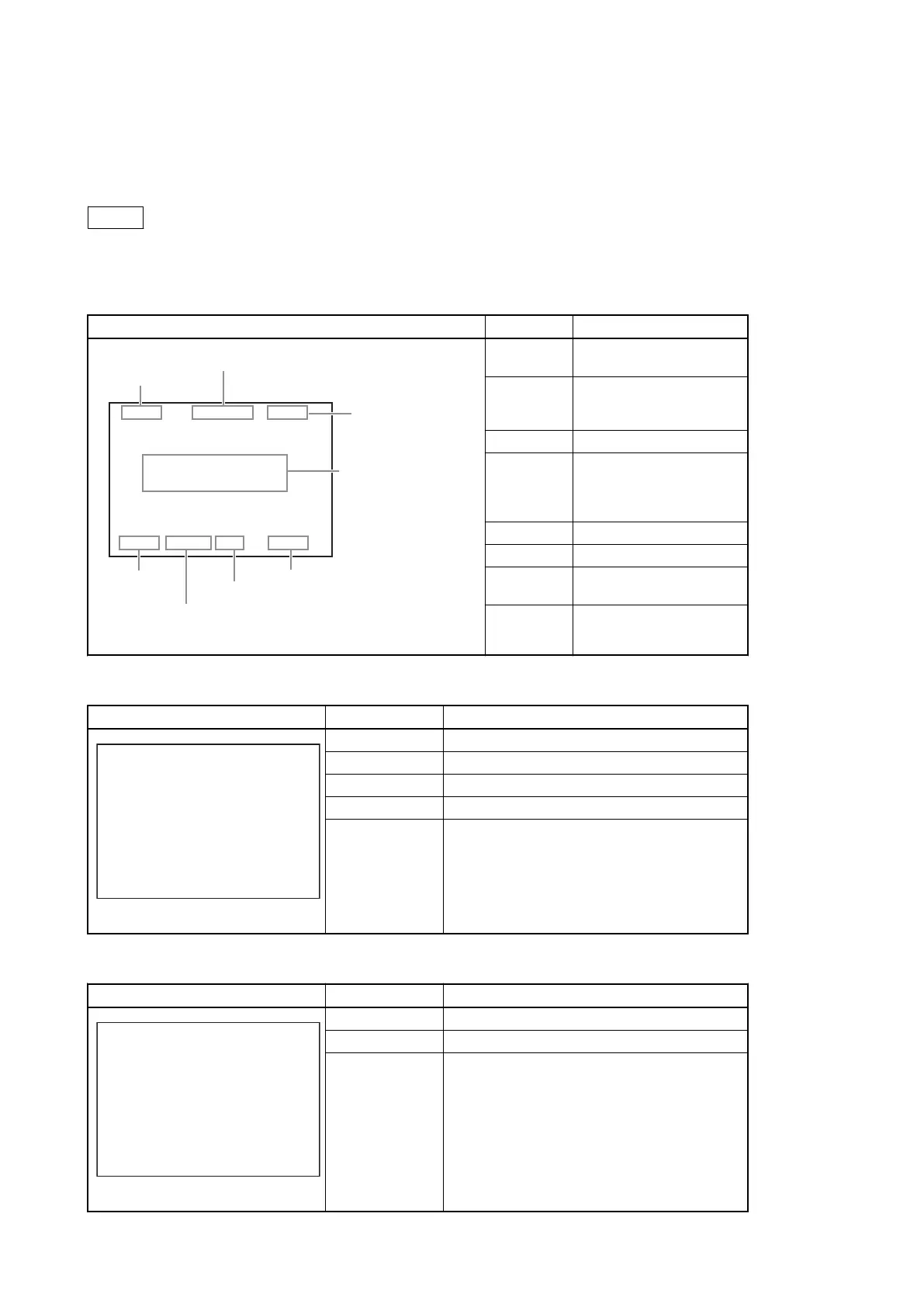3-2. Status Display
3-2-1. Camera Settings
Notes
• If display of an item is disabled by DISPLAY (C14) of the CCU CONFIGURATION menu, the item is not displayed.
• A “—” mark is displayed for each item when a camera is not connected.
Page 1: Description of display
Menu Image Item Description
6db 1/2000 OFF
ND:1 F:4.7 EX CC:B
Master gain value
Shutter speed/Clear scan frequency
Shutter/ECS
Camera auto control
information area
ND filter
F-stop value
EX (lens extender)
CC filter
Master gain
value
Video output signal gain (dB
units).
Shutter speed/
Clear scan fre-
quency
Shutter speed value. When ECS
is on, the clear scan frequency is
displayed.
Shutter/ECS Shutter/ECS on/off indicator.
Camera auto
control infor-
mation area
Top: Displays the Auto Setup
category and execution status.
Bottom: Displays the execution
item.
ND filter Current ND filter selection.
F-stop value Lens F-stop value (iris value).
EX (lens ex-
tender)
Lens extender indicator.
CC filter Current CC filter selection.
Page 2: Camera status
Menu Image Item Description
6db 1/2000 OFF
White Black
R: 0 R: 0
G: 0 G: 0
B: 0 B: 0
M: 0
BLK γ Flare
: 0 R: 0
DTL G: 0
: 0 B: 0
ND:1 F:4.7 EX
White/R/G/B White balance R/G/B value
Black/R/G/B/M Black balance R/G/B/Master value
BLK γ Black gamma value
Flare/R/G/B Flare balance R/G/B value
DTL Detail level
Page 3: SD signal setting status of CCU
Menu Image Item Description
EC 0 H:A V:A γ : 0
SD Matrix: ON
CC Reduction: ON
Coring: 0 Level : 35
SD Detail: ON
Level : 0 Comb : 0
Limit : 0 Lim-w : 0
Crisp : 0 Lim-b : 0
LDKnee: 0 LDGain: 0
Ratio : 0
Freq : 0
SD MATRIX Matrix of SD output
CC Reduction Cross color reduction
SD Detail Detail of SD output
HDCU2500
3-3
