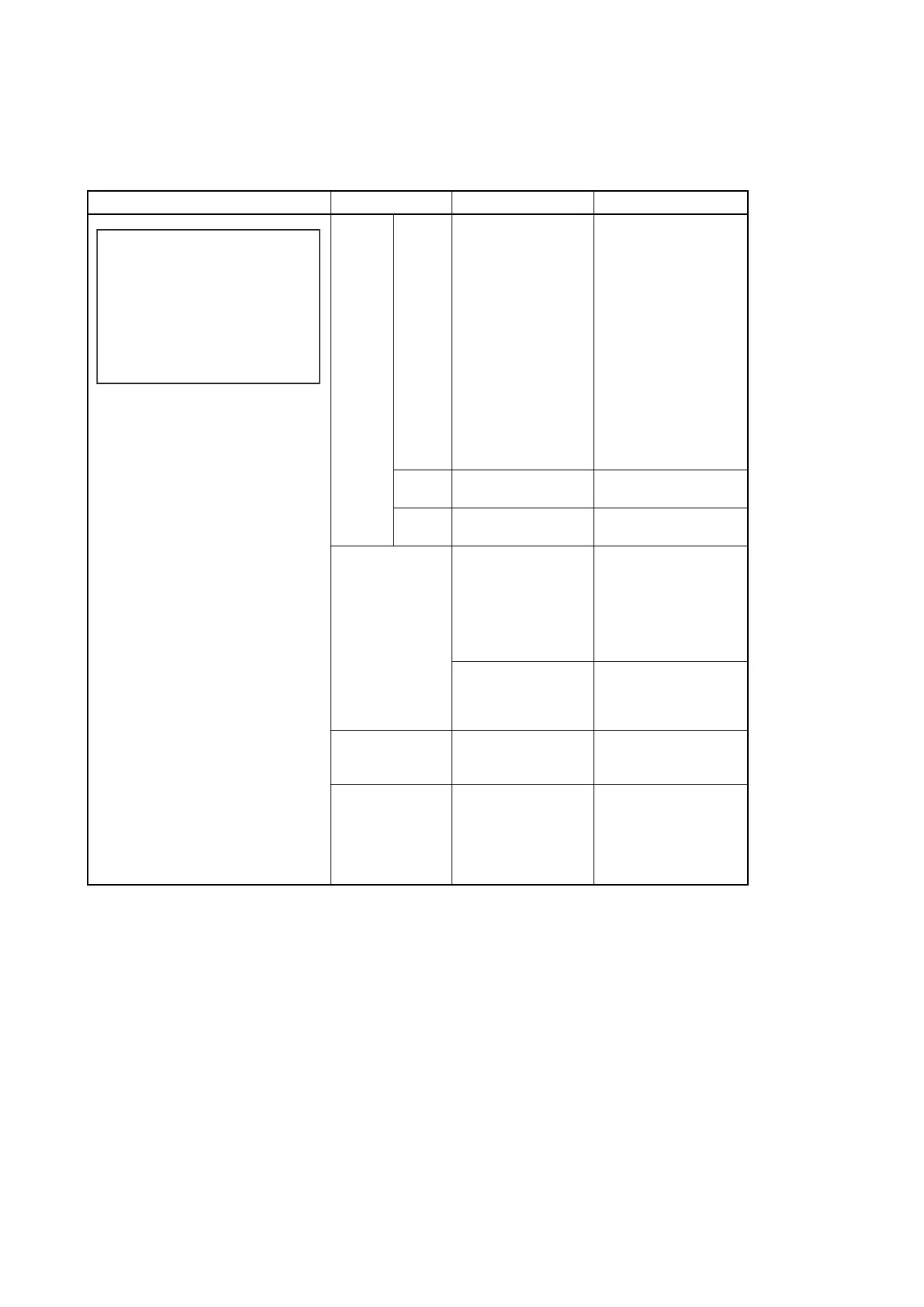3-4. CCU CONFIGURATION Menu
C01: COLOR BAR
Menu Image Item Settings Description
<COLOR BAR> C01 TOP
HD-BAR
SEL: BAR 16:9(100%)
MF-CB : MODIFY
SLOPE : WIDE
SD-BAR : SMPTE : ENB
BAR-CHARA: OFF
GRAY : ON
HD-
BAR
SEL BAR 16:9 (100%), BAR
16:9 (75%), SMPTE 16:9
(BLACK), SMPTE 16:9 (
–I/Q), BAR 4:3 (100%),
BAR 4:3 (75%), SMPTE
4:3 (BLACK), SMPTE
4:3 (–I/Q), MF-ARIB
(75%), MFARIB
(100%), MF-ARIB (+I),
MFSMPTE (–I, Q), MF-
SMPTE (75%, Q), MF-
SMPTE (100%, Q), MF-
SMPTE (+I, Q), HD-
CUSTOM, SDI CHECK
FIELD, Y-RAMP, Y/C-
RAMP, HDCUSTOM2
Sets an HD output color bar.
MF CB MODIFY, EVEN Sets a multi-format color
bar.
SLOPE WIDE, NARROW Sets the chroma band for a
color bar.
SD-BAR For NTSC: SMPTE, EIA,
FULL, 95%,
NTSC100%, Y/C-
RAMP, Y-RAMP
For PAL: SMPTE, EIA,
EBU, 95%, PAL100%,
Y/C-RAMP, Y-RAMP
Sets SD output for a color
bar.
DSB, ENB DSB: Down convert and
display the HD color bar.
ENB: Display the set SD
color bar.
BAR-CHARA ON, OFF Turns the signal for charac-
ters superimposed on a col-
or bar ON/OFF.
GRAY ON, OFF ON: Gray screen output
when camera power supply
is off.
OFF: Color bar signal out-
put when camera power
supply is off.
HDCU2500
3-16
