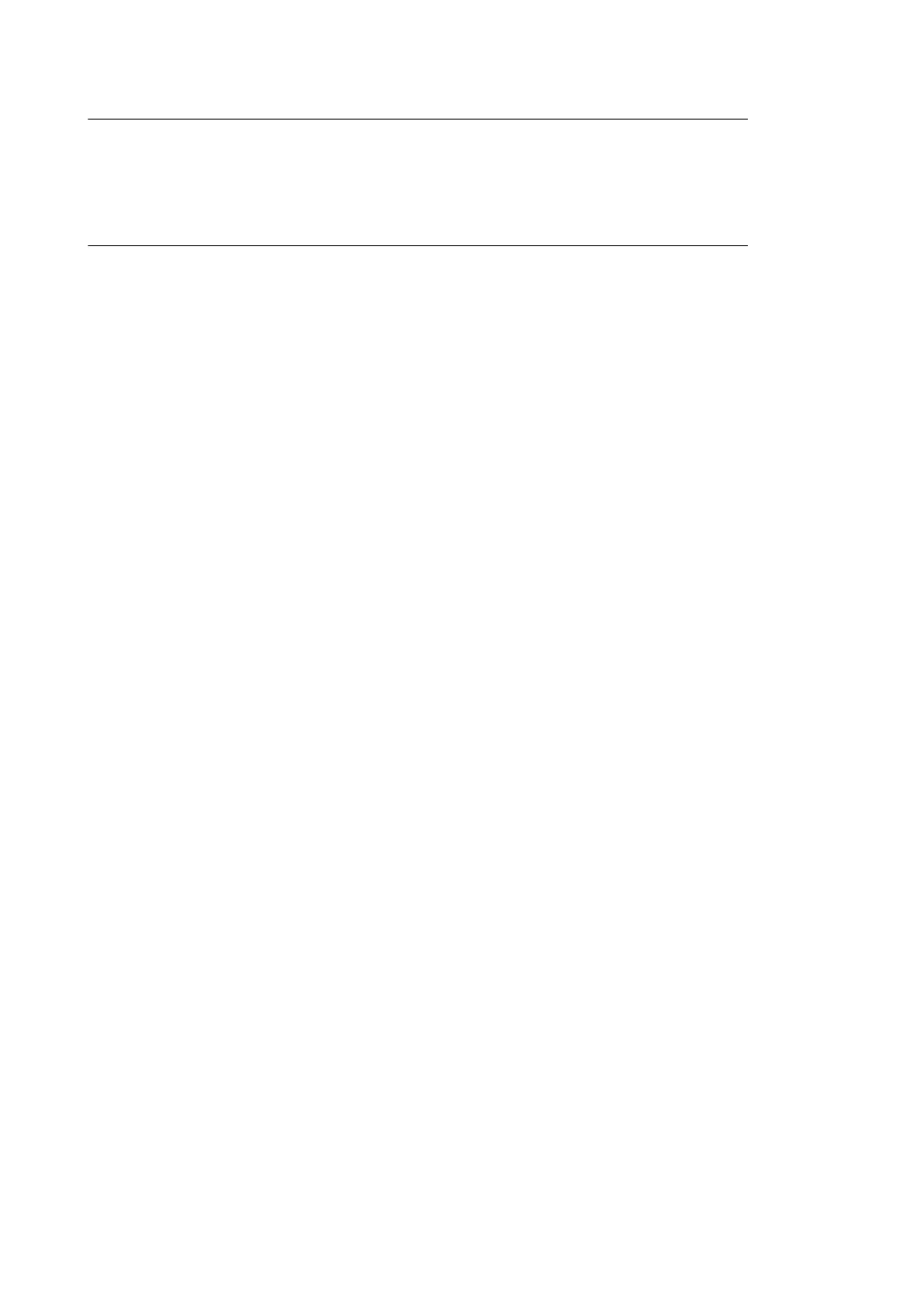Exiting
1. When the status screen or menu screen is displayed, hide the screen.
2. Turn the CANCEL/ENTER lever quickly to the CANCEL side twice.
Changing Setting Values
To enter:
Press the CONTROL knob.
To cancel
Turn the CANCEL/ENTER lever to the CANCEL side before pressing the CONTROL knob. The setting of the selected
item is restored.
To suspend:
Turn the DISP/MENU lever to the MENU. The menu disappears. To restart the setting operation, turn the DISP/MENU
lever again to the MENU side.
3-1-3. Memory Stick
The following types of Memory Stick are available for this unit.
• Memory Stick
• Memory Stick PRO (Up to 2 GB)
HDCU2500
3-2
