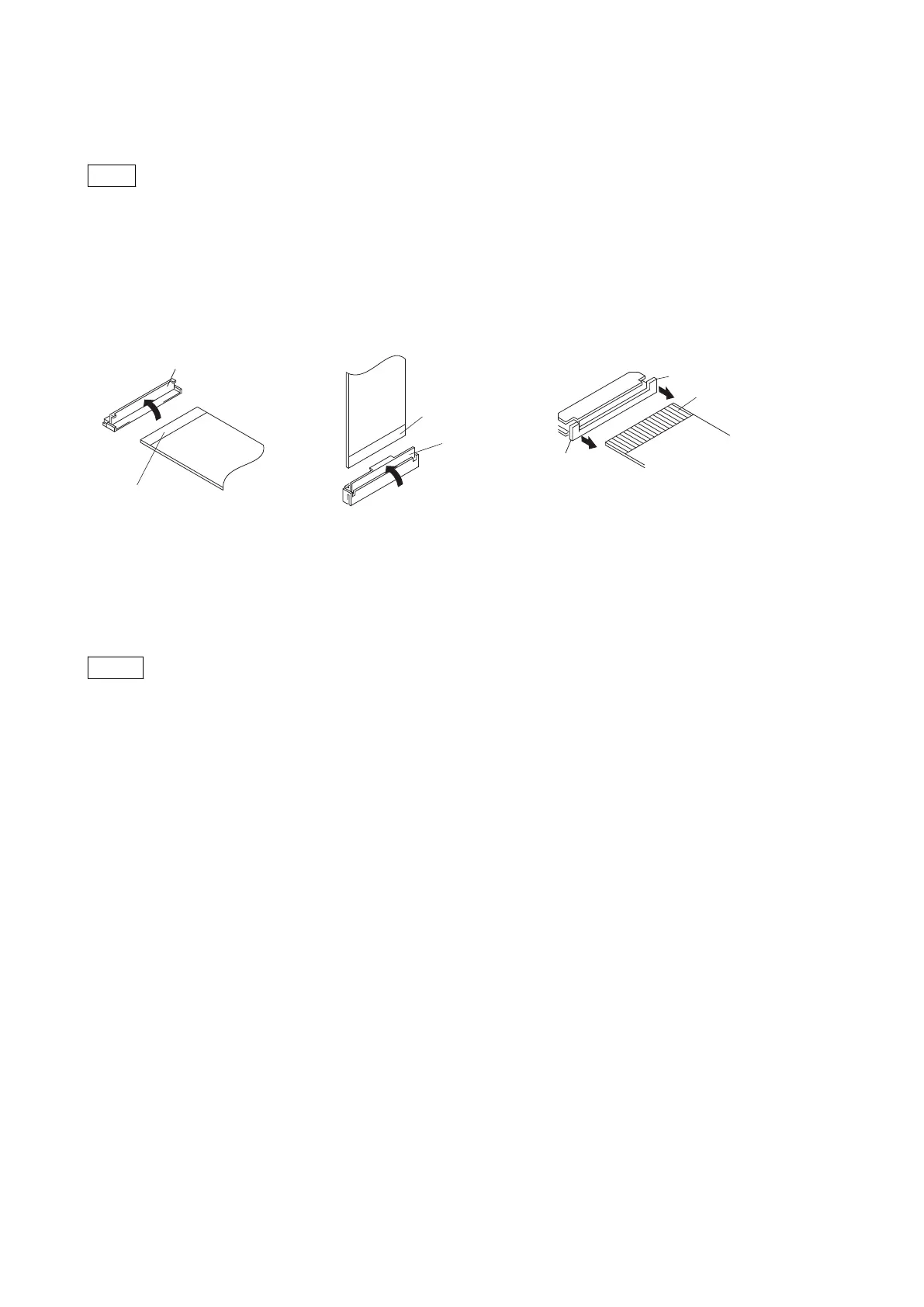1-9. Replacing the Flexible Card Wires
Note
The flat cables, flexible card wires and boards are used to connect between the following boards. Life of flexible card
wire will be significantly shortened if it is folded. Be very careful not to fold the flat cables, flexible card wires and
boards.
The three types of different shape connectors are used in this unit.
Because the direction of the flat cables, flexible card wires and boards are different depending on the shape of the
connector, be careful when connecting the flat cables, flexible card wires and boards.
A
Isolation surface
(blue)
Connector : 1
A
Isolation surface
(blue)
Connector : 2
Connector : 3
A
A
Contact surface
Disconnecting
1. Turn off the power.
2. Slide or lift up the portion A in the direction of the arrow to unlock and pull out the flexible card wire.
Connecting
Notes
• Do not insert the flexible card wires sideways.
• Confirm that there is no stain or dust on the contact surface of the flexible card wires.
• Check the connector shape, and great care should be taken for the direction of the contact surface or isolation surface
(blue).
1. Slide or lift up the portion A in the direction of the arrow and securely insert the flexible card wire into the deep
end of the connector.
2. Return the portion A to its original position and lock the connector.
HDCU2500
1-22
