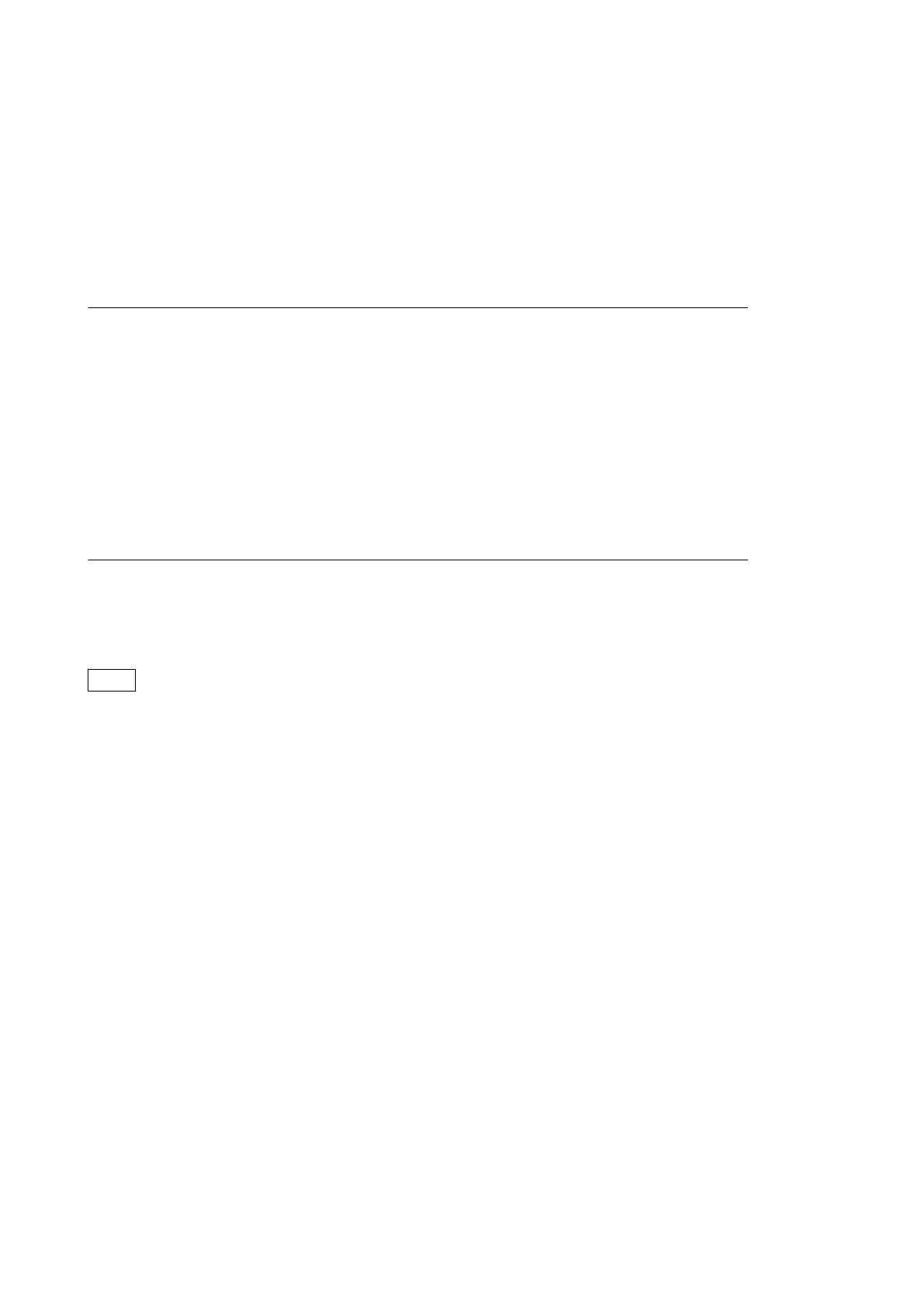2-2. Setting the System Formats
2-2-1. Setting the Multi-Format
Sets the format of the signal that is output from the unit.
Normally the format is set from the MSU connected outside or from MULTI FORMAT (S03) of the SYSTEM
OPERATION menu in this unit.
Setting the HD-SDI Output
Sets the format of the signal that is output as the HD-SDI signal. At the same time, this setting becomes the shooting
mode of the camera.
2-2-2. Setting the Reference Input
Normally the format is set from the MSU connected outside or from GENLOCK PHASE (S02) of the SYSTEM
OPERATION menu in this unit.
Inputting the Sub Reference Signal (When the VDA-64B Board/ HKCU1003 is Installed)
When the EN-159B board and VDA-64B board of the HKCU1003 are installed in the optional slots, the sub reference
signal is input and the frame sequences of the 24PsF signal and the 60i signal can be locked.
Input the frame frequency signal that is different from the main reference signal for the sub reference signal.
Note
When the sub reference signal is not input, the pulse gate signal of the frame sync is output from the loop-through output
terminal.
The frame sequence between multiple CCUs can be locked if you connect this signal to the sub reference input of other
CCUs.
HDCU2500
2-6
