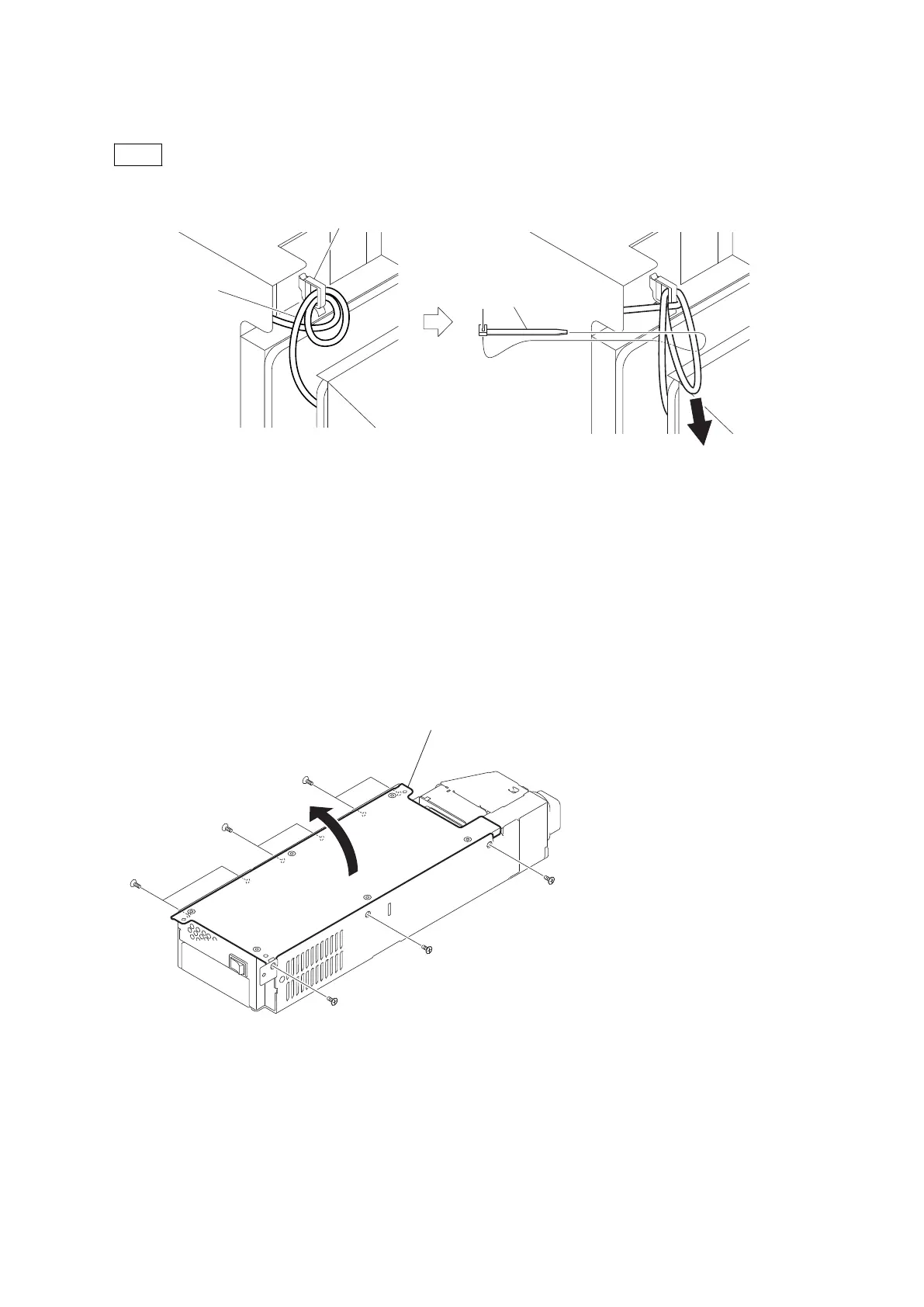9. Draw the slack of the harness in the arrow direction and clamp it with a tie band as shown in the figure below.
Note
After the harness has been clamped, cut the redundant part of the tie band.
Harness
Harness clamp
Tie band
10. Install the power block assembly (D00) by reversing steps 1 to 2.
4-2-3. RE-274 Board
Preparation
1. Remove the power block assembly (D00). (Refer to “4-2-1. Power Block Assembly (D00)”)
2. Disconnect the harness from the connector CN8003 on the RE-274 board. (Refer to “4-2-2. DC Fan”)
Procedure
1. Remove the nine screws, and remove the cover (EK) in the arrow direction.
K3 x 6
K3 x 6
K3 x 6
K3 x 6
K3 x 6
K3 x 6
Cover (EK)
2. Disconnect the harnesses from the connectors CN601, CN6001 and CN6002 on the RE-274 board.
HDCU2500
4-7
