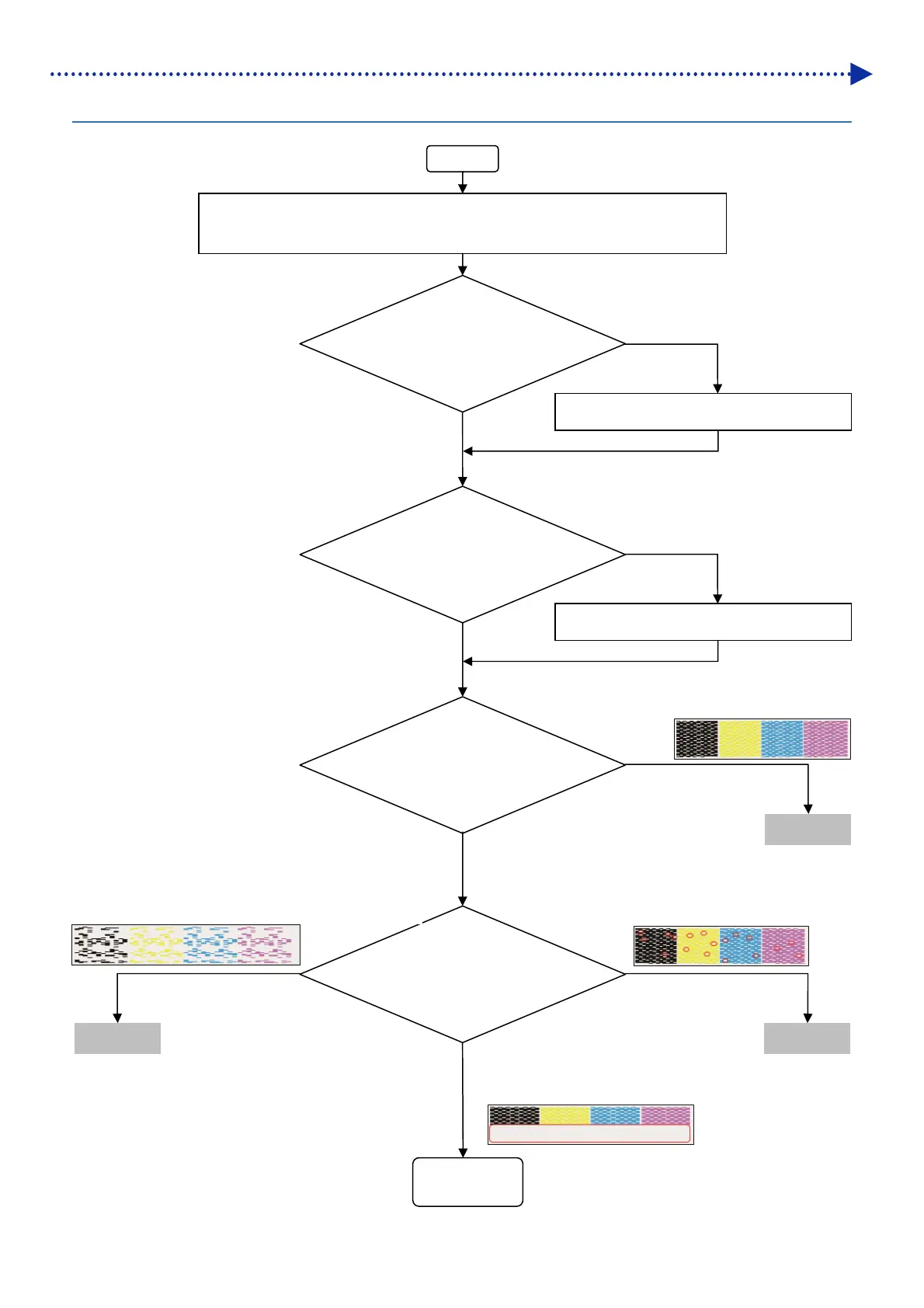4-3
Improvement of print quality
4-1-1. Check flow when ink ejection failure of head occurs
START
Perform the prior confirmation
(Please refer to prior confirmation items)
Have you performed
powerful cleaning?
After printing nozzle check
pattern, is there any non-ink
e
ection nozzle?
How about the state of
non-ink ejection nozzles?
Print out the nozzle check pattern
Head
Re
lacemen
Perform the powerful cleaning
NO
NO
NO
ES
ES
ES
To Fl o w 3
To Fl o w 2To Flow 1
(C) Only a couple of nozzle pins
(A) Most of the nozzles don't eject ink.
(There are possibilities of electric failure, head
failure, and maintenance suction failure.)
(B) Half of the nozzles don't eject ink.
(Electric failure of head)
Have you printed the
nozzle check pattern?
