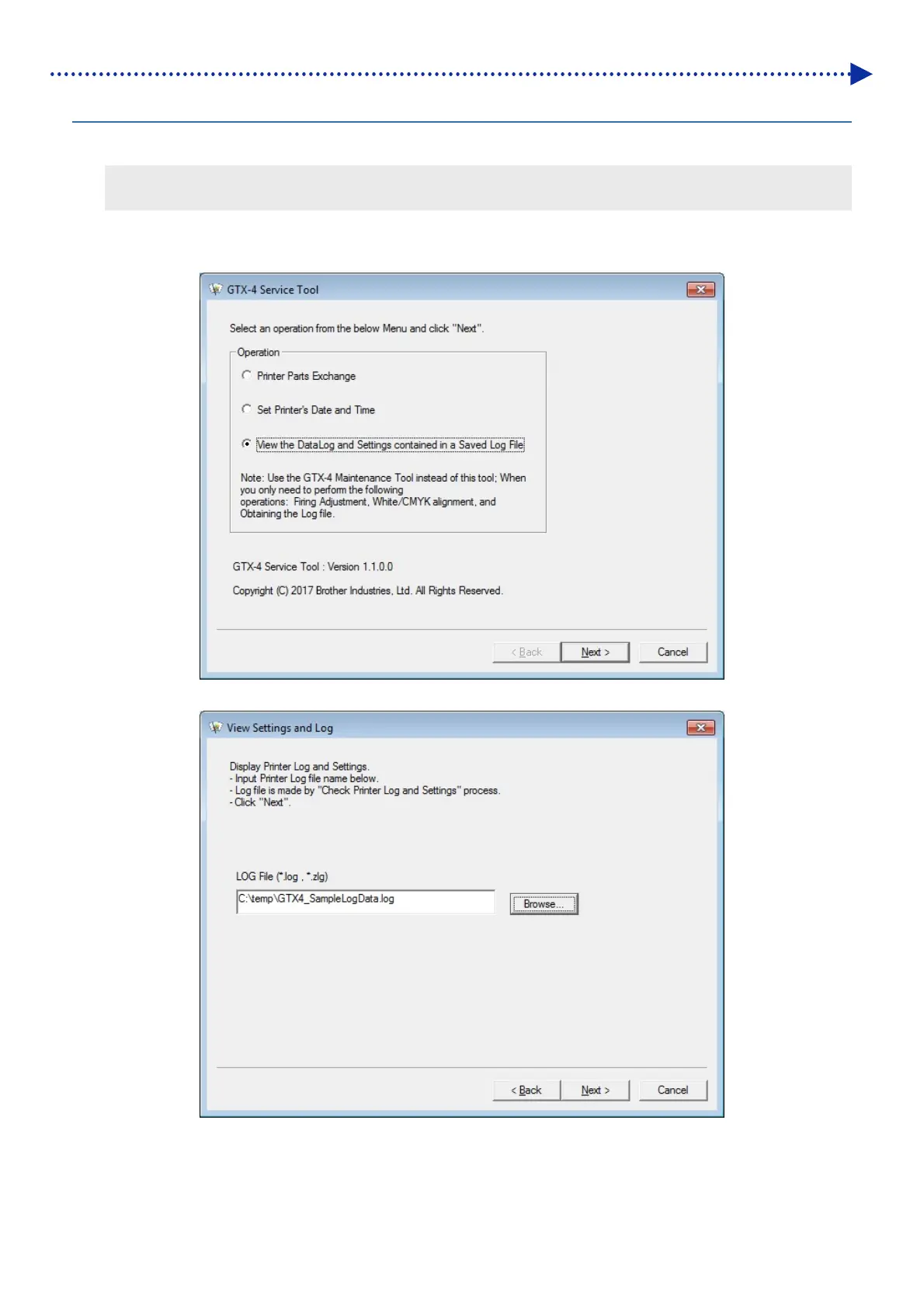3-19
What to do
3-4-3. Checking of logs by GTX-4 Service Tool
(1) Prepare a PC capable of executing the GTX-4 Service Tool and the acquired log files.
<TIPS>
Just for checking the content of the acquired logs, GTX-4 main unit and printer driver are not required.
(2) Execute the GTX-4 Service Tool, select the [View the DataLog and Settings contained in a Saved Log File], and
click the [Next].
(3) Press the [Browse] to select the desired log file and click the [Next].
