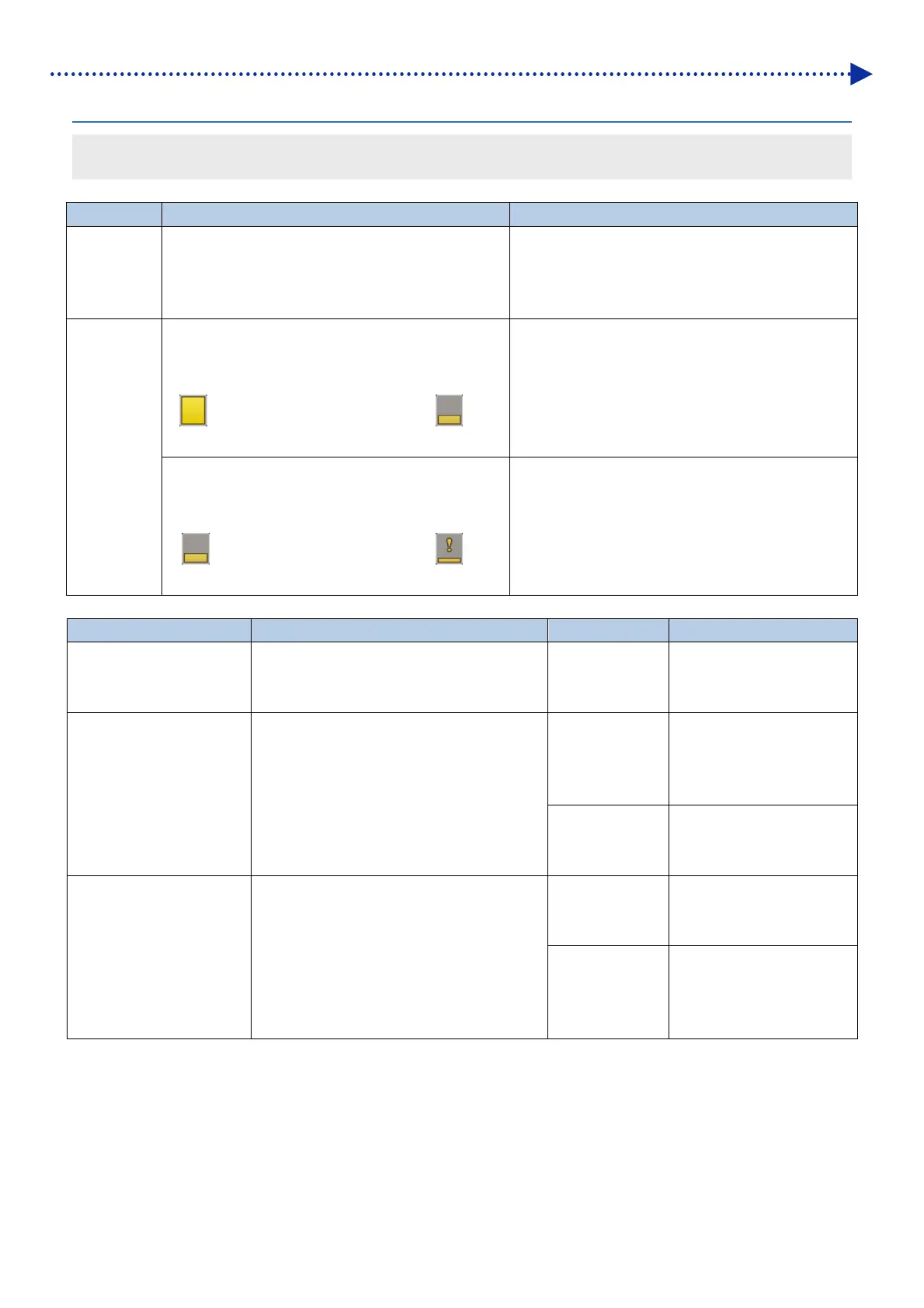4-68
Improvement of print quality
4-2-2. What to do if an error code is displayed
<IMPORTANT>
If an error code 2080 to 2083 (CMYK), 2084 (W12), or 2085 (W34) is displayed, take out and check the cartridge.
Error code Description Possible Cause
2080
2081
2082
2083
・The sub tank is not filled within the specified time ・Ink pouch wind-up failure
2084
2085
・
You replaced the ink pouch and confirmed that the
specific amount of ink was consumed after the
state was detected, but the state
cannot be detected.
・Ink pouch wind-up failure
・Remaining ink level detection failure
・
You replaced the ink pouch and confirmed that the
specific amount of ink was consumed after the
state was detected, but the state
cannot be detected.
・Remaining ink level detection failure
Items to be checked Description Remedy Document
Is the ink pouch wound
up?
If ink pouch wind-up failure occurs, the
remaining level cannot be correctly detected
Solve the ink
pouch wind-up
failure
See "4-2-1. How to solve
ink pouch wind-up failure"
Is the cartridge ink level
detection plate operating?
If ink level detection plate operation failure
occurs, the remaining level cannot be
correctly detected
Check the
operation of the
ink level
detection plate
See "1-6-6. Characteristic
of ink cartridges"
Assembly of the
ink level
detection plate
See "6-1-34. Disassembly /
Assembly of ink cartridge"
Is the remaining ink level
properly displayed on the
panel?
If the remaining ink level sensor is faulty, the
remaining level is not correctly displayed
Check the
remaining ink
level sensor
See "1-6-6. Characteristic
of ink cartridges"
Replace the
remaining ink
level detection
circuit board
See "6-2-30. Replacement
of remaining ink level
detection circuit board"
