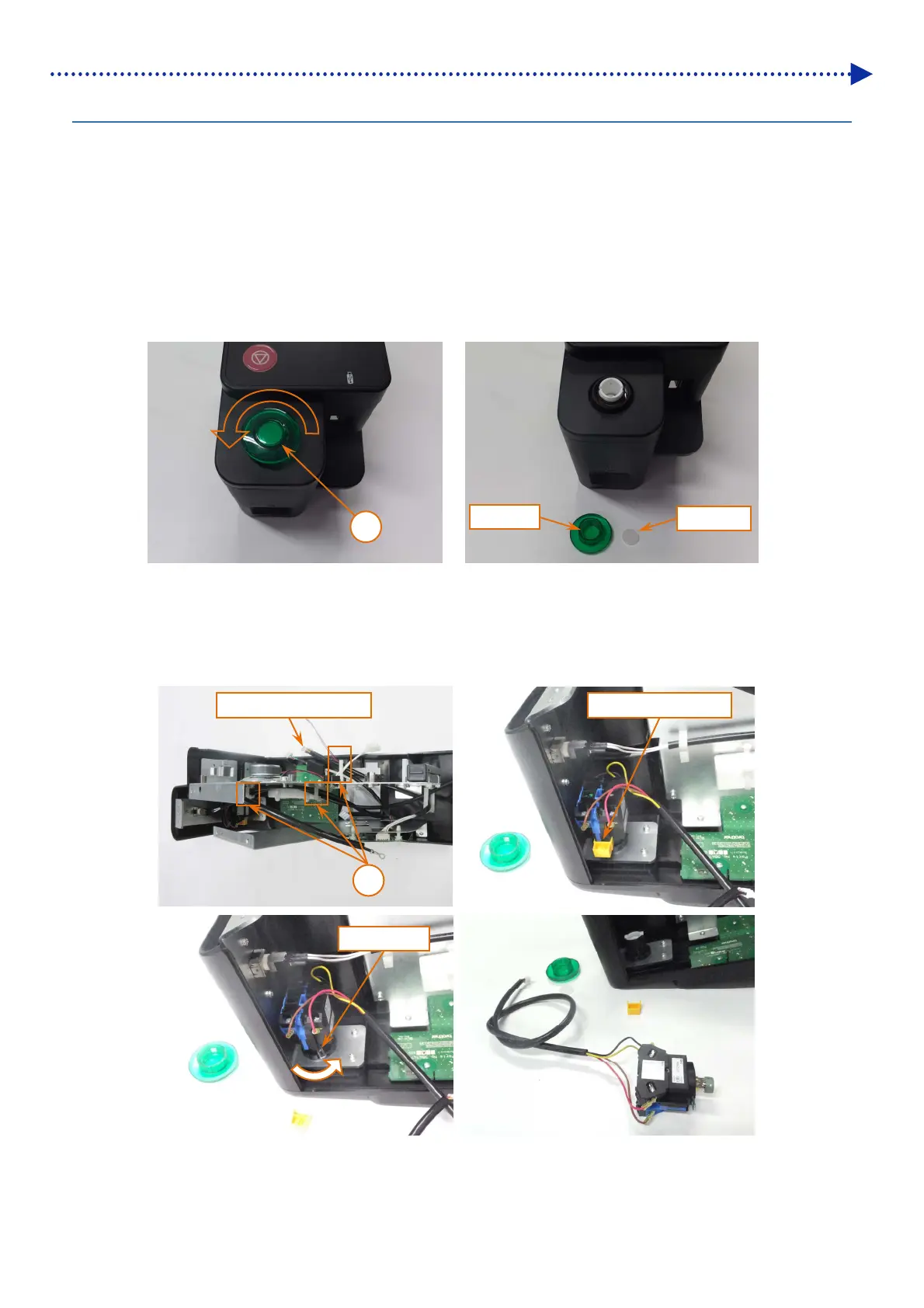6-167
Disassembly / Replacement / Adjustment
6-2-12. Replacement of print switch
The print switch is of structure of isolating the operation unit attached with a keytop from the print switch main unit
(contact block) of the contact and lamp, which allows you to replace only parts required to be replaced.
Disassembly
(1) With reference to step (1) to (17) described within "Preparation for replacement of electric components inside panel
unit", remove the panel unit from the main unit.
(2) Turn the keytop of the print switch counterclockwise and remove it together with the diffuser.
(3) Detach the print switch harness from the three clamps.
(4) Release the lock lever stopper of the print switch main unit (contact block).
(5) Shift the lock lever to the unlock position to remove the contact block.
Print switch harness
3
Lock lever stopper
Lock lever
1
Keytop
Diffuser
