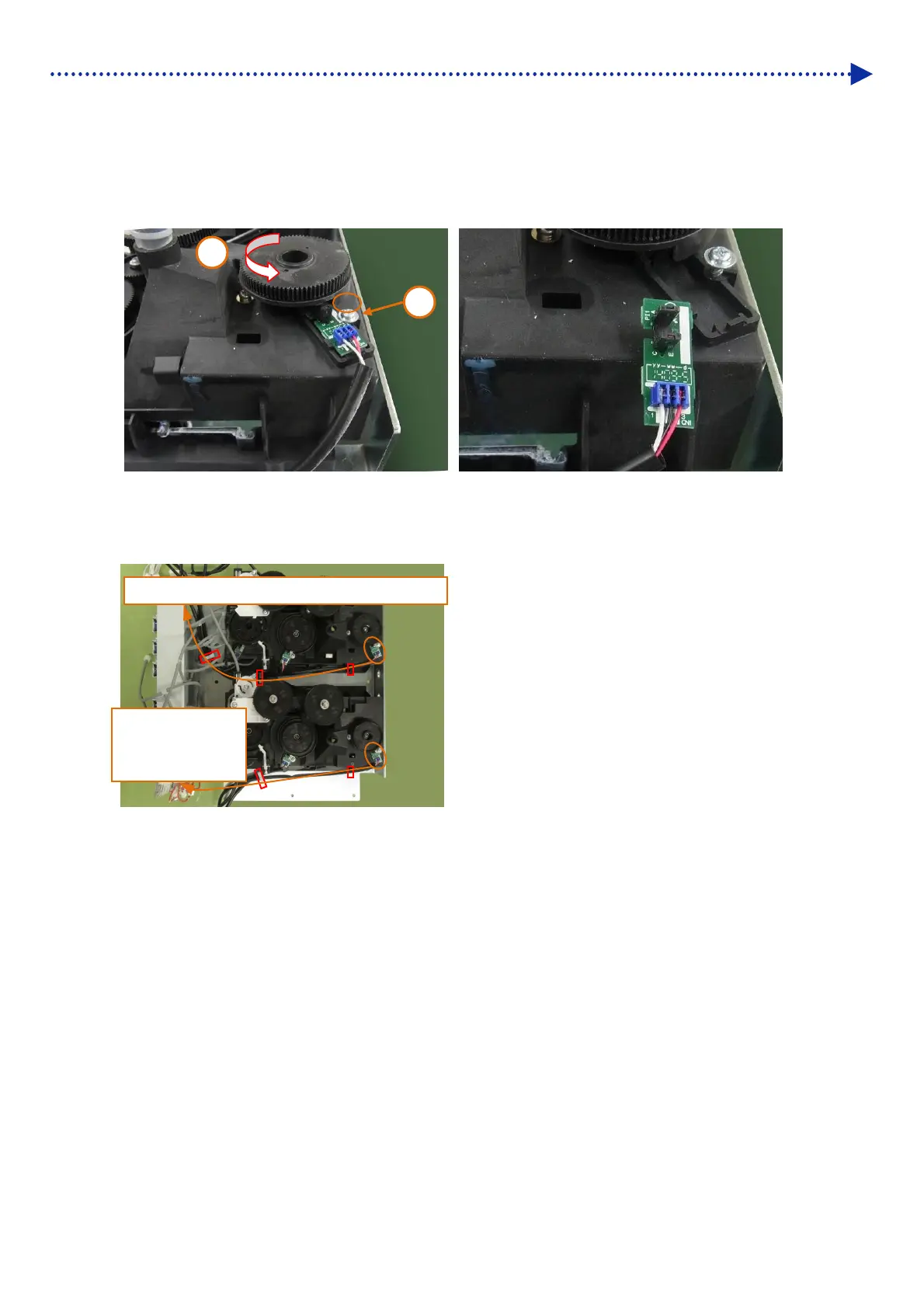6-204
Disassembly / Replacement / Adjustment
Replacement of wiper sensor
(1) Turn the wiper cam by hand to align the cam notch to the sensor part.
(2) Loosen the screw fixing the sensor circuit board.
(3) Detach the sensor circuit board.
Assembly of wiper sensor
(1) To perform the assembly, take the reverse procedures to disassembly operation.
Connect to
Maintenance
circuit board CN3
Connect to Maintenance circuit board CN22
2
1
