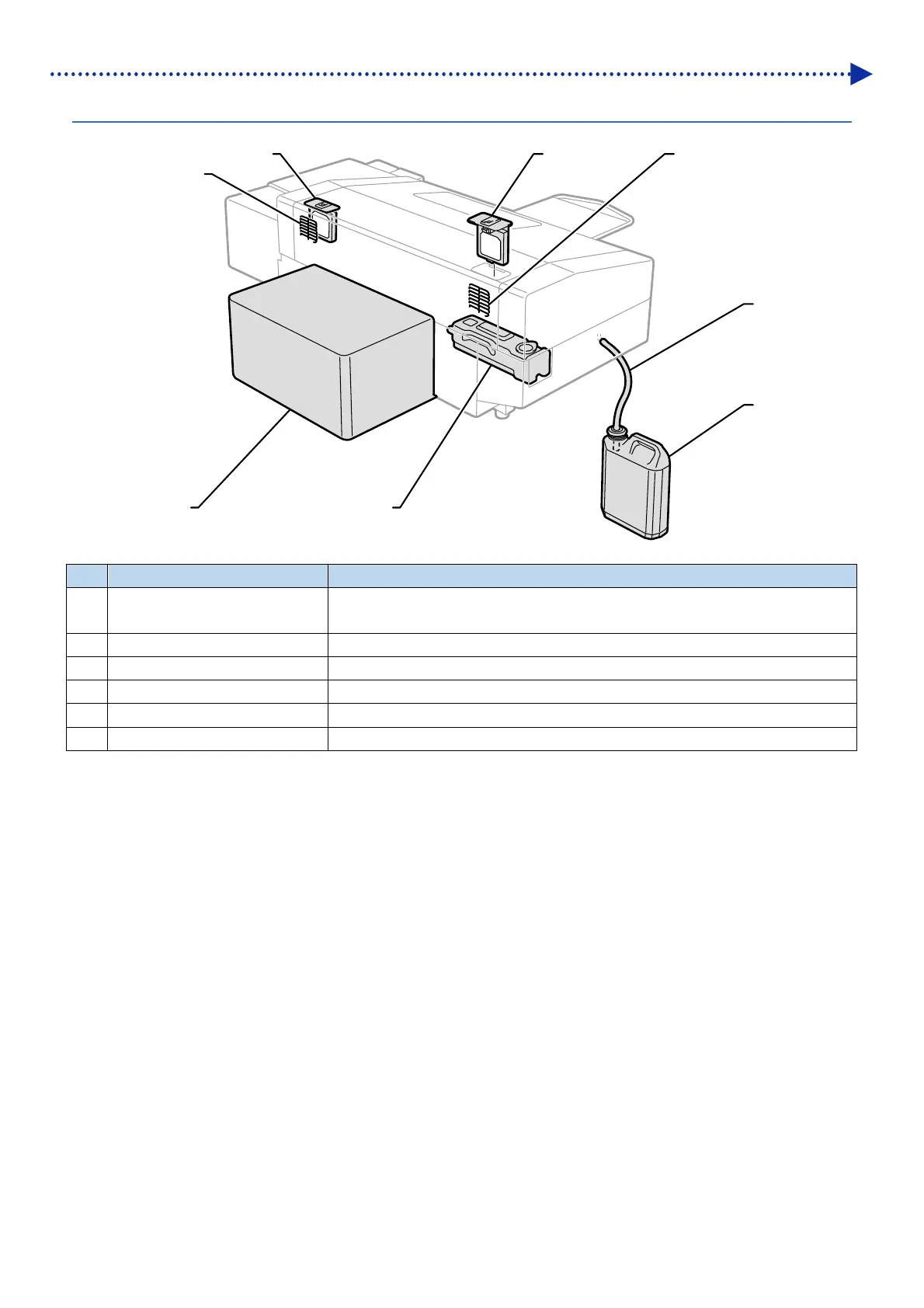1-11
Before Using Your Printer for the First Time
1-4-3. Left side view/Rear side view
X0033
4
3
122
1
6 5
No. Name Function
1 Exhaust opening
This is the exhaust outlet for fan exhaust air. For proper use, keep this opening
apart from the nearest wall by 7.9 in. (20 cm) or more.
2 Fan filter It absorbs ink mist which is generated inside the printer on its surface.
3 Waste ink tube This tube is used to direct the flow of waste ink down into the waste ink tank.
4 Waste ink tank This tank collects waste ink.
5 Cleaning liquid tank It is the tank that reserves the cleaning solution used for maintenance.
6 Rear cover It protects the platen's working range.
