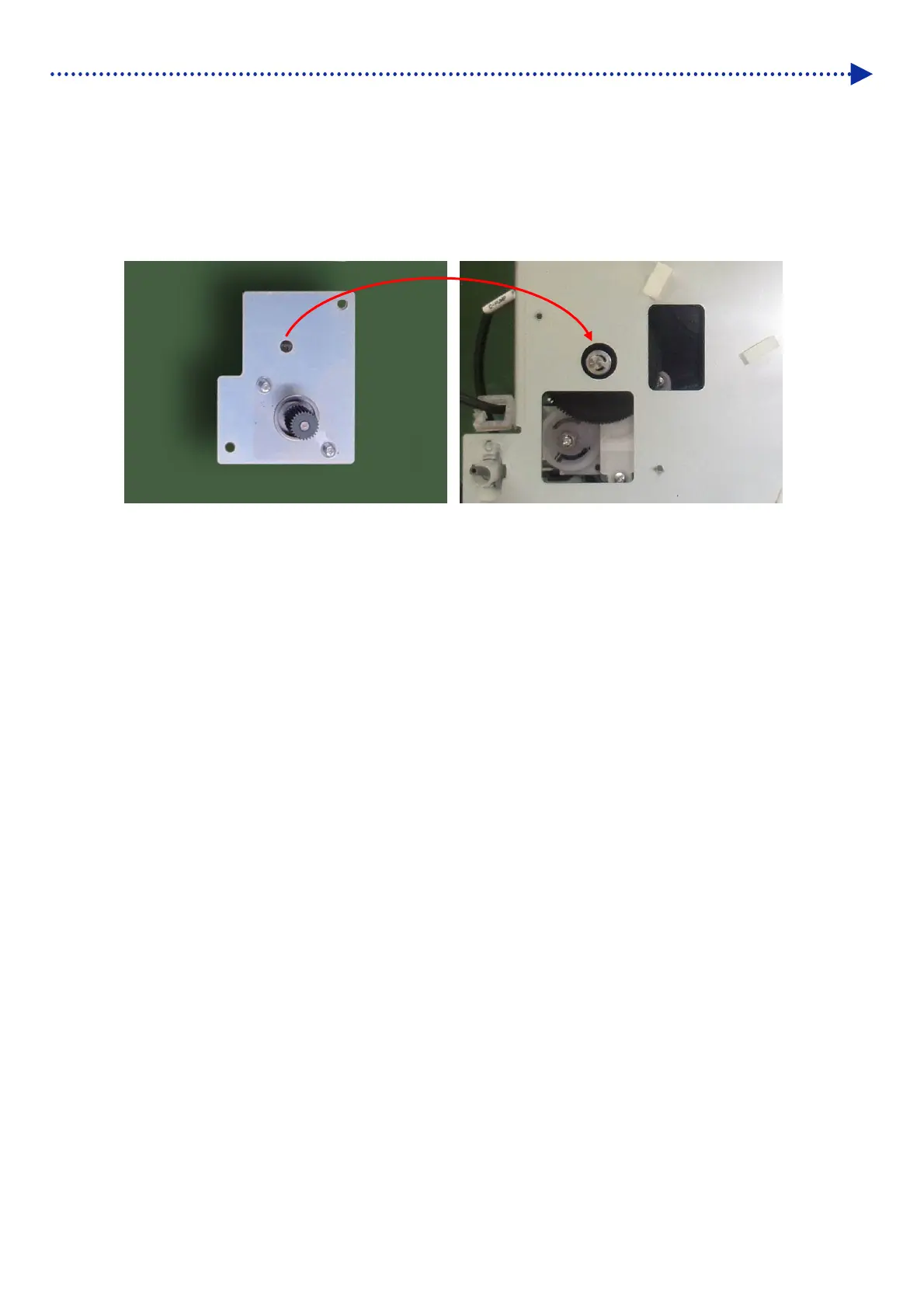6-196
Disassembly / Replacement / Adjustment
Assembly of pump motor and cleaner motor
(1) Taking care not to mistake the direction of the motor connector and two sides of the motor plate, use two screws to
attach the motor on the motor plate.
(2) Taking care so that the motor-side gear does not run on the gear of the main maintenance unit, insert the shaft hole
of the motor plate into the cam shaft.
(3) Use two screws to fix the motor plate.
(4) To perform the assembly after mounting the motor, take the reverse procedures to disassembly operation.
