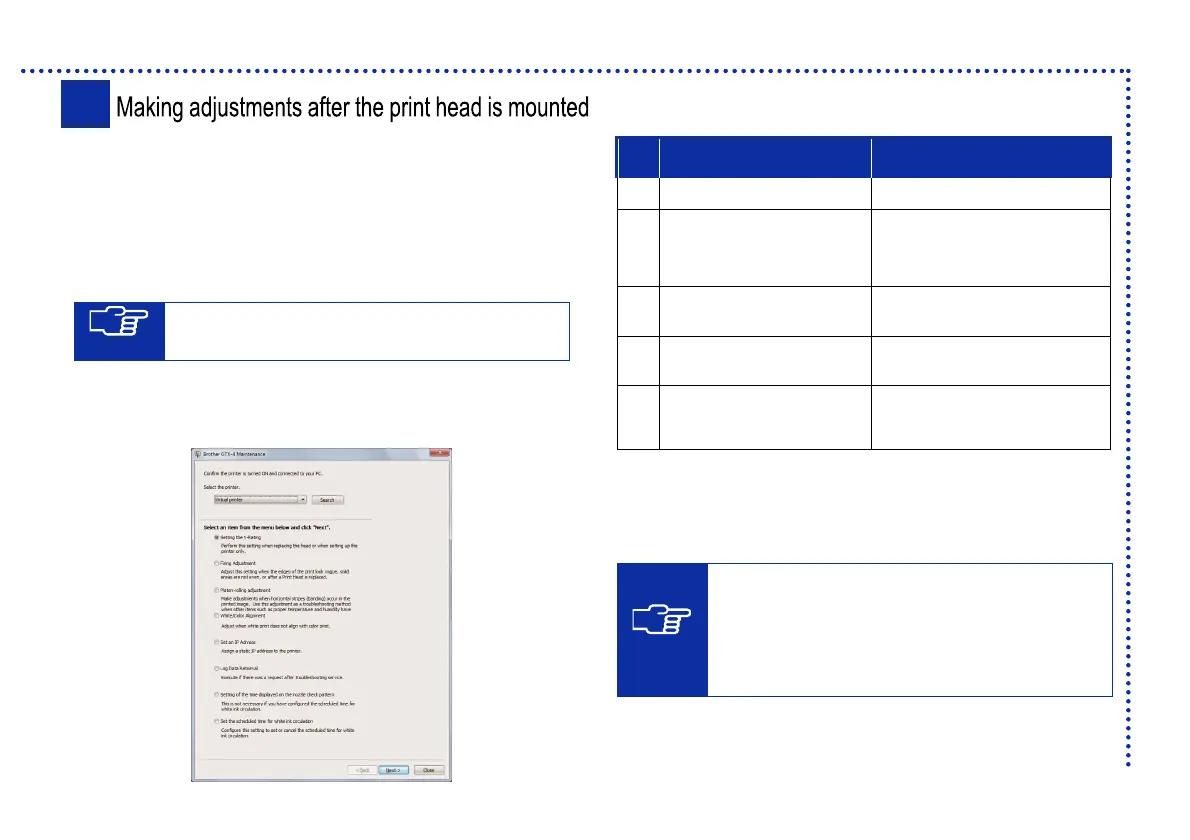25
Ad
ustment
1) Connect the printer and PC via a USB 2.0 cable or LAN
cable. On the PC side, "Brother GTX-4 Tools" -> Activate
"GTX-4 Maintenance".
2) Prepare a few sheets of A4 or letter-size paper (black paper
or transparent sheet such as OHP sheet and white paper),
tape for fixing the paper, and a pretreated black or dark color
T-shirt.
TIPS
For details for pretreatment, refer to the
Instruction Manual.
3) Select the menus on the following Maintenance screen
following the order listed in the table and perform the
operation.
Menu name Things to prepare
1 [V-rating's settings:]
*1
―
2 [Firing Adjustment]
Black paper or transparent
sheet (such as OHP sheet)
White paper
3
[Platen-Rolling
Adjustment]
White paper
4 [White/Color Alignment]
Pretreated black or dark
color T-shirt
5
[Setting of the time
displayed on the nozzle
check pattern]
―
*1
: In [V-rating's settings:], set the values written on the print
head or the container.
4) When the screen goes back to the maintenance screen,
click on [Close] to complete the operation.
TIPS
If you want to check the value you have set, do
not perform the above procedures as a means
to verify them. The setting will be reset and
returned to the initial value.
To check the value in a proper way, refer to the
Instruction Manual.
3
