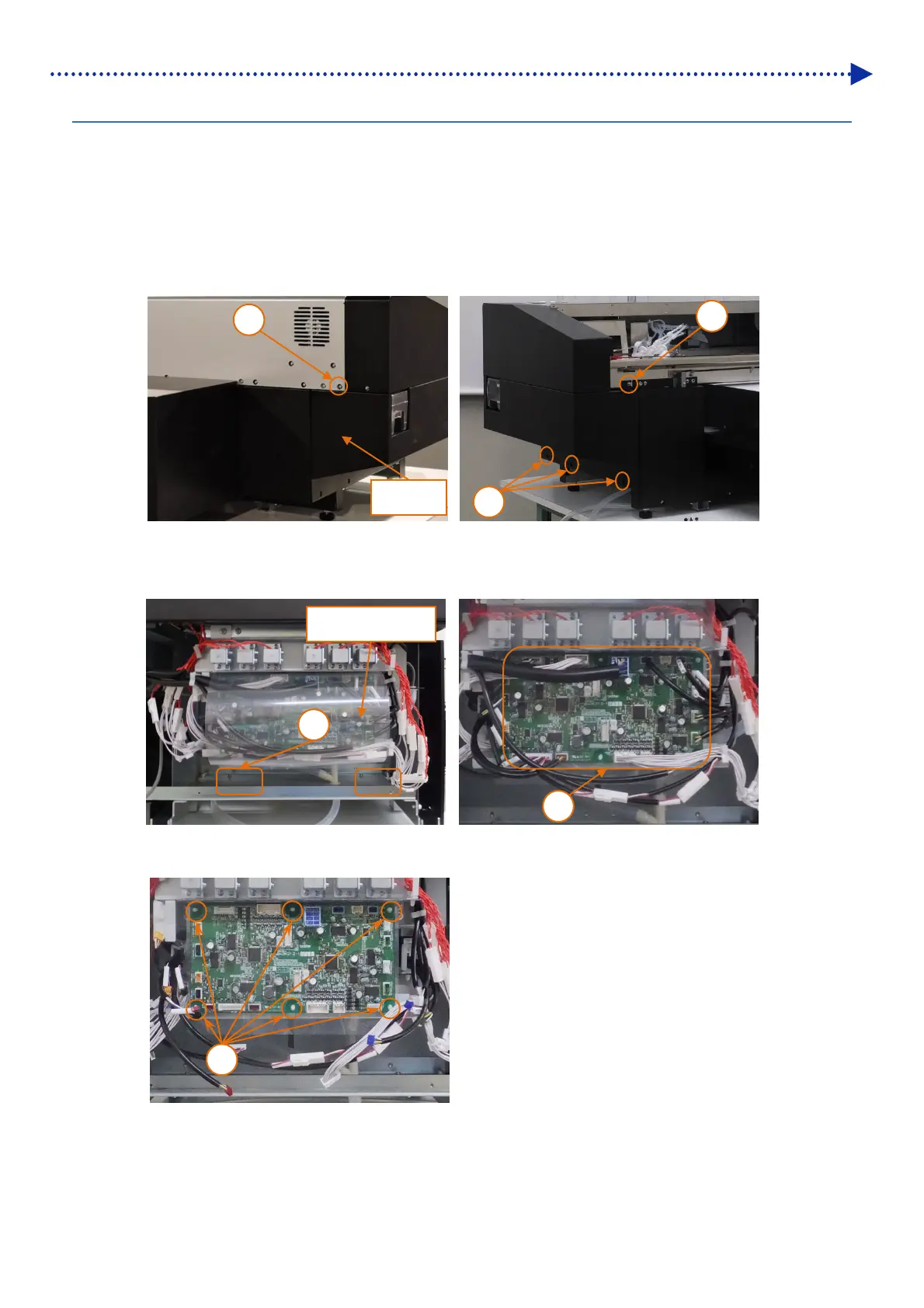6-193
Disassembly / Replacement / Adjustment
6-2-23. Replacement of maintenance circuit board
In the case that the power is turned on, press the power switch to turn off the power.
Unplug the power cord from the main unit and start the work after five or more minutes have passed.
Disassembly
(1) With reference to step (7) described within "6-2-10. Replacement of panel main unit assy", remove encoder cover.
(2) Loosen the two screws fixing the cover L.
(3) Remove the three screws fixing the cover L to detach it.
(4) Remove the two tabs of the drip-proof cover to open it.
(5) Disconnect all the connectors of the maintenance circuit board.
(6) Detach the circuit board from the six resin spacers fixing it.
Assembly
(1) To perform the assembly, take the reverse procedures to disassembly operation.
6
4
Drip-proof cover
5
2
Cover L
2
3
