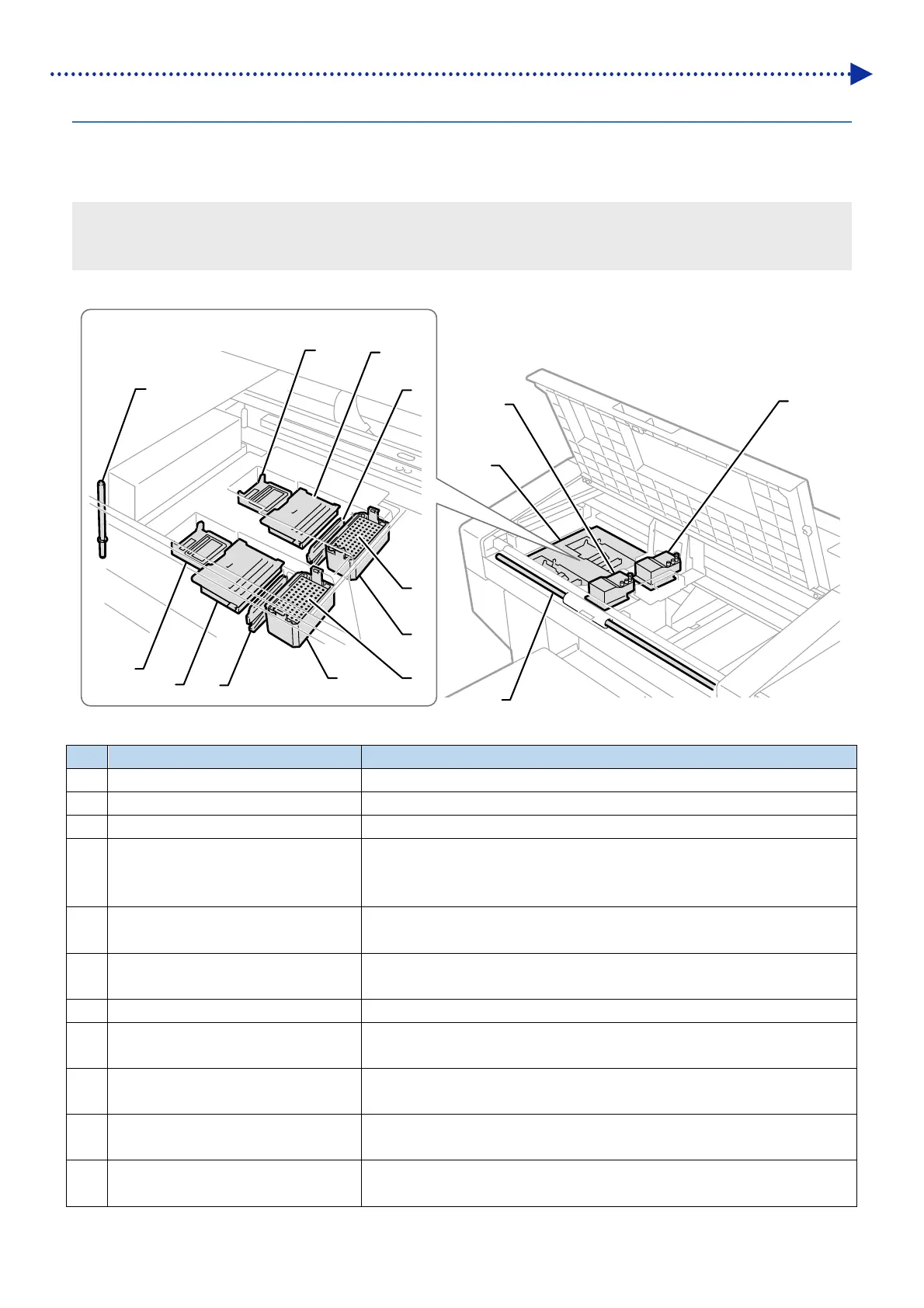1-12
Before Using Your Printer for the First Time
1-4-4. Inner-side view of front cover
Before opening the front cover, be sure to stop all operations, then house the platen in place, and finally turn off the
power.
To open the front cover, raise it while holding the center grip and open it until it is oriented almost vertically.
<IMPORTANT>
Do not press and hold the power button for a while. Otherwise, note that no cleaning will be performed at the end of a print job to
keep the print heads in good condition.
X003
2
1
4
3
6
7
8
9
89
5
12
7
10
11
No. Name Function
1 Print head (front: on the color side) It ejects the color ink.
2 Print head (rear: on the white side) It ejects the white ink.
3 Carriage guide shaft This shaft supports the carriage.
4 Maintenance unit
In order to keep good printing quality, this unit performs maintenance
functions to the print heads on a regular basis. (Example: Auto-Cleaning
Function)
5 Cap (rear: on the white side)
It protects the surface of heads on the white side, and sucks ink during
head cleaning.
6
Wiper cleaner (rear: on the white
side)
It removes waste ink attached to the wiper surface.
7 Wiper (for CMYK and white) It wipes away ink from the head surface.
8 Flushing foam
To keep good printing quality the foam absorbs the ink-jet droplets ejected
from the print head.
9 Flushing receiver
To keep good printing quality, the foam receives the ink-jet droplets
ejected from the print head.
10
Wiper cleaner (front: on the color
side)
It removes waste ink attached to the wiper surface.
11 Cap (front: on the color side)
It protects the surface of heads on the color side, and sucks ink during
head cleaning.
