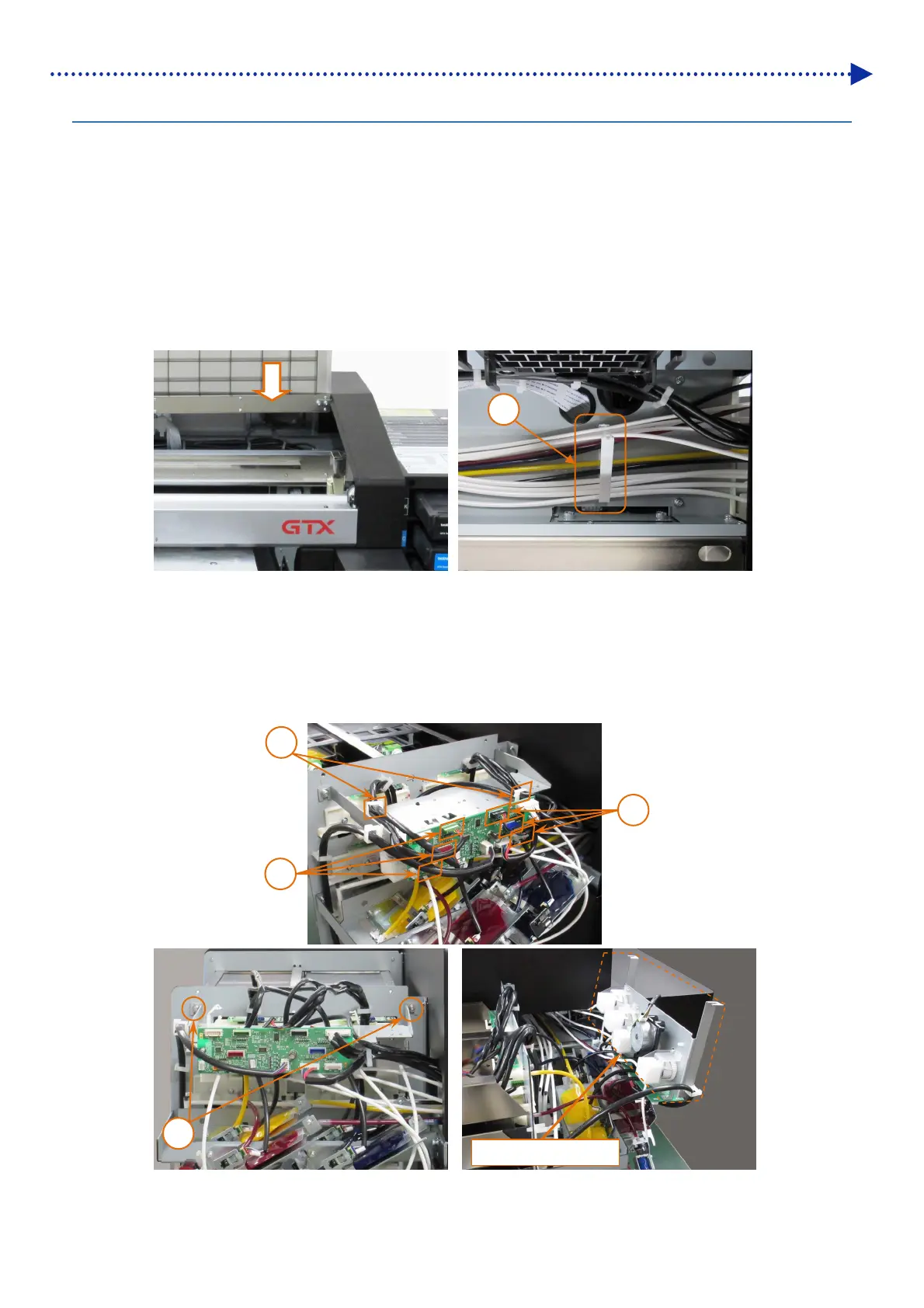6-220
Disassembly / Replacement / Adjustment
6-2-33. Replacement of circulation pump motor
In the case that the power is turned on, press the power switch to turn off the power.
Unplug the power cord from the main unit and start the work after five or more minutes have passed.
Disassembly
(1) With reference to step (4) described within "6-2-10. Replacement of panel main unit assy", remove cartridge cover
B.
(2) After opening the cover, open the tube clamp located at the following position of the right rear inside the main unit to
detach the tube.
(3) Disconnect the six connectors of the harness extending from the remaining level detection circuit board.
(4) Detach the circulation pump motor harness and the harness extending from the remaining level detection circuit
board from the clamps.
(5) Loosen the two screws fixing the ink supply sub assy to detach it.
3
3
4
5
Ink supply sub assy
2
