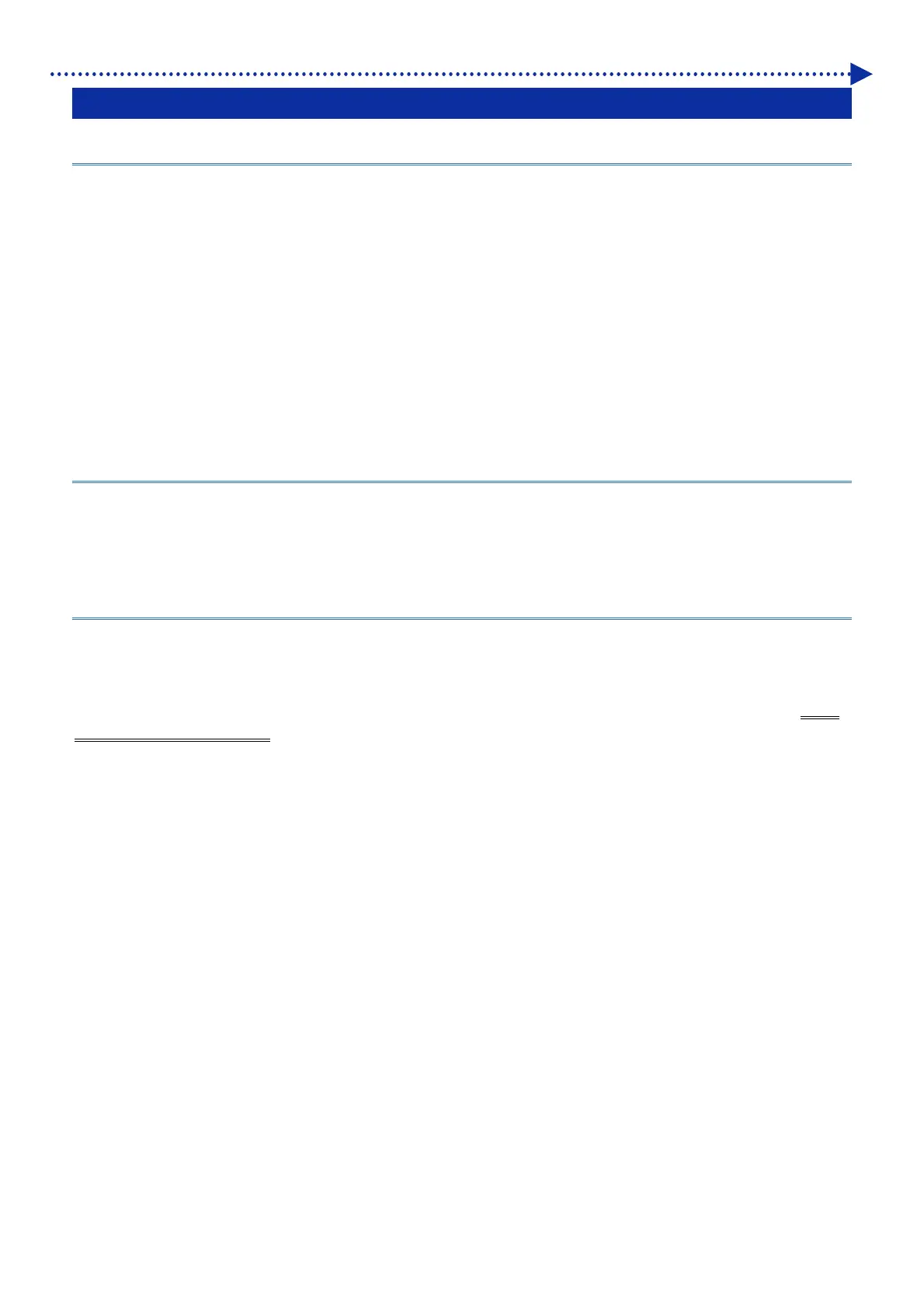3-2
What to do
3-1. Menu
3-1-1. Relationship between the user menu and advanced menu
Menu is divided into two categories, "User menu" and "Advanced (maintenance) menu".
The menu intended for operation by customers and operators are classified as "User menu".
The "Hidden menu" used while servicing the printer is referred to as the "Advanced menu".
The advanced menu incorporates special functions used only during the installation of the printer or when investigating
problems.
The user menu is displayed by pressing either OK, Up / Down or Return buttons while the printer is in standby.
Advanced menu is called using a special operation. The operation used to display the Advanced menu should not be
disclosed to customers or operators.
3-1-2. Supplement to the description of user menu items
For details of the types and method of operation available for the user menu items, please refer to the Instruction
Manual.
This section supplements the contents of the descriptions for the menu provided within the Instruction Manual.
3-1-2-1. Maintenance Part Clean/Replace
When warnings or error messages requiring the cleaning or replacement of maintenance parts are displayed, select
[Maintenance Part Clean/Replace] menu.
The applicable warnings and error messages are re-displayed. Make sure to conduct replacement and cleaning for all
displayed warnings and errors. The execution of this menu item resets the life-count for consumable parts.
Please complete the task within 30 minutes, in order to prevent the print heads from drying up. When the task will take
more than 30 minutes to complete, close the front cover and turn on the power, then select [Maintenance Part
Clean/Replace] again to restart the task. Upon execution of the menu item, the auto-cleaning function is initiated for the
protection of the print head.
