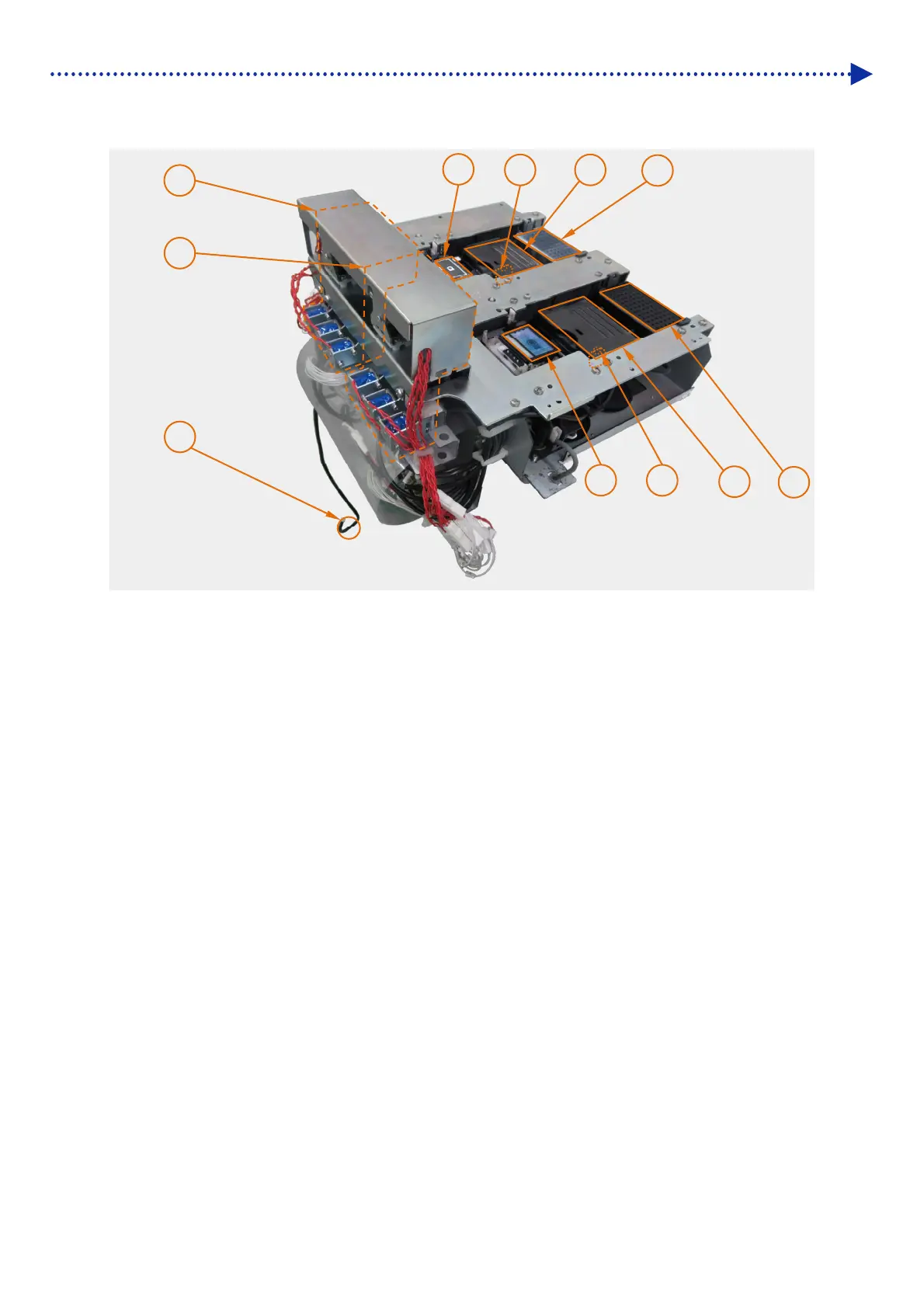6-134
Disassembly / Replacement / Adjustment
Top of maintenance unit
1. W flushing box
This is an ink receiving tray used when flushing the white head.
2. W wiper cleaner
This unit serves to clean the white head wiper.
3. W cassette switch (SB5988)
This is a switch to detect the presence of white head wiper cleaner.
4. W suction cap
This is a cap to protect the white head from ink drying.
5. C flushing box
This is an ink receiving tray used when flushing the color head.
6. C wiper cleaner
This unit serves to clean the color head wiper.
7. C cassette switch (SB5988)
This is a switch to detect the presence of color head wiper cleaner.
8. C suction cap
This is a cap to protect the color head from ink drying.
9. W flow passage switching valve solenoid (SB6232 x 7pcs)
This is a group of solenoid valves to switch the flow passages of white ink waste and cleaning solution.
10. C flow passage switching valve solenoid (SB6232 x 7pcs)
This is a group of solenoid valves to switch the flow passages of color ink waste and cleaning solution.
11. Cleaning solution remaining level sensor connector (SB5069)
This is a connector to connect the remaining level sensor for cleaning solution located at the left of the main unit.
1
2
7
4
8
6
3
5
9
10
11
