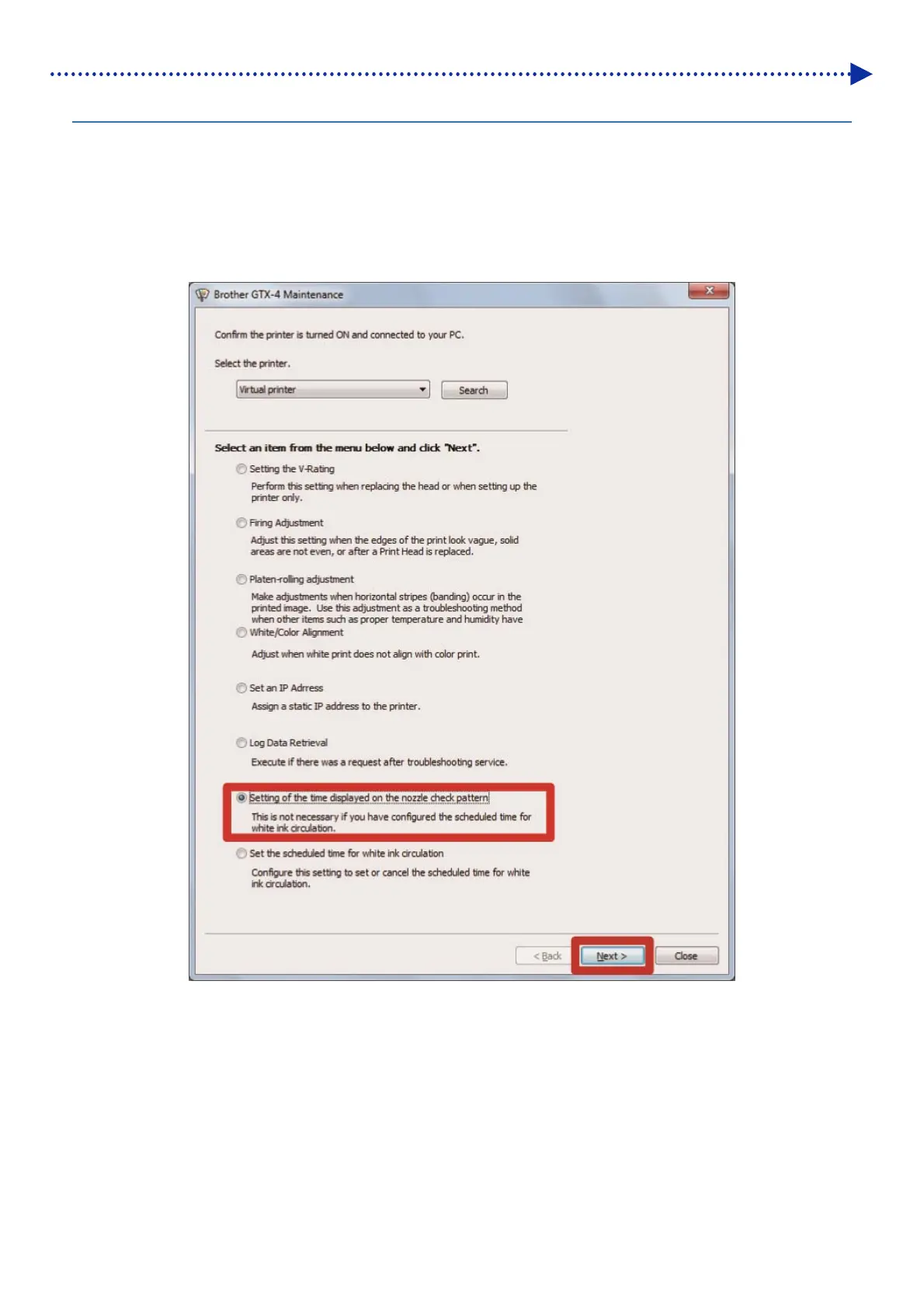2-28
Installation and preparation
2-5-6. Setting of the time displayed on the nozzle check pattern
Set the time displayed on the nozzle check pattern.
(1) Make sure that a connection of USB 2.0 cable or LAN cable is made between the printer and your PC.
(2) On the PC, from [All Programs] in the Start menu, select the "GTX-4 Maintenance" of "Brother GTX-4 Tools".
(3) After the window shown below appears, select [Setting of the time displayed on the nozzle check pattern] and click
[Next].
