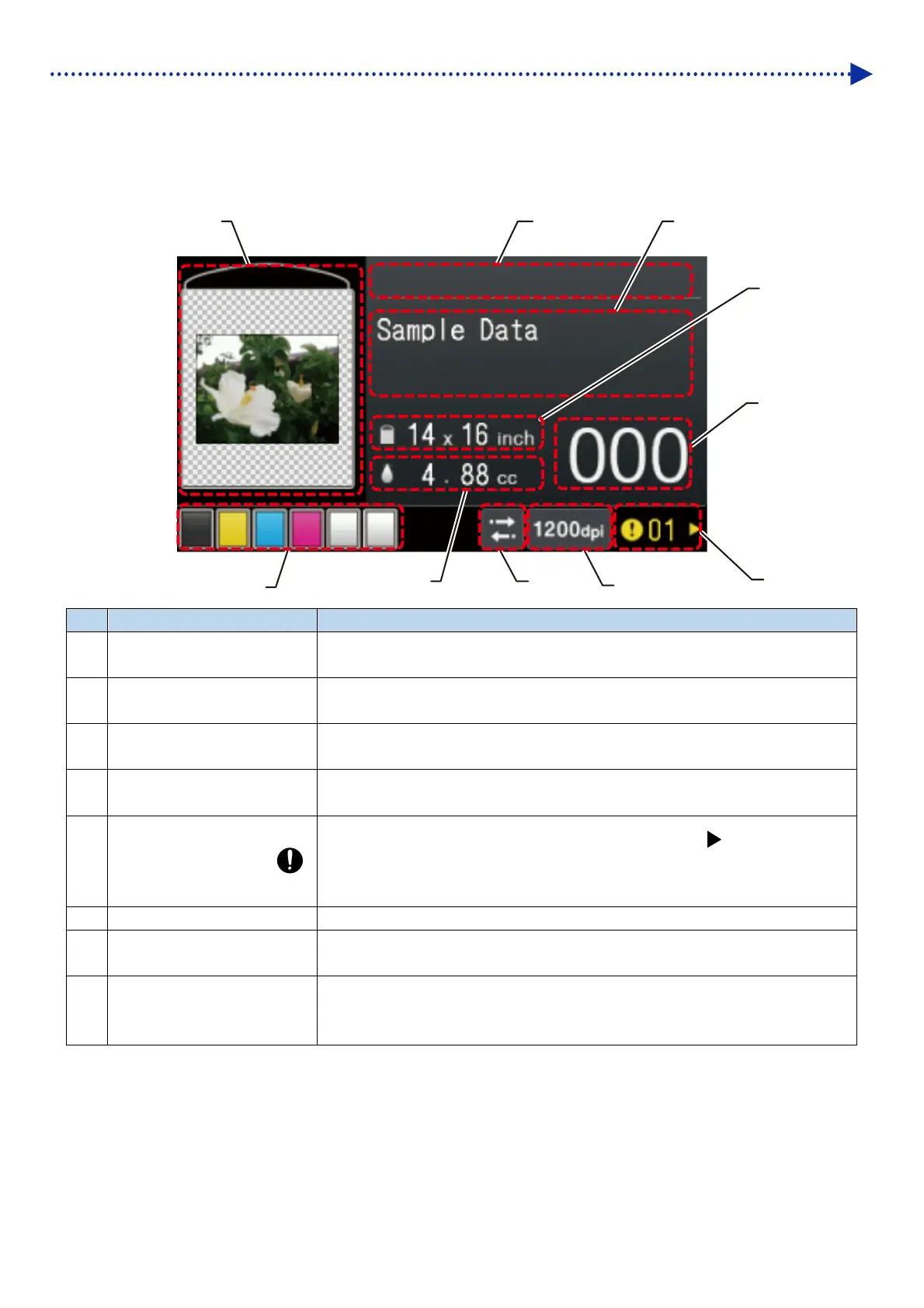1-17
Before Using Your Printer for the First Time
Liquid crystal panel
The picture shown below indicates a state under which the printer has received print data. On this screen, the printer's
current state and necessary information for printing are displayed.
1
2
3
4
5
6
7
8
9
10
X019
No. Indications Function
1 Progress bar display area
It displays a state of progress during the process of printing and/or print-data
reception.
2
Text string display area on
basic display screen
In this area, the print job name or file name, auto cleaning, receiving state,
standby state, etc. are shown.
3 Platen size
Platen size that is specified by the print driver during file creation is indicated
here.
4 Number of printed sheets
The total number of printed sheets of which printing operation is completed in
response to the received print data is displayed here. (0 to 999)
5 Warning mark
This mark appears when any warning is issued. Pressing
causes the
current screen to move to the warning screen where the applicable warning
message is indicated.
6 Resolution icon The printing resolution of received print data is displayed here.
7 Print direction icon
The print direction is displayed here in the form of either bi-directional or
uni-directional icon.
8 Ink volume to be used
The required ink volume (cc) for printing out one sheet of the received print data
is displayed here.
(CMYK + White)
