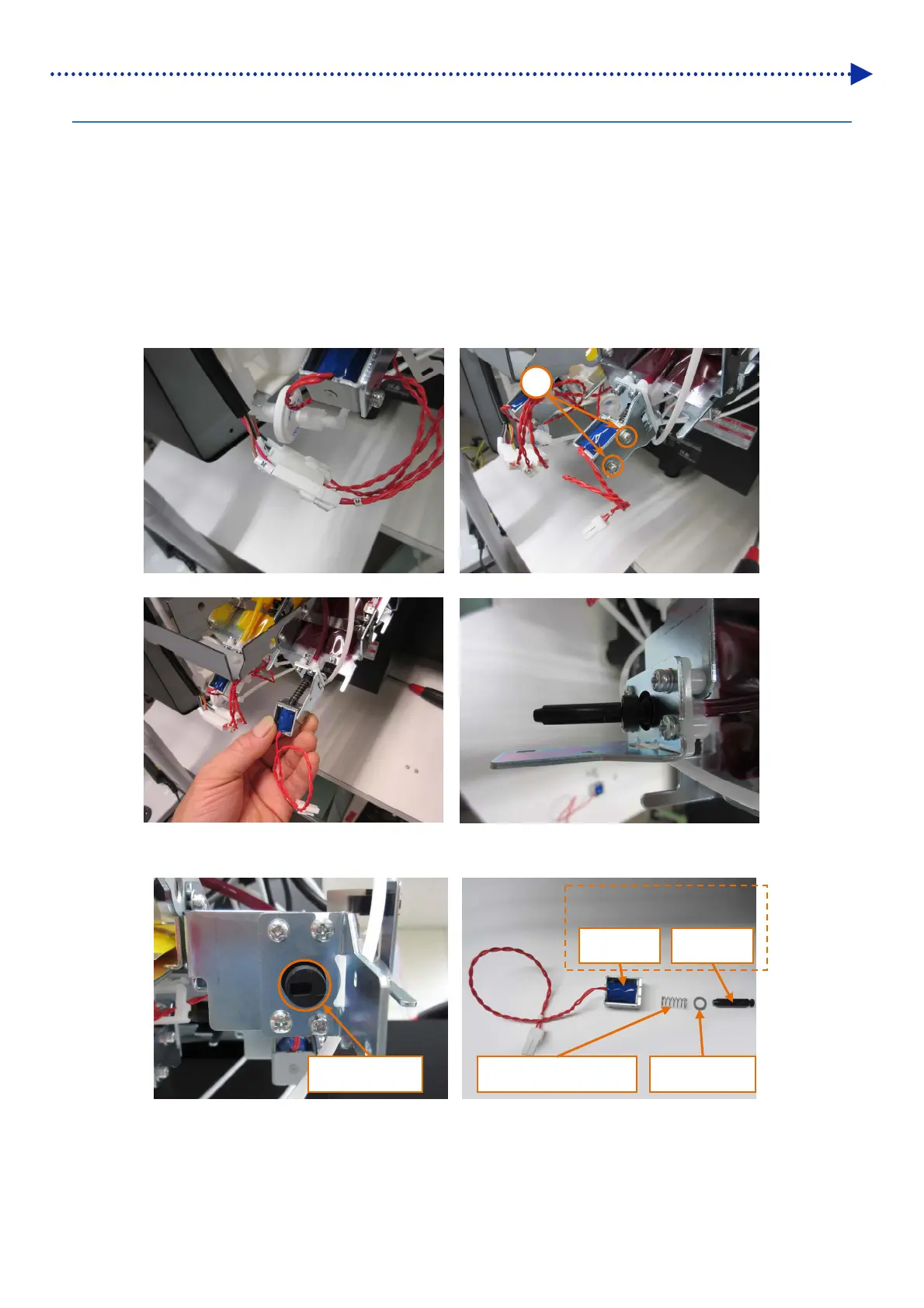6-219
Disassembly / Replacement / Adjustment
6-2-32. Replacement of sub tank solenoid
In the case that the power is turned on, press the power switch to turn off the power.
Unplug the power cord from the main unit and start the work after five or more minutes have passed.
Disassembly
(1) With reference to step (4) described within "6-2-10. Replacement of panel main unit assy", remove cartridge cover
B.
(2) Disconnect the relay connector of the target solenoid.
(3) Remove the two screws fixing the target solenoid to detach it.
(4) When replacing the iron core too, remove it from the valve packing taking care not to break the packing.
Assembly
(1) To perform the assembly, take the reverse procedures to disassembly operation.
(2) Take care not to mistake the assembly sequence of the solenoid, compression spring, and washer D10.
GTX solenoid assy
Iron core
Washer D10 Compression spring
Solenoid
Valve packing
3
