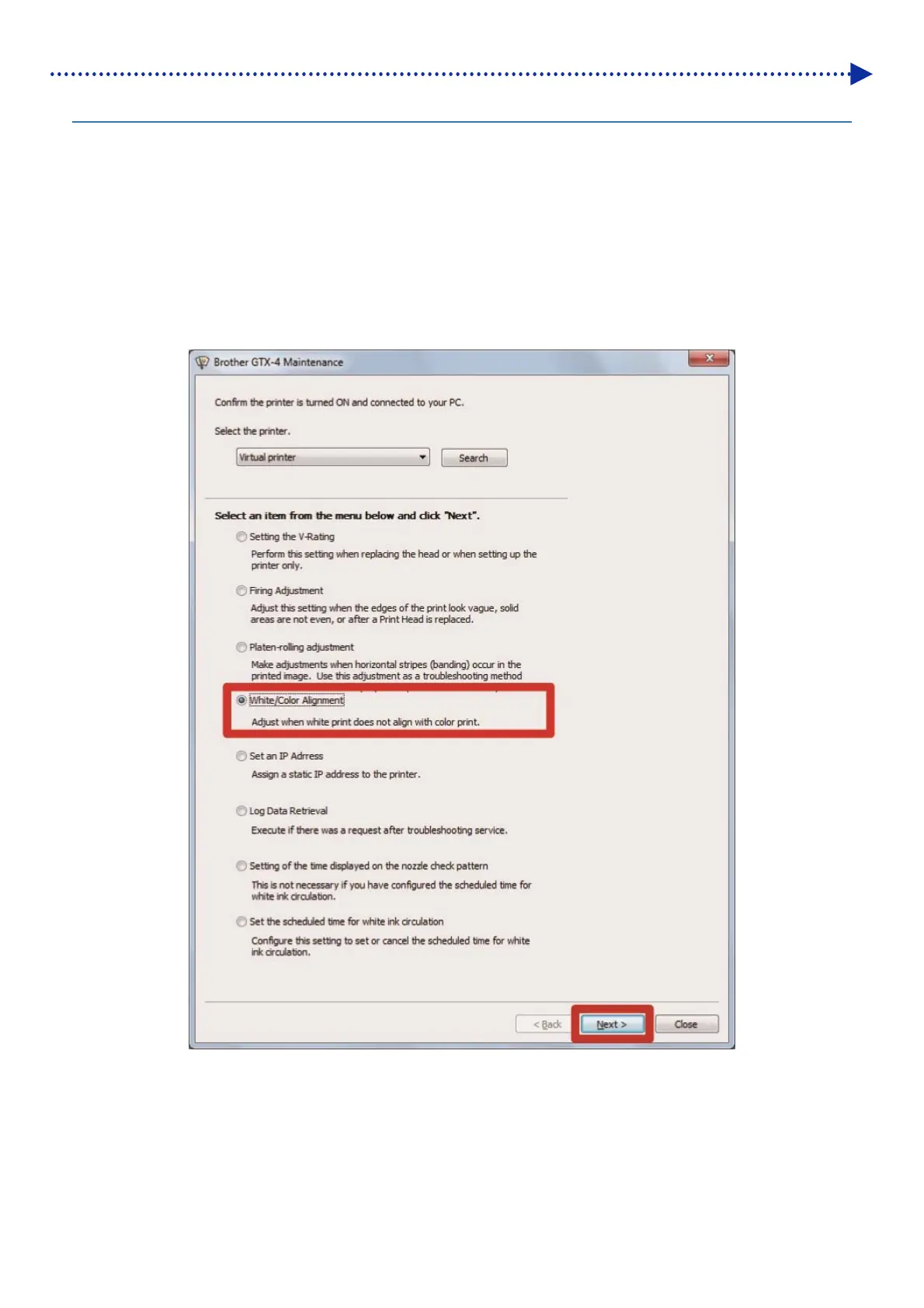2-27
Installation and preparation
2-5-5. White/color alignment
This is the adjustment function to align the print position on the white side with the print position on the color side. Adjust
white/color alignment after replacing a print head or completing the setup procedure.
If you are making adjustments after replacing the head, this task should be carried out after configuring the V-rating
settings, adjusting the firing timing, and adjusting the platen feed.
(1) Make a black or deep colored pretreated T-shirt ready for use.
(2) Make sure that a connection of USB 2.0 cable or LAN cable is made between the printer and your PC.
(3) On the PC, from [All Programs] in the Start menu, select the "GTX-4 Maintenance" from "Brother GTX-4 Tools".
(4) After the window shown below appears, select the [White/Color Alignment] and click [Next].
(5) Perform the required operation by following the on-screen instructions in the dialog box.
After the adjustment is completed, the currently displayed screen will go back to the window mentioned above.
