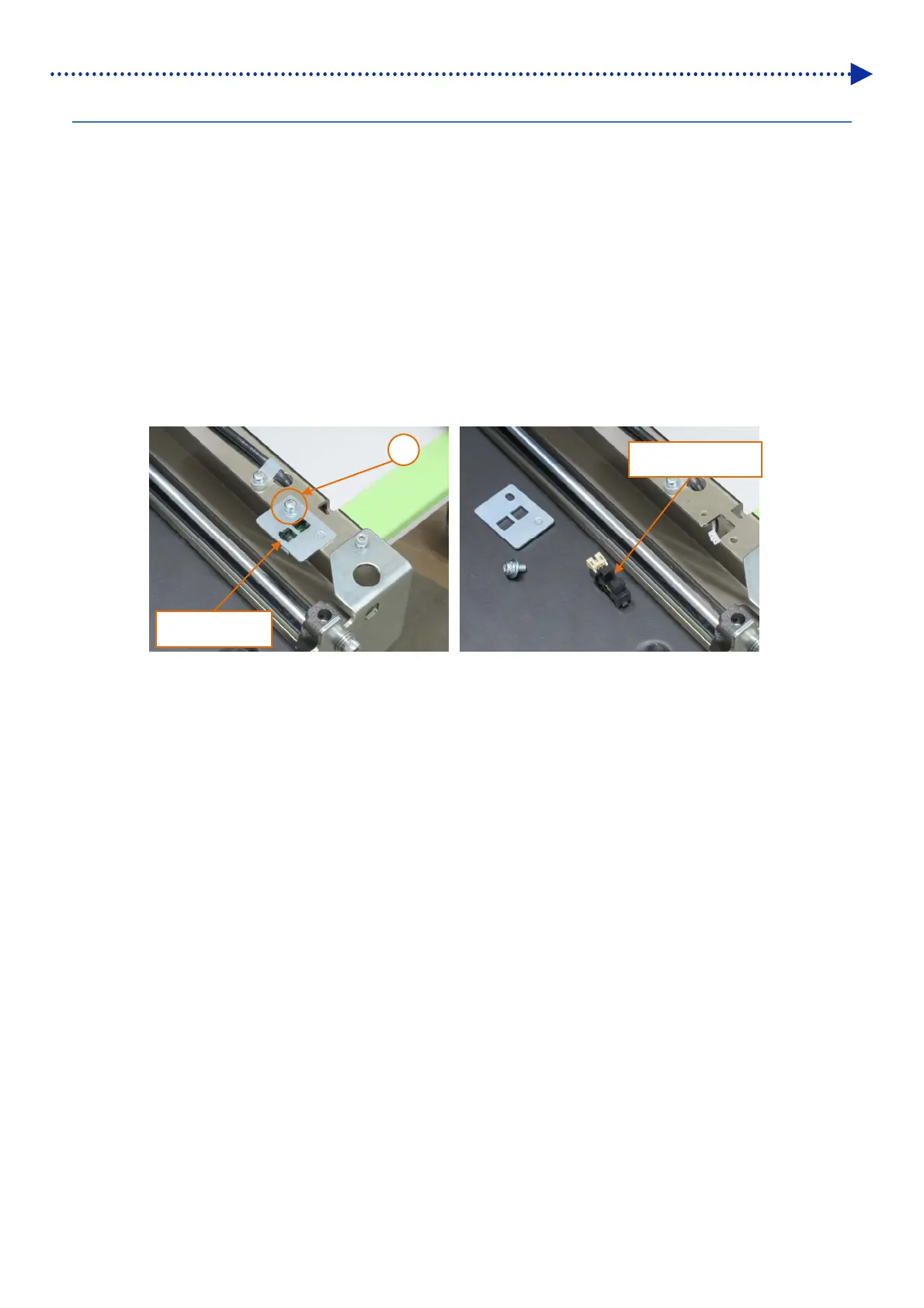6-192
Disassembly / Replacement / Adjustment
6-2-22. Replacement of platen origin sensor
Disassembly
(1) With reference to steps (9) and (10) described within "6-2-10. Replacement of panel main unit assy", remove cover
PF.
(2) Remove one screw fixing the sensor holder.
(3) Detach the photo interrupter from the sensor holder.
(4) Detach the photo interrupter from the connector.
(5) Remove the screw fixing the sensor holder.
(6) Detach the photo interrupter from the sensor holder.
(7) Detach the photo interrupter from the connector.
Assembly
(1) To perform the assembly, take the reverse procedures to disassembly operation.
5
Sensor holder
Photo interrupter
