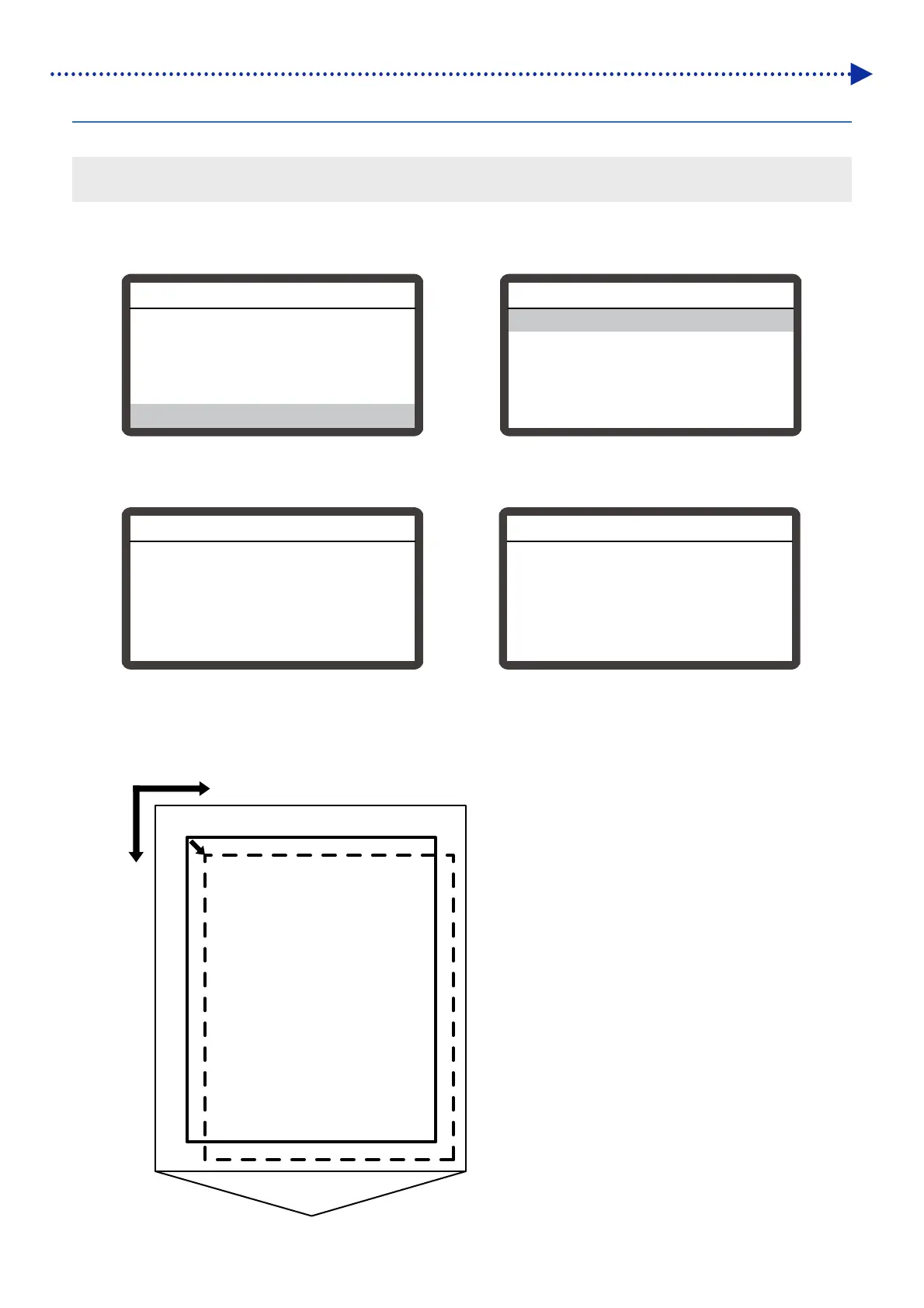6-27
Disassembly / Replacement / Adjustment
6-1-10. Print position adjust
Enables adjustment of print position in relation to the platen.
<TIPS>
Print position allows for adjustment in units of 0.02 in. (0.5 mm).
(1) Select [Print Position Adjust] within the advanced menu.
(2) Select either horizontal (X) or vertical (Y) direction to adjust print position.
Example
When position is altered from (X,Y)=(0,0) -> (5,5), the print position shifts by 0.1 in. (2.5 mm) in respective directions to
the position indicated with dotted lines within the illustration.
+X
+Y
Input & Press OK
[ 0]
X Direction
Print Position Adjust
Input & Press OK
[ 0]
Y Direction
Print Position Adjust
Y Direction
X Direction
Print Position Adjust
Print Position Adjust
Input Check
Output Check
Setting special work mode
Exchange Filter
Advanced Menu
