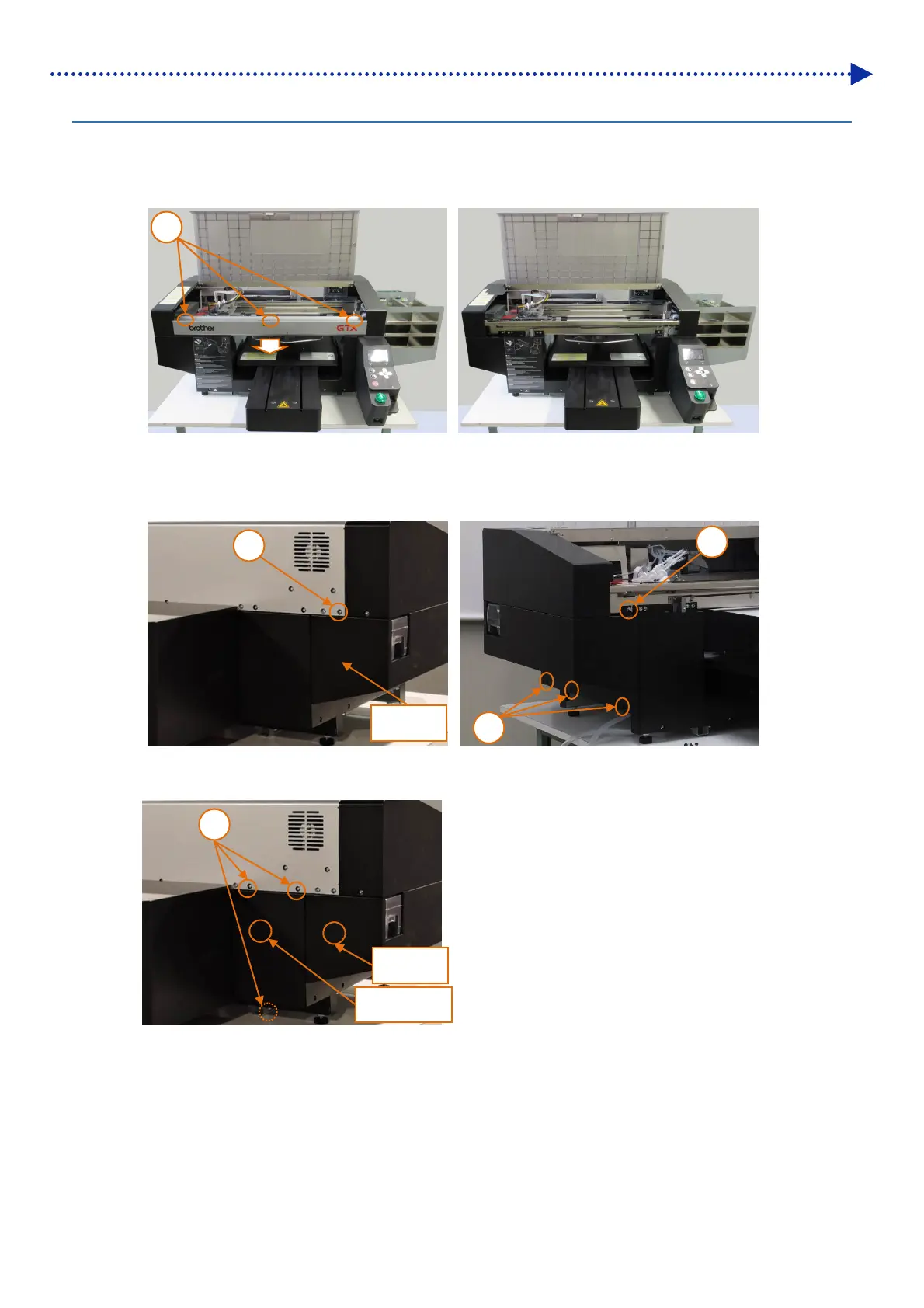6-119
Disassembly / Replacement / Adjustment
6-1-32. Replacement of waste ink-related components
Disassembly
(1) Open the top cover of the main unit and remove the three screws of the encoder cover F to detach it.
(2) Loosen the two screws fixing the cover L.
(3) Remove the three screws fixing the cover L to detach it.
(4) Remove the three screws fixing the cover DBL to detach it.
Cover L
Cover DBL
4
2
Cover L
2
3
1
