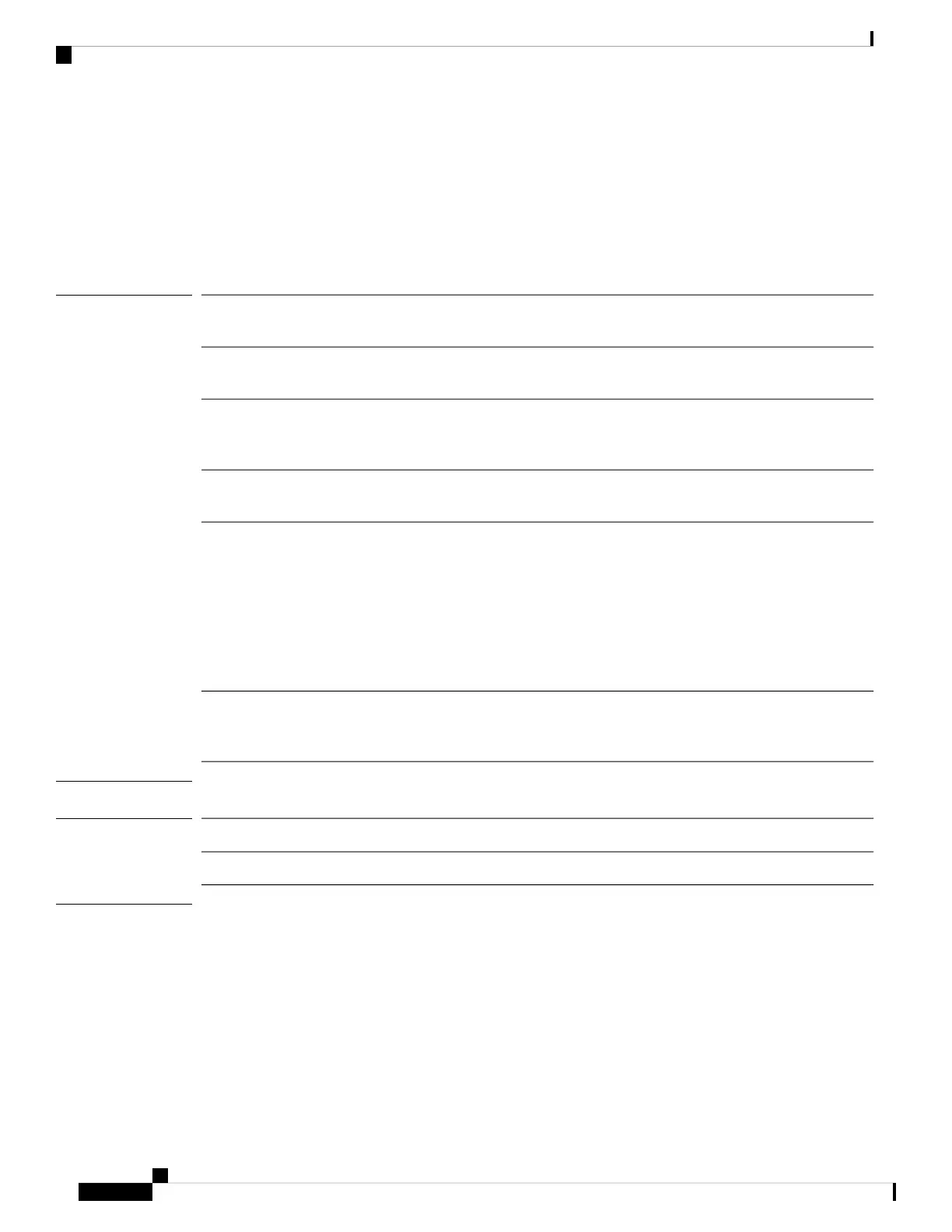ping6 (connect local-mgmt)
To ping another device on the network using its IPv6 address, use the ping6 command.
ping6 {hostname|IPv6_address} [count number_packets]|[deadline seconds]|[interval
seconds]|[mtu-hint {do|dont|want}]|[packet-size bytes]
Syntax Description
The host name or IP address of the network device to be contacted. The
maximum number of characters allowed for the host name is 510.
hostname| IPv6_address
(Optional) The number of ping packets to be sent. The range is 1 to 2147483647
packets.
count number_packets
(Optional) The maximum time to continue sending packets when no response
packets are received; pinging is terminated after this amount of time. The range
is 1 to 60 seconds.
deadline seconds
(Optional) The interval in seconds between ping packets. The range is 1 to 60
seconds; the default is 1 second.
interval seconds
(Optional) Path MTU discovery strategy; hint may be:
• do—Prohibits fragmentation, even for local packets; sets a do-not-fragment
(DF) flag.
• dont—Prohibits fragmentation; however, does not set DF flag.
• want—Performs PMTU discovery, fragments locally when packet size
is large.
mtu-hint
{do|dont|want}
(Optional) The number of data bytes to be added to the ping packet. The range
is 1 to 65468 bytes. The default is 56 bytes, which results in a 64-byte packet
when added to the 8-byte ICMP header.
packet-size bytes
Command Modes
connect local-mgmt
Command History
ModificationRelease
Command added.1.1(4)
Usage Guidelines
Use this command to test basic IPv6 connectivity from the chassis management interface to an external network
by sending ICMP echo request packets to a specified host.
Example
This example shows how to connect to the local management shell and then ping another device on
the network twelve times:
firepower# connect local-mgmt
firepower(local-mgmt)# ping6 2001:DB8:0:ABCD::1 count 12
Cisco Firepower 4100/9300 FXOS Command Reference
108
A – R Commands
ping6 (connect local-mgmt)