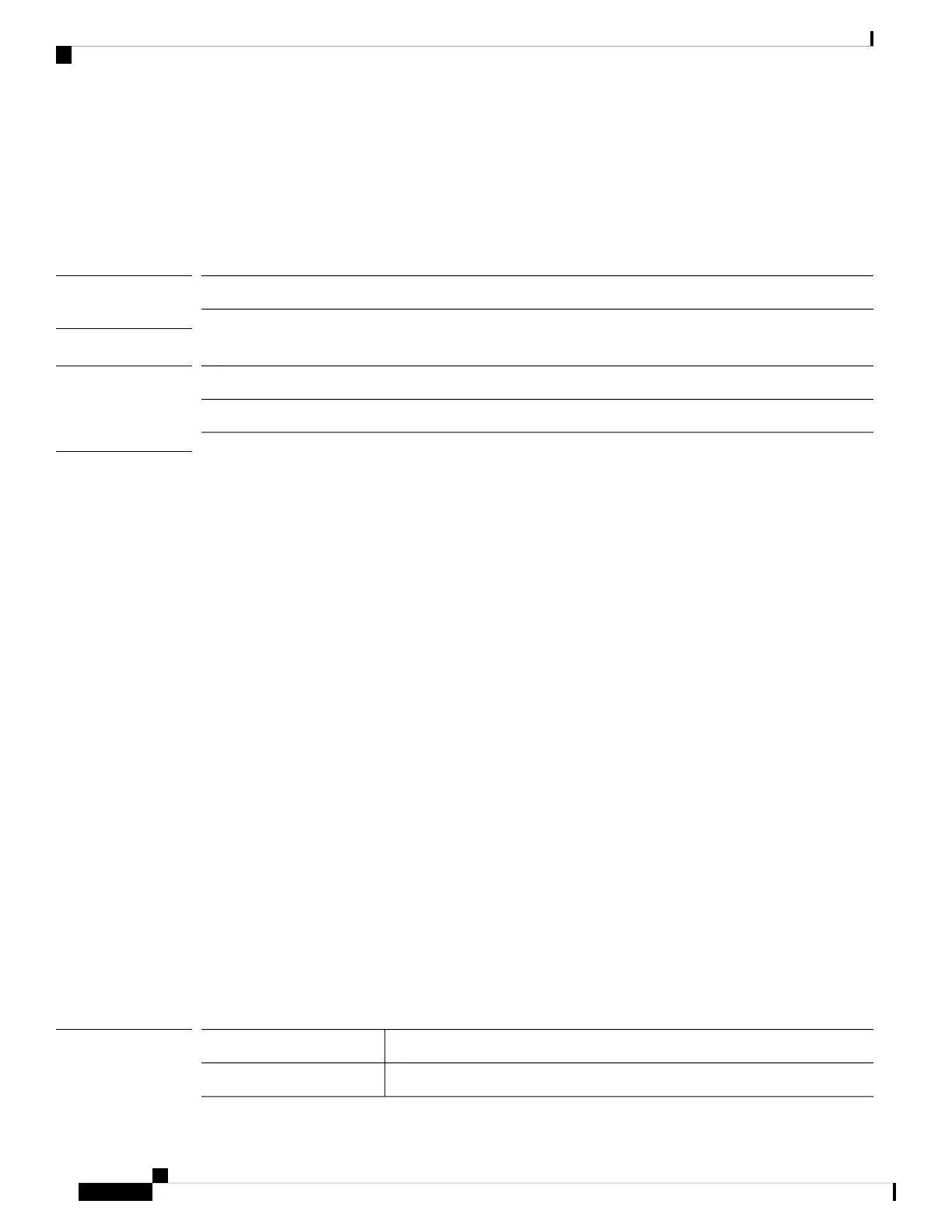show resource
To view resource allocation for the application instance, use the show resource command.
show resource [detail]
Syntax Description
Shows resource allocation in a text format instead of a table format.detail
Command Modes
scope ssa/scope slot/create app-instance/
Command History
ModificationRelease
Command added.2.4(1)
Usage Guidelines
To view available resources, enter show monitor detail.
Example
The following is sample output from the show resource command.
firepower# scope ssa
firepower /ssa # scope slot 1
firepower /ssa/slot # scope app-instance ftd LD1
firepower /ssa/slot/app-instance # show resource
Resource:
Allocated Core NR Allocated RAM (MB) Allocated Data Disk (MB) Allocated Binary Disk
(MB)
----------------- ------------------ ------------------------ --------------------------
6 29593 40960
3907
The following is sample output from the show resource detail command.
firepower# scope ssa
firepower /ssa # scope slot 1
firepower /ssa/slot # scope app-instance ftd LD1
firepower /ssa/slot/app-instance # show resource detail
Resource:
Allocated Core NR: 6
Allocated RAM (MB): 29593
Allocated Data Disk (MB): 40960
Allocated Binary Disk (MB): 3907
Allocated Secondary Disk (MB): 0
Related Commands
DescriptionCommand
Shows resource usage.show monitor detail
Cisco Firepower 4100/9300 FXOS Command Reference
320
S Commands
show resource