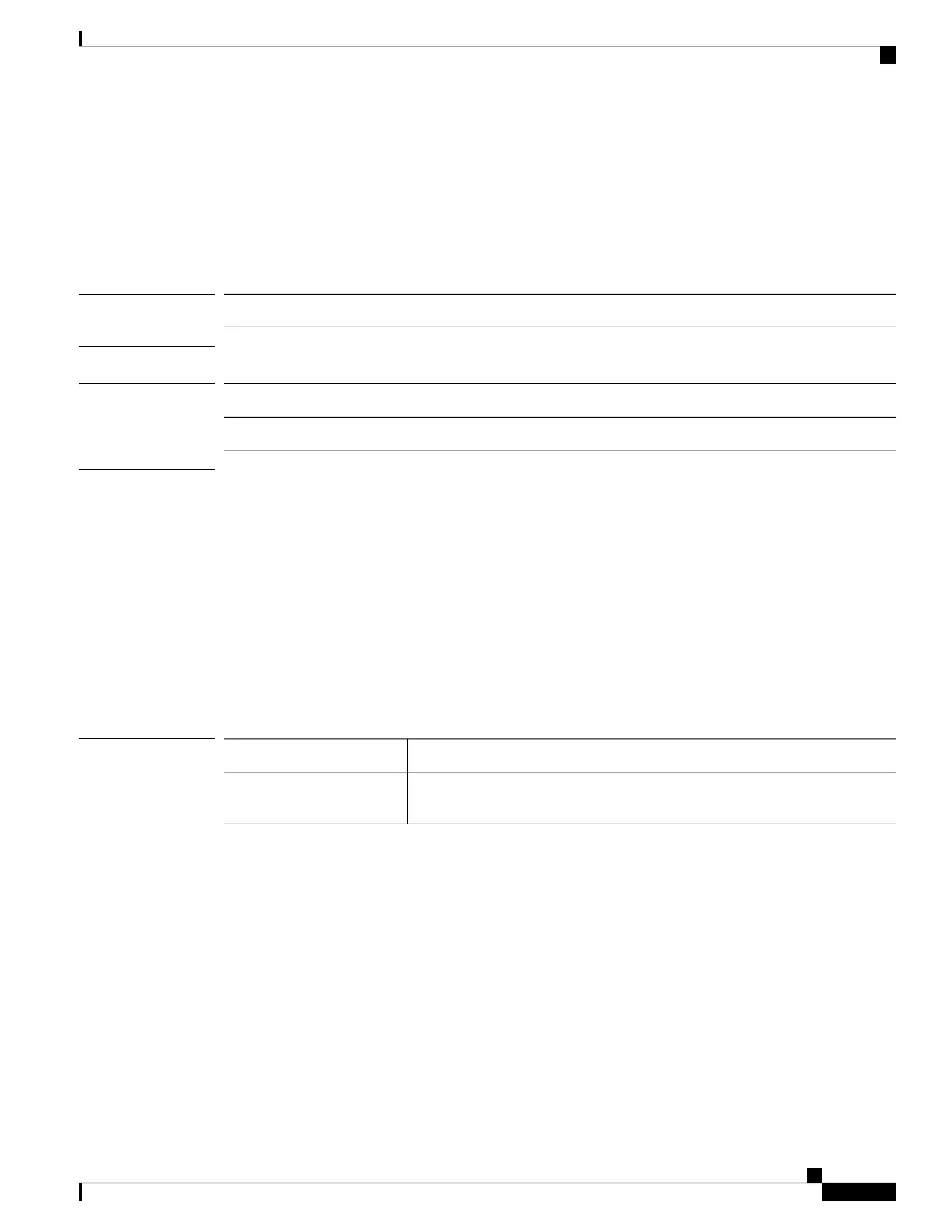renew
To manually renew the Smart Software registration certificate and update the entitlements on all security
modules, use the renew command.
renew
Syntax Description
This command has no arguments or keywords.
Command Modes
License debug (/license/licdebug) mode
Command History
ModificationRelease
Command added.1.1(1)
Usage Guidelines
By default, the ID certificate is automatically renewed every six months, and the license entitlement is renewed
every 30 days. You might manually renew the registration for either of these items if you have a limited
window for Internet access, for example, or if you make any licensing changes in the Smart Software Manager.
Example
This example shows how to enter license/licdebug mode and manually renew the Smart Software
ID certificate and license entitlement.
FP9300-A # scope license
FP9300-A /license # scope licdebug
FP9300-A /license/licdebug # renew
FP9300-A /license/licdebug #
Related Commands
DescriptionCommand
Registers a Smart Software Manager account on this Firepower 4100/9300
device.
register
Cisco Firepower 4100/9300 FXOS Command Reference
117
A – R Commands
renew