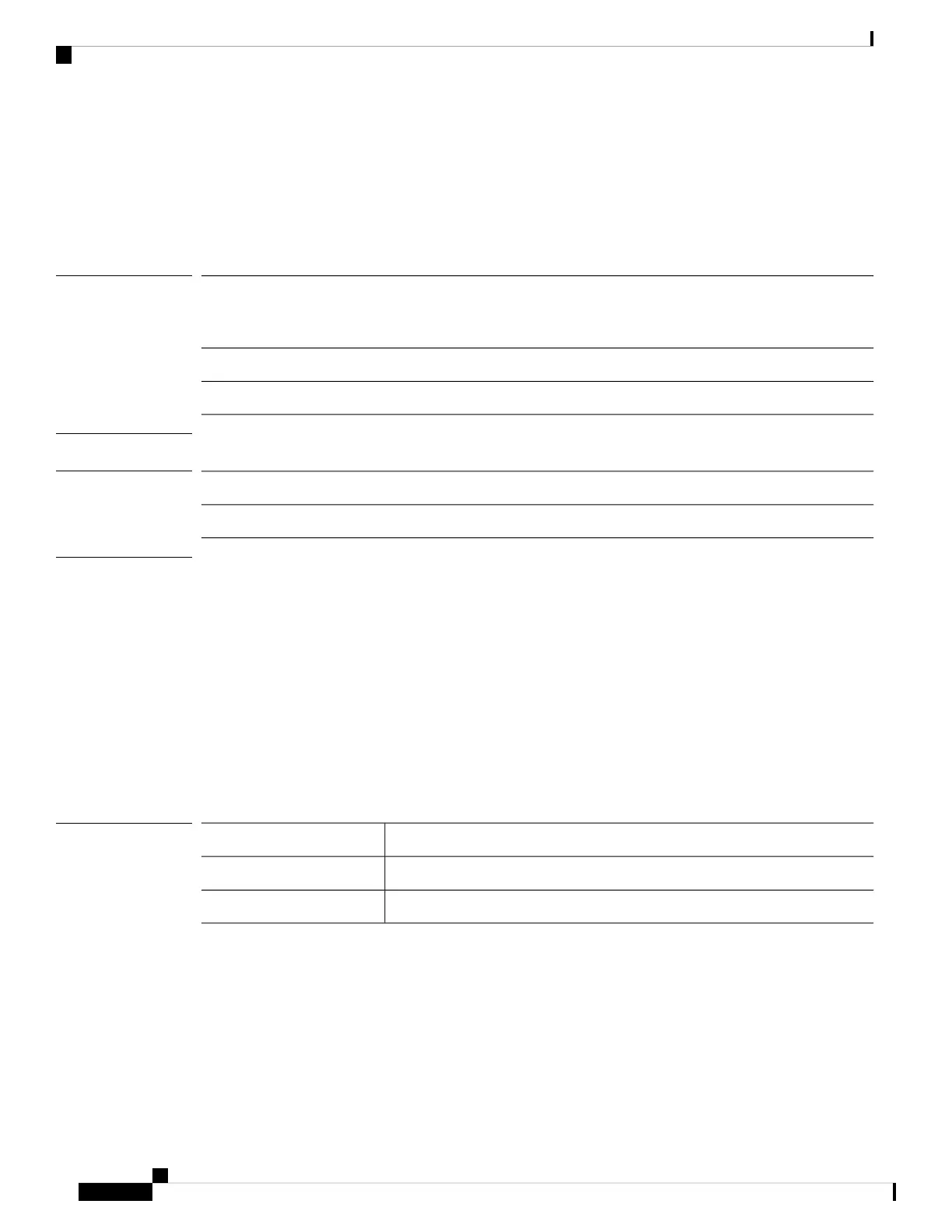set expiration
To set an expiration date for a local user account, use the set expiration command.
set expiration {{apr|aug|dec|feb|jan|jul|jun|mar|may|nov|oct|sep} day year}
Syntax Description
The three-letter month abbreviation.{apr|aug|dec|feb|
jan|jul|jun|mar|
may|nov|oct|sep}
Numeric day of the month; valid values are 1 through 31.
day
Numeric year for expiration; maximum value is 2037.
year
Command Modes
Local user mode—to specify an expiration date for the current local user.
Command History
ModificationRelease
Command added.1.1(1)
Usage Guidelines
After you configure a user account with an expiration date, you cannot reconfigure the account to not expire.
You can however, reconfigure the account with a different expiration date.
Example
This example shows how to enter security mode, create a new local user account and specify an
expiration date for that account:
FP9300-A# scope security
FP9300-A /security # create local-user test_user
FP9300-A /security/local-user* # set expiration dec 31 2019
FP9300-A /security/local-user* # commit-buffer
FP9300-A /security/local-user #
Related Commands
DescriptionCommand
Creates a new local user account.create local-user
Specifies a password for a user account.set password
Cisco Firepower 4100/9300 FXOS Command Reference
186
S Commands
set expiration
