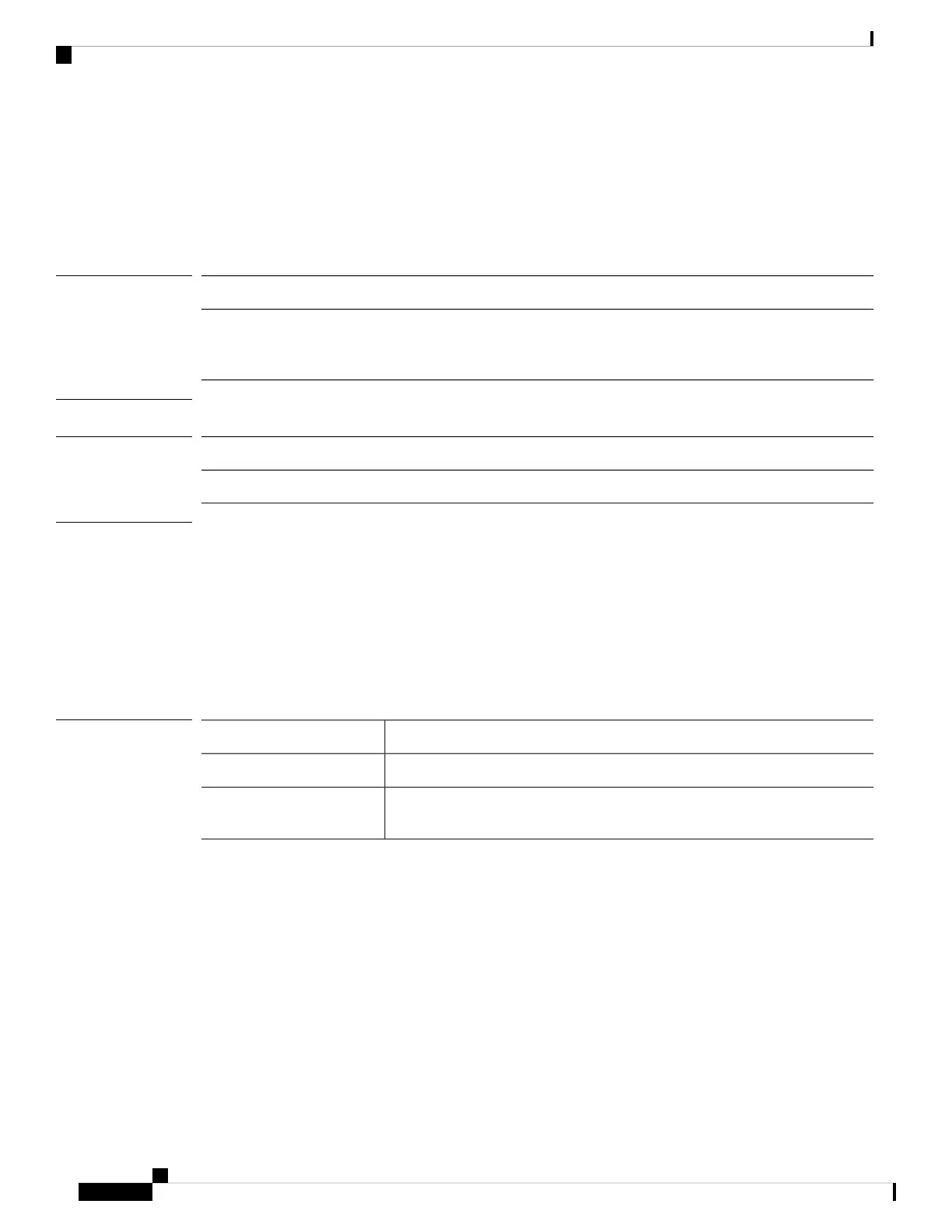remove server
To remove a previously decommissioned server from the device inventory, use the remove server command.
remove server {id|chassis_id/blade_id}
Syntax Description
The slot number. The range of valid values is 1 to 255.
id
The server chassis and blade numbers, in n/n format.
The chassis number is always 1.
Note
chassis_id/blade_id
Command Modes
Any command mode
Command History
ModificationRelease
Command added.1.1(1)
Usage Guidelines
When using this command in chassis mode, you need to specify only the slot ID number.
Example
This example shows how to remove a decommissioned server:
FP9300-A# remove server 1/1
FP9300-A* # commit-buffer
FP9300-A#
Related Commands
DescriptionCommand
Decommissions a server.decommission server
Shows decommissioned server(s).show server
decommissioned
Cisco Firepower 4100/9300 FXOS Command Reference
116
A – R Commands
remove server