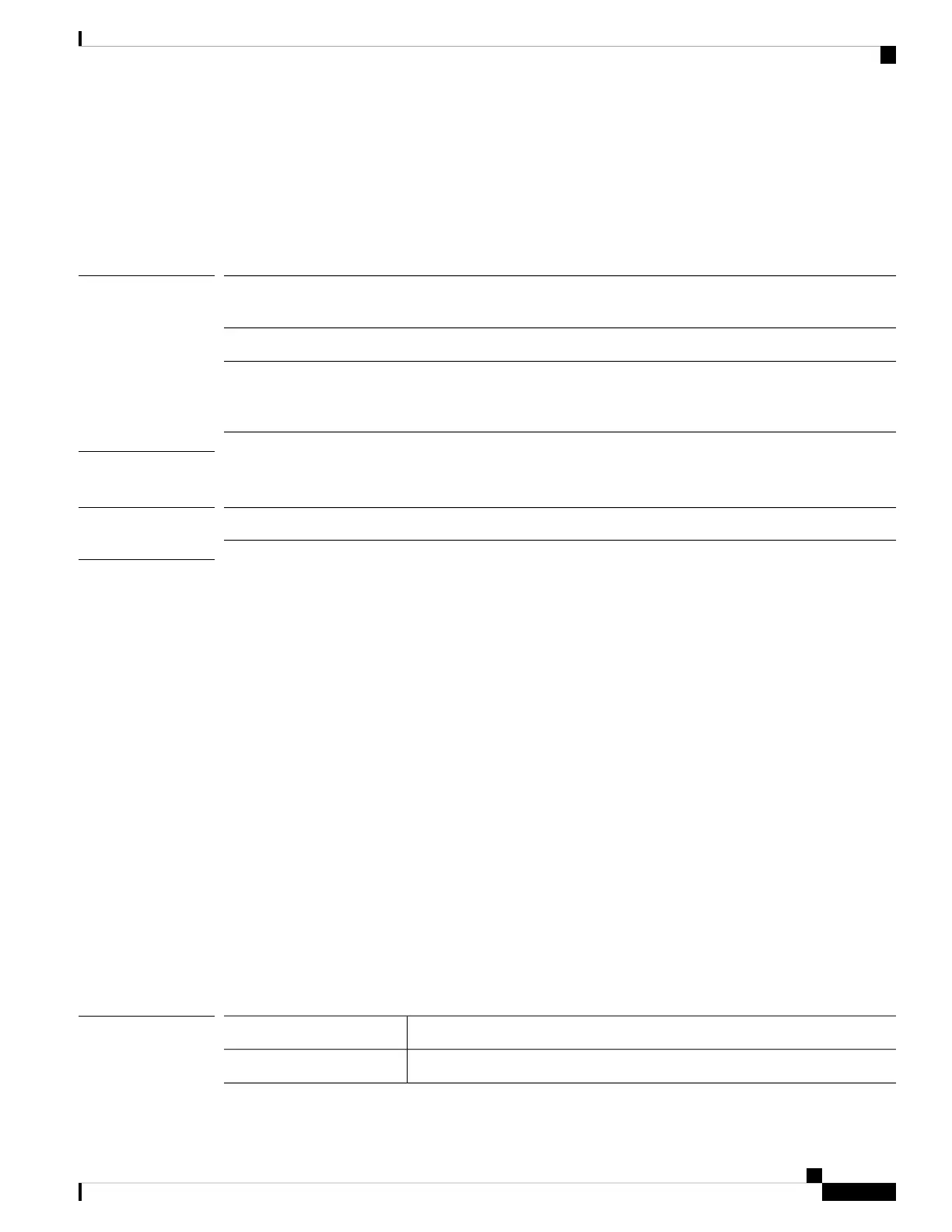delete
To delete an existing managed object, use the relevant delete command in the appropriate command mode.
delete object_type name [parameters]
Syntax Description
The type of object to be deleted. Examples include local user account and
organization.
object_type
The name of the specific object to be deleted.
name
(Optional) Any additional properties or parameters needed to identify the
object. Refer to the description of the create command for the specific object
type for more information.
parameters
Command Modes
Depends on the type of object being deleted; refer to the description of the create command for the specific
object type for more information.
Command History
Refer to the description of the create command for the specific object type for history information.
Usage Guidelines
Objects are abstract representations of physical components or logical entities that can be managed. For
example, the chassis, security modules, network modules, ports, and processors are physical components
represented as managed objects, while licenses, user roles, and platform policies are logical entities represented
as managed objects.
FXOS provides four general commands for managing objects: create, delete, enter, and scope. For example,
you can create a local user account, you can delete a local user account, and you can enter a local user account
to assign or change properties for that account; you also can “scope into” the local user account to assign or
change properties.
Generally, the keywords and options available to each of these object-management commands are the same,
so we detail only the create version of the various object commands. In other words, for information about
the delete command for a particular object, refer to the description of the create command for that object.
For example, refer to create local-user, on page 65 for information related to deleting an existing local user
account.
Example
This example shows how to enter security mode and then delete a local user account:
firepower # scope security
firepower /security # delete local-user test_user
firepower /security/local-user* # commit-buffer
firepower /security/local-user #
Related Commands
DescriptionCommand
Creates a new local user account.create local-user
Cisco Firepower 4100/9300 FXOS Command Reference
83
A – R Commands
delete