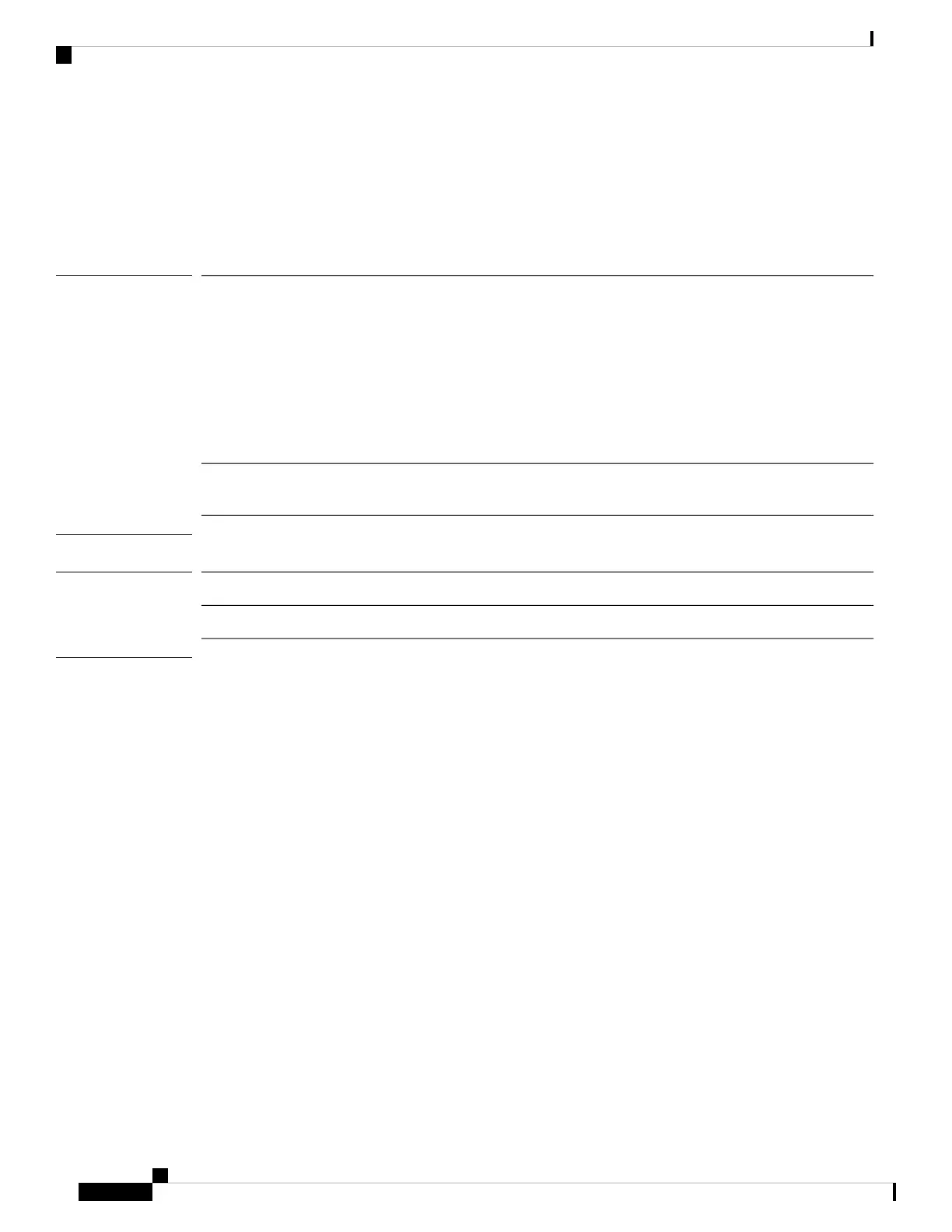show ip-block
To display a list of IPv4 address blocks currently defined for service access, use the show ip-block command.
show ip-block [[ip_address prefix_length {https|snmp|ssh}]|detail]
Syntax Description
(Optional) To display a specific IPv4 address block, enter that address
information:
• The starting address for the IPv4 address block.
• The prefix length; determines the number of addresses in the block. Value
can be 0 to 32.
• The service (HTTPS, SNMP, or SSH) to which the address block is
assigned.
ip_address prefix_length
{https|snmp|ssh}
(Optional) Appending the detail keyword displays the address, prefix and
service for each IPv4 block as separate lines.
detail
Command Modes
Services mode
Command History
ModificationRelease
Command added.1.1(1)
Usage Guidelines
Use this command to list the currently permitted blocks of IPv4 addresses. Up to 25 different blocks can be
configured for each service.
Example
This example shows how to display detailed IPv4 address block information:
FP9300-A # scope system
FP9300-A /system # scope services
FP9300-A /system/services # show ip-block detail
IP Address: 209.165.201.1
Prefix Length: 24
Protocol: https
Permitted IP Block:
IP Address: 0.0.0.0
Prefix Length: 0
Protocol: snmp
IP Address: 209.165.202.129
Prefix Length: 24
Protocol: ssh
FP9300-A /system/services #
Cisco Firepower 4100/9300 FXOS Command Reference
296
S Commands
show ip-block
